Call Intercom, More Convenient Communication
With built-in microphone and speaker, it supports using mobile phone to call panel and panel-to-panel calls.
 MINI-D Dry Smart Switch
MINI-D Dry Smart Switch
 ZBMINIR2 Extreme Zigbee Switch
ZBMINIR2 Extreme Zigbee Switch
 MINIR4 Extreme Wi-Fi Switch
MINIR4 Extreme Wi-Fi Switch
 MINIR4M Wi-Fi Switch (Matter-enabled)
MINIR4M Wi-Fi Switch (Matter-enabled)
 ZBMINIL2 Zigbee Switch(No Neutral Wire Need)
ZBMINIL2 Zigbee Switch(No Neutral Wire Need)
 POW Elite Power Meter Switch
POW Elite Power Meter Switch
 TH Elite Tem. Hum. Monitoring Switch
TH Elite Tem. Hum. Monitoring Switch
 SPM Smart Stackable Power Meter
SPM Smart Stackable Power Meter
 iFan04 Wi-Fi Ceiling Fan Light Controller
iFan04 Wi-Fi Ceiling Fan Light Controller
 DUALR3 Dual Relay Power Metering Switch
DUALR3 Dual Relay Power Metering Switch
 BASICR4 Switch With Magic Switch Mode
BASICR4 Switch With Magic Switch Mode
 4CHPROR3 4-gang Wi-Fi Smart Switch
4CHPROR3 4-gang Wi-Fi Smart Switch
 ZBMicro USB Smart Adaptor
ZBMicro USB Smart Adaptor
 View All
View All







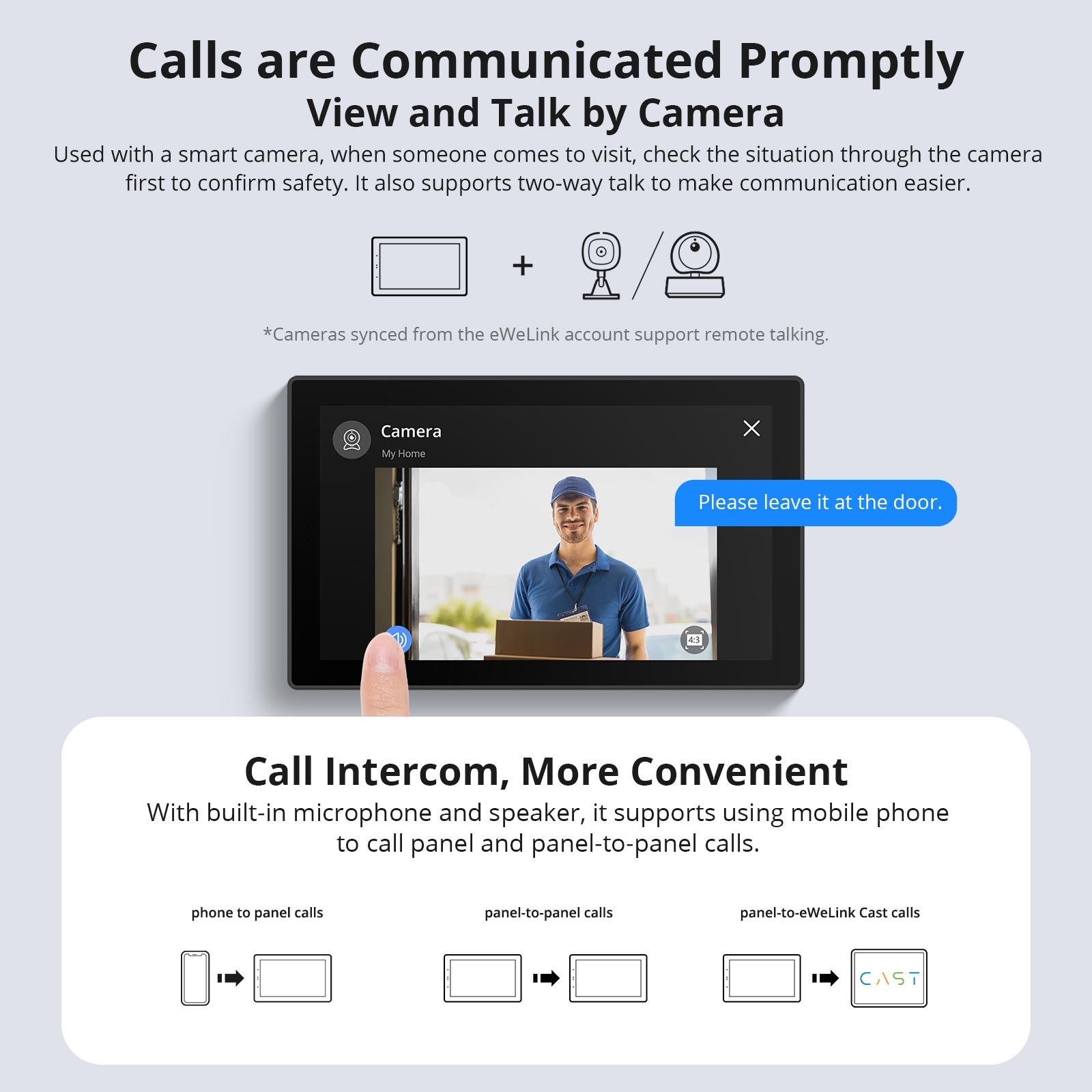



Tax included. Shipping calculated at checkout
【Larger All-in-One Panel】Control your smart home from a 4.7-inch display. Whether you're adjusting lighting, monitoring energy use, checking camera feeds, managing the thermostat, or even browsing the web—everything is just a tap away.
【Zigbee Hub Built-In】Add Zigbee devices in batches directly from the screen. With Zigbee 3.0 protocol, enjoy stable, wide-range connectivity. Sub-devices can be voice-controlled via Alexa, Google Home, and others.
【Smart Security】Set up to 3 customizable arming modes. When a sensor is triggered, NSPanel Pro activates an alarm and immediately pushes a notification to your phone for real-time alerts.
【Energy Monitoring】Track power usage by linking devices with energy monitoring capabilities. View detailed daily consumption data for up to a week.
【Web Access Shortcut】Save your favorite websites directly on the panel. Whether you’re streaming music, watching videos, or browsing tips, launch them instantly with one tap.
Technical details, troubleshooting or setup tips? Access the NSPanel Pro knowledge center for all the info you need.




Smart Home is All within Grasp
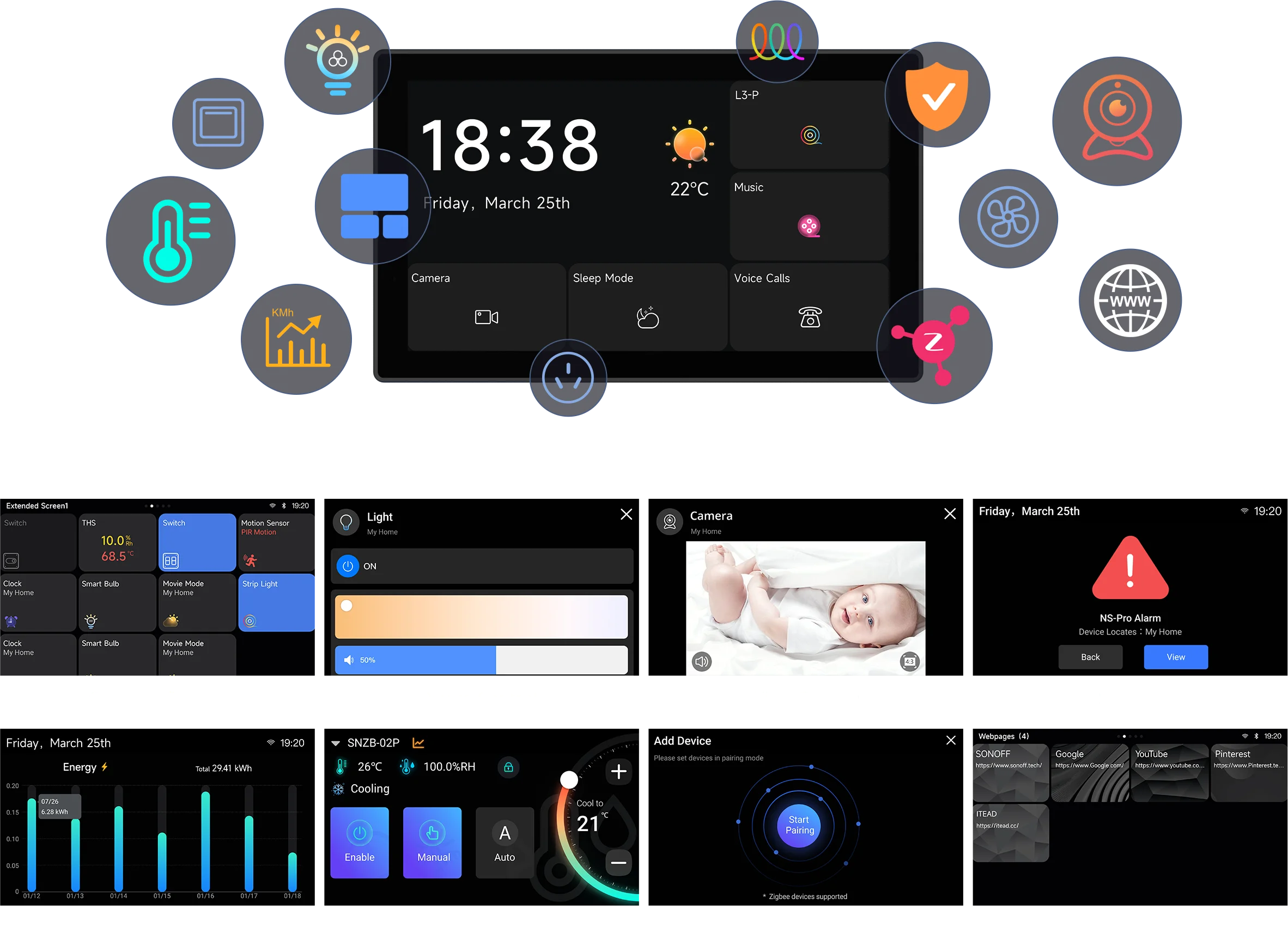
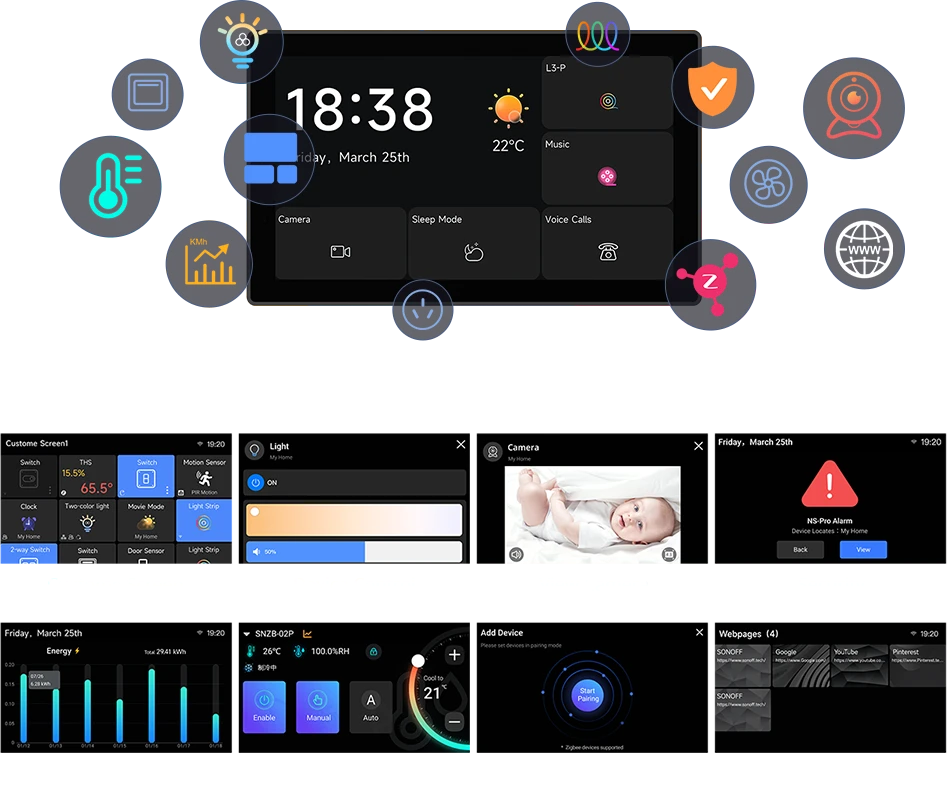
All-in-one Control
Unlimited number of control devices, supports control all SONOFF devices, from smart lights, smart cameras,
security sensors to switches, etc., and will continue to support SONOFF new device in the future.

Local Control via LAN
NSPanel Pro local controls SONOFF devices via LAN, offering faster response times and greater reliability.
Even with poor network conditions, it can still maintain stable control.

Matter Closer to Everyday Life
NSPanel Pro supports working as a Matter hub (Matter controller), allowing third-party
Matter devices to be added via NSPanel Pro and controlled directly on the screen.

Reliable and Stable Zigbee Gateway
Quickly add Zigbee devices on the screen in batches. Standard Zigbee 3.0 protocol makes the connection more stable and the
coverage wider. Added sub-devices can be voice controlled by working with Alexa, Google Home, and more.
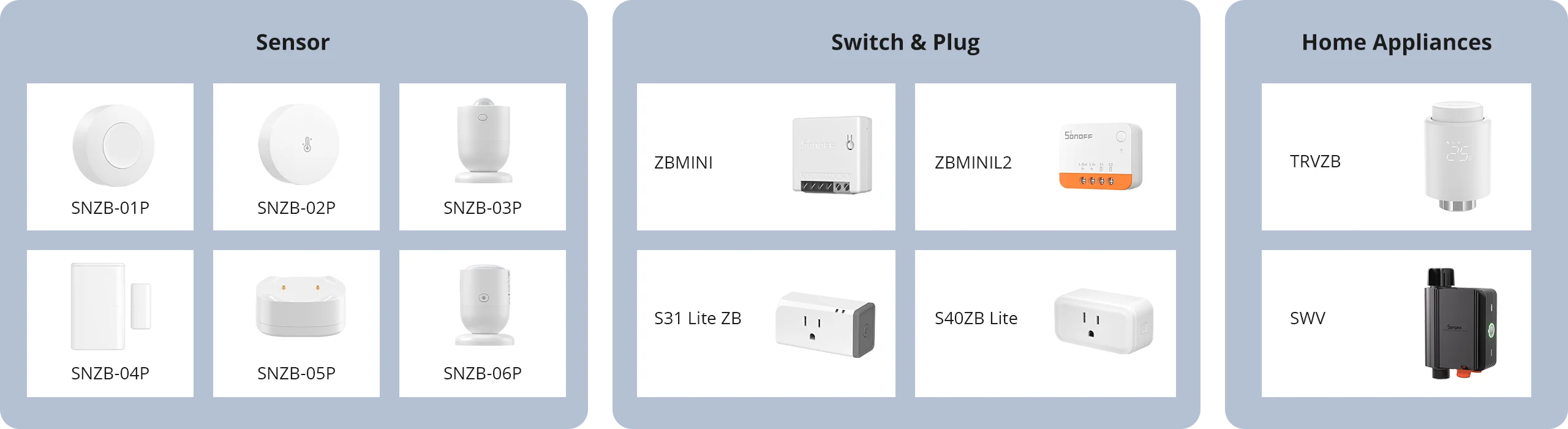
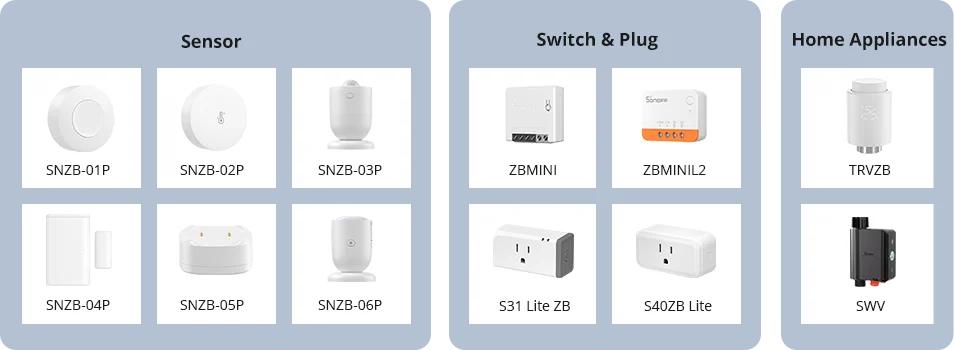


Customize Your Home Security Mode
Customize 3 modes by setting different arming devices. After arming, once the sensor is triggered, the panel will alarm,
and you will receive a notification alert on the phone.
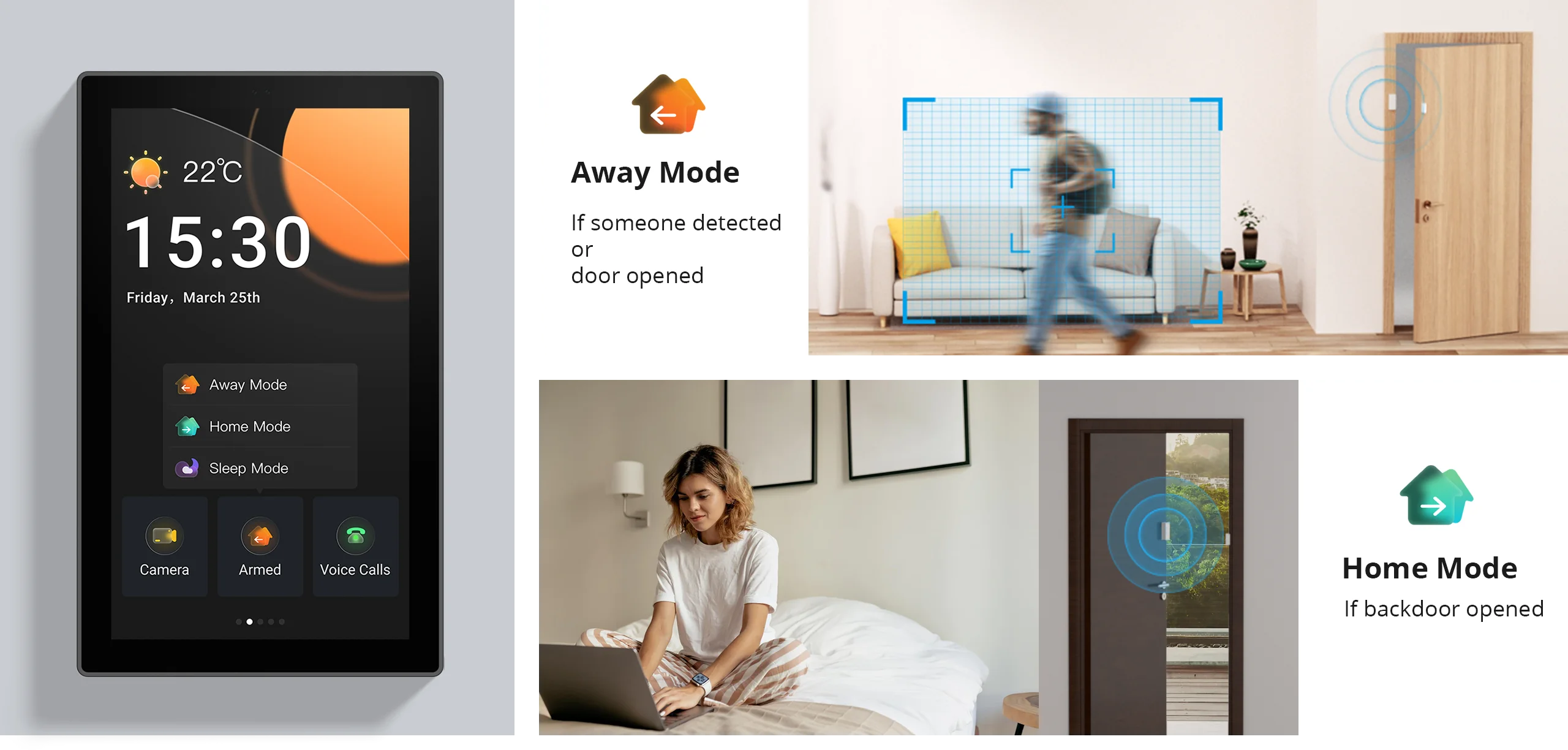

Choose the temperature source and execution devices to form your own thermostat. Keep a suitable room temperature for you.

Manual Mode
Adjust temperature at any time.

Auto Mode
Control the execution device on/off automatically according to the temperature threshold to realize automation.
Calls are Communicated Promptly
Used with a smart camera, when someone comes to visit, check the situation through the camera first toconfirm safety. It also
supports two-way talk to make communication easier


With built-in microphone and speaker, it supports using mobile phone to call panel and panel-to-panel calls.

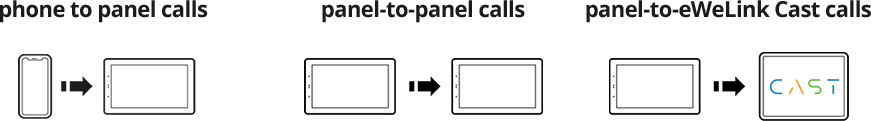
Customization Makes it Convenient
You can freely customize the home screen style or wallpaper of the NSPanel Pro, creating an attractive interface that makes your daily use more convenient.



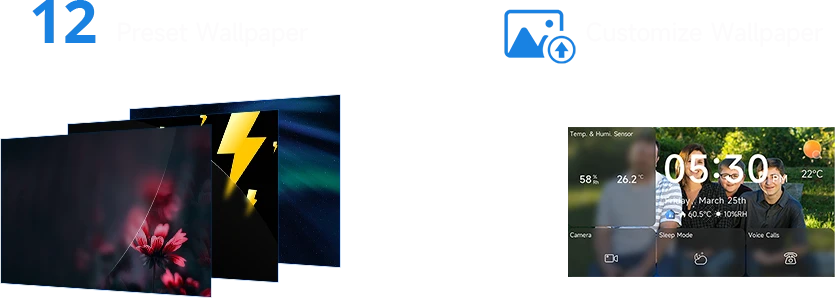
Multi Capabilities Assembled Here

After adding R5 or S-MATE2, effortlessly control various devices from different locations within your home by creating different scenes.


Work with energy-monitoring smart devices to track daily usage.




Use as You Like

Wiring


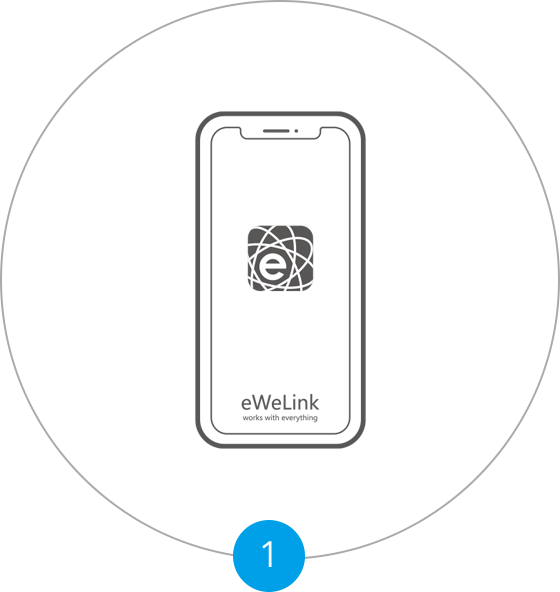
Download the eWeLink App.
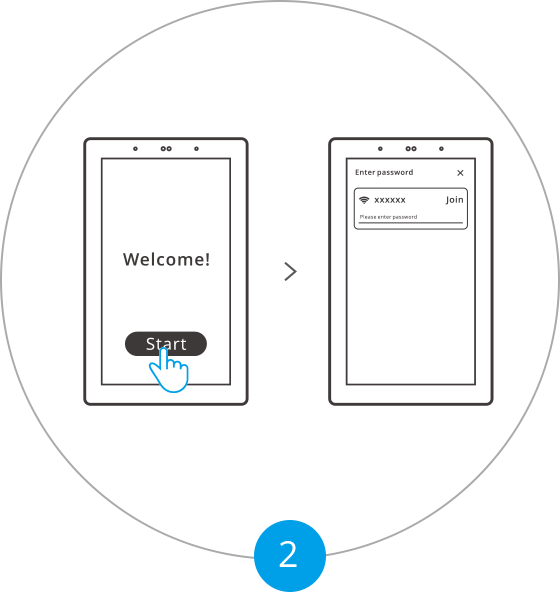
Powering on, tap "Start" to select the Wi-Fi and enter the password. Enter the main interface by following the prompts.
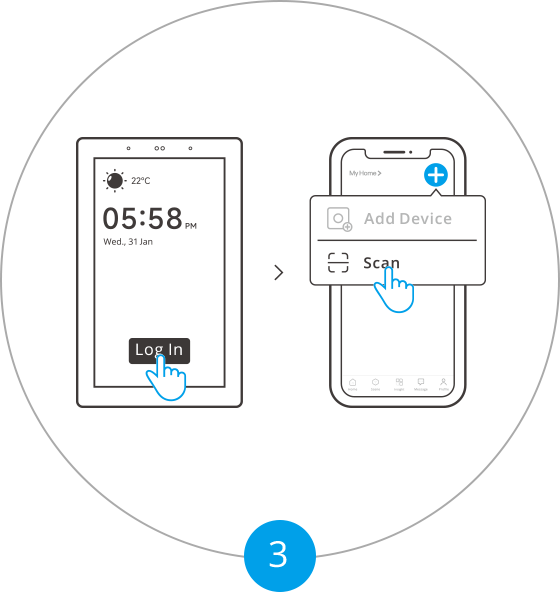
Tap "Log in" on the device and tap "+" on the eWeLink App to select "Scan".
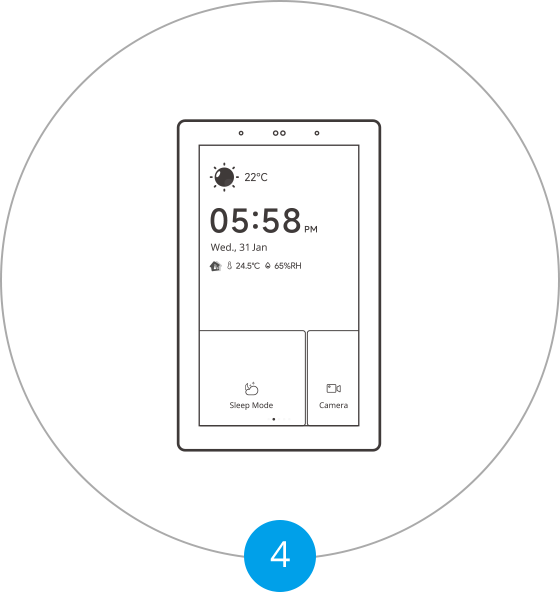
Begin to use.
SONOFF NSPanel Pro 120 Type is a larger, all-in-one smart home control panel featuring a 4.7-inch touchscreen and built-in Zigbee 3.0 hub. Easily manage Zigbee devices, monitor energy usage, view live camera feeds, control thermostats, and access your favorite websites—all from one place. Enjoy voice control via Alexa or Google Home, set custom security modes with real-time alerts, and track power consumption with supported devices. Ideal for seamless, centralized smart home management.
User Manual (PDF)NSPanel120PW, NSPanel120PB
4.7"
750×1334
100-240V~50/60Hz 0.15A MAX
Quad-core ARM Cortex-A35 CPU
Mali G31-2EE GPU
Wi-Fi IEEE 802.11 b/g/n 2.4GHz, Zigbee 3.0
5%~90%RH, non-condensing
0°C-40°C
PC V0+CRS+Tempered glass panel
122.5×74.5×39.5mm
CE/FCC/ISED/RoHS
It supports all SONOFF Zigbee devices and other brands' devices with standard protocols. Philips Hue lights and IKEA lights will be supported in 1.2.1.
It doesn’t have the relay. NSPanel Pro is a smart home control panel.
You can access the HA page in the LAN through the Web Shortcut function of NSPanel Pro.
NSPanel pro supports adding four types of cameras: SONOFF Camera, RTSP Camera, ESP32 Camera and eWeLink Camera app.
The Android OS source code of NSPanel Pro comes from Rockchip, which is restricted by NDA and commercial license terms, thus, it is not public or open-sourced. However, we will release the device API docs for third-party home automation platform integration, we are considering publishing the schematic diagram and Linux Kernel source code of NSPanel Pro for your secondary development if you are able to get related development documentation or source code of the Rockchip PX30 chip from Rockchip support or others.
Here is the Linux Kernel code and related schematic:
Linux Kernel:https://github.com/itead/NSPro_Kernel
Zigbee IO Definition:https://cdn.shopify.com/s/files/1/0742/9963/8001/files/NSPanel-Pro-Zigbee-IO.pdf?v=1749448998
EFR32 Guide: https://cdn.shopify.com/s/files/1/0742/9963/8001/files/ug129-zigbee-gateway-ref-design-guide.pdf?v=1749448778