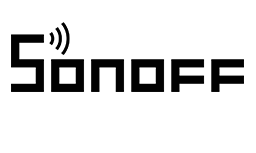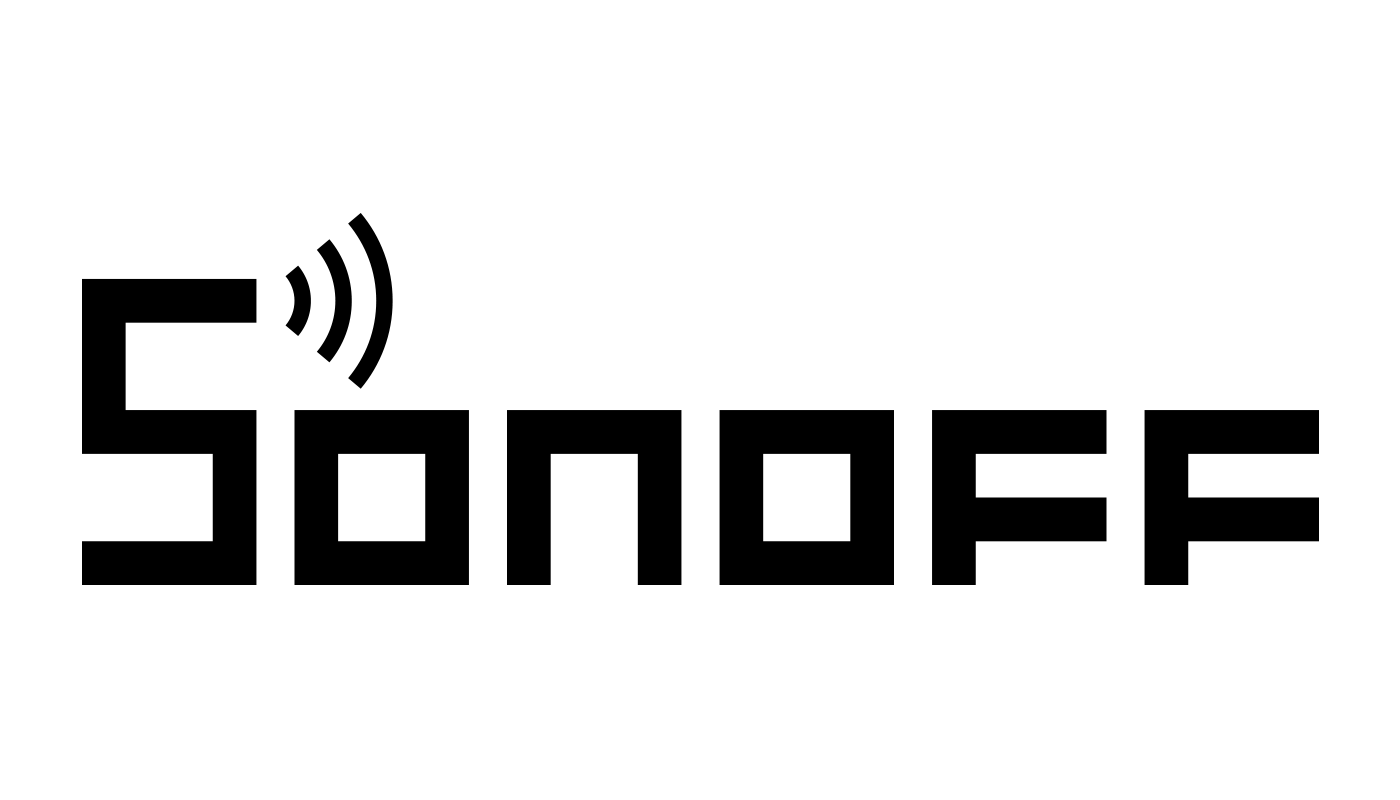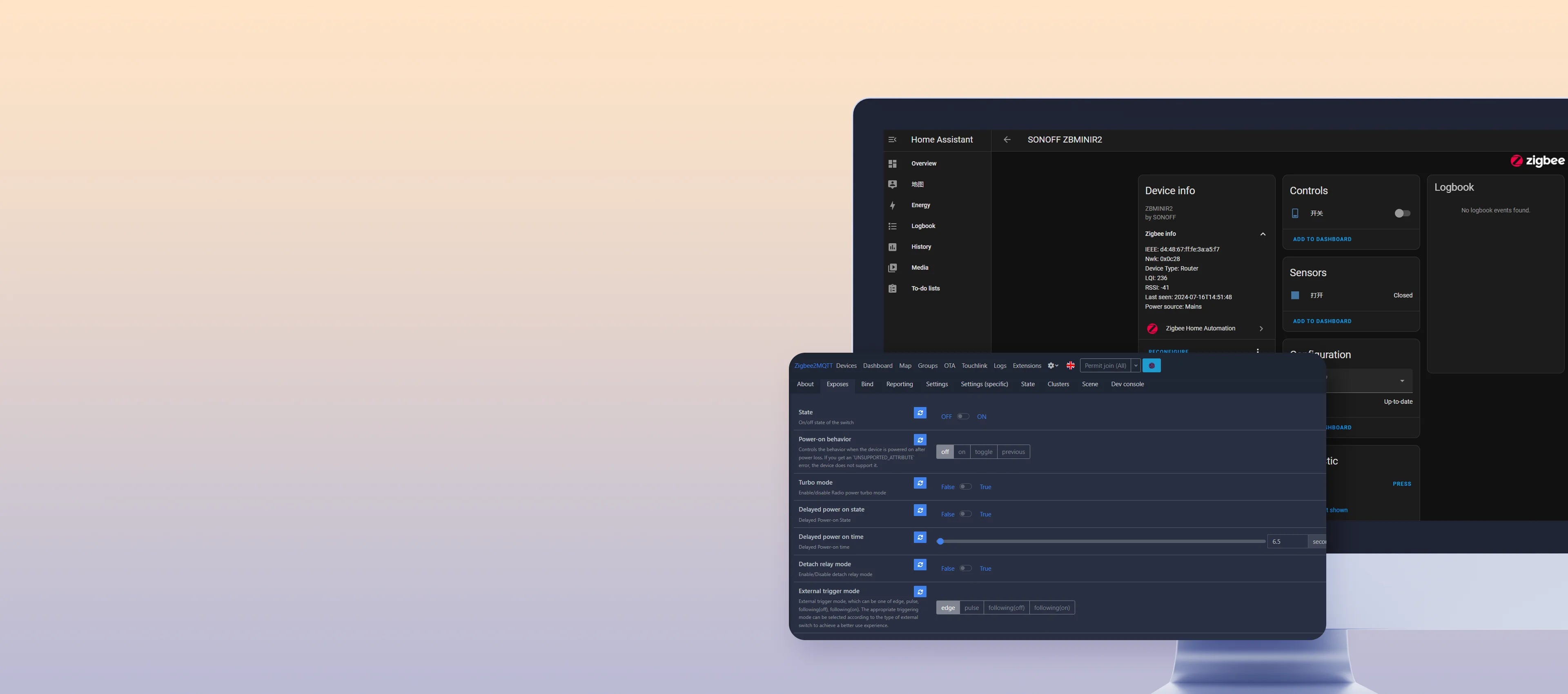*Functionality varies when added via Zigbee2MQTT or ZHA.
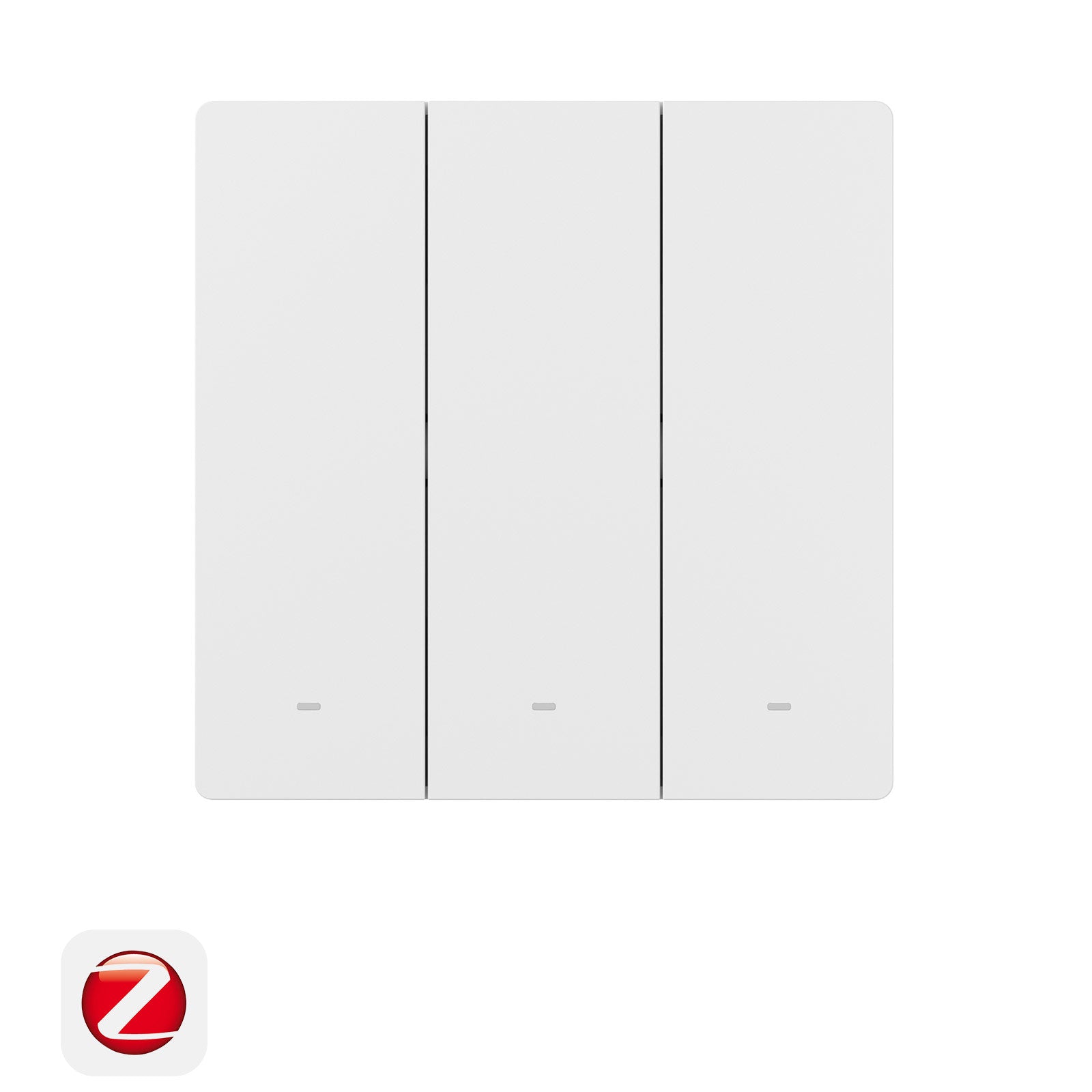
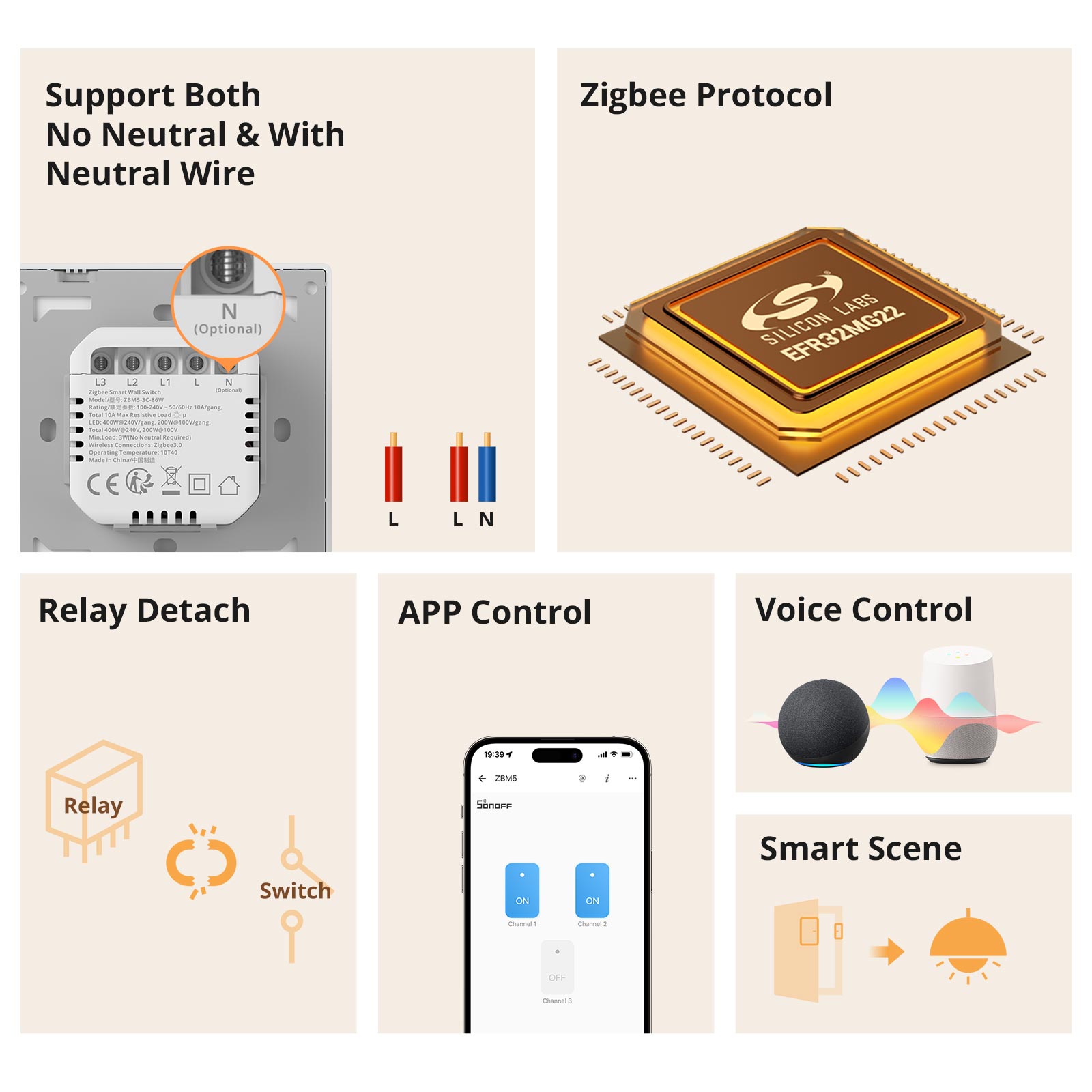
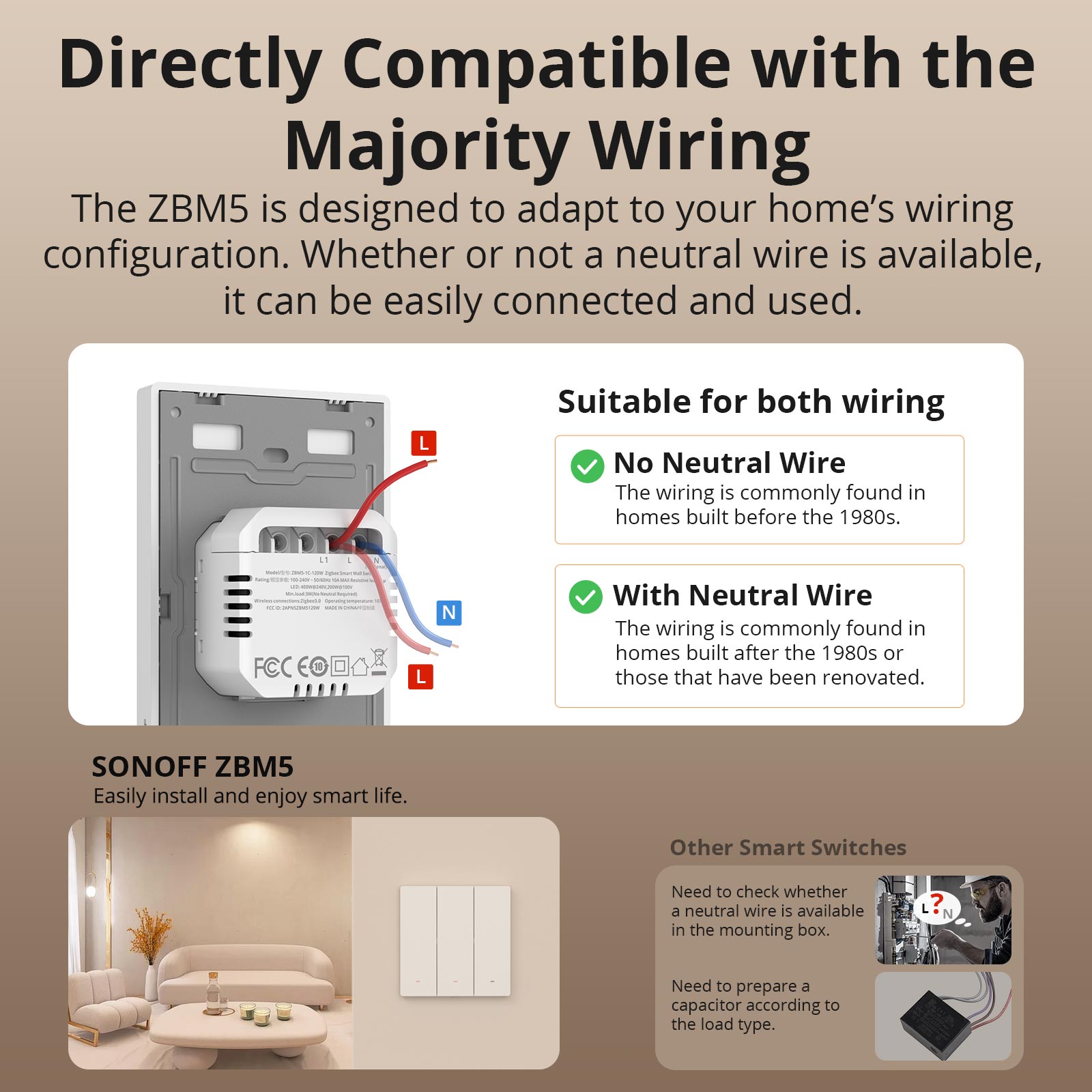

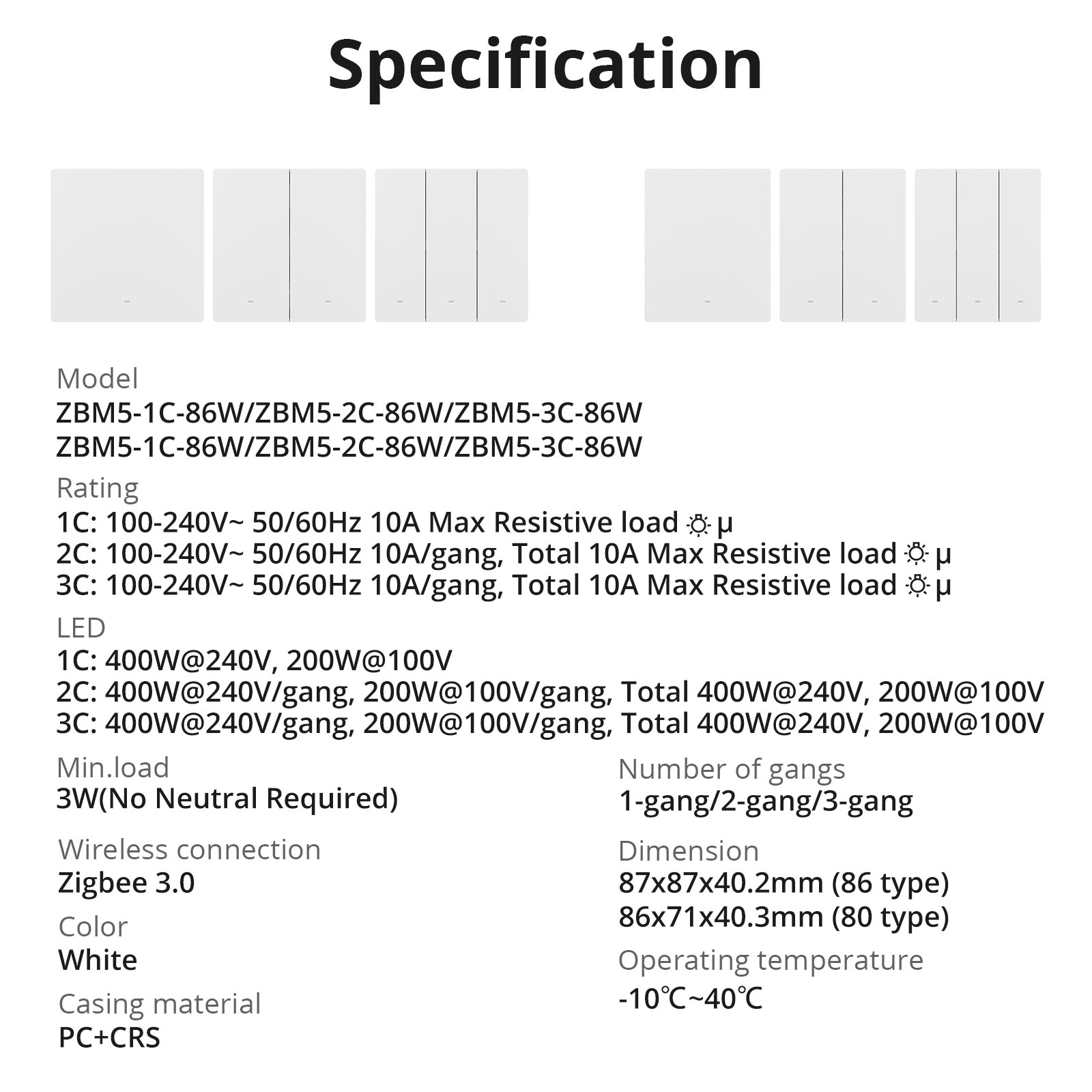
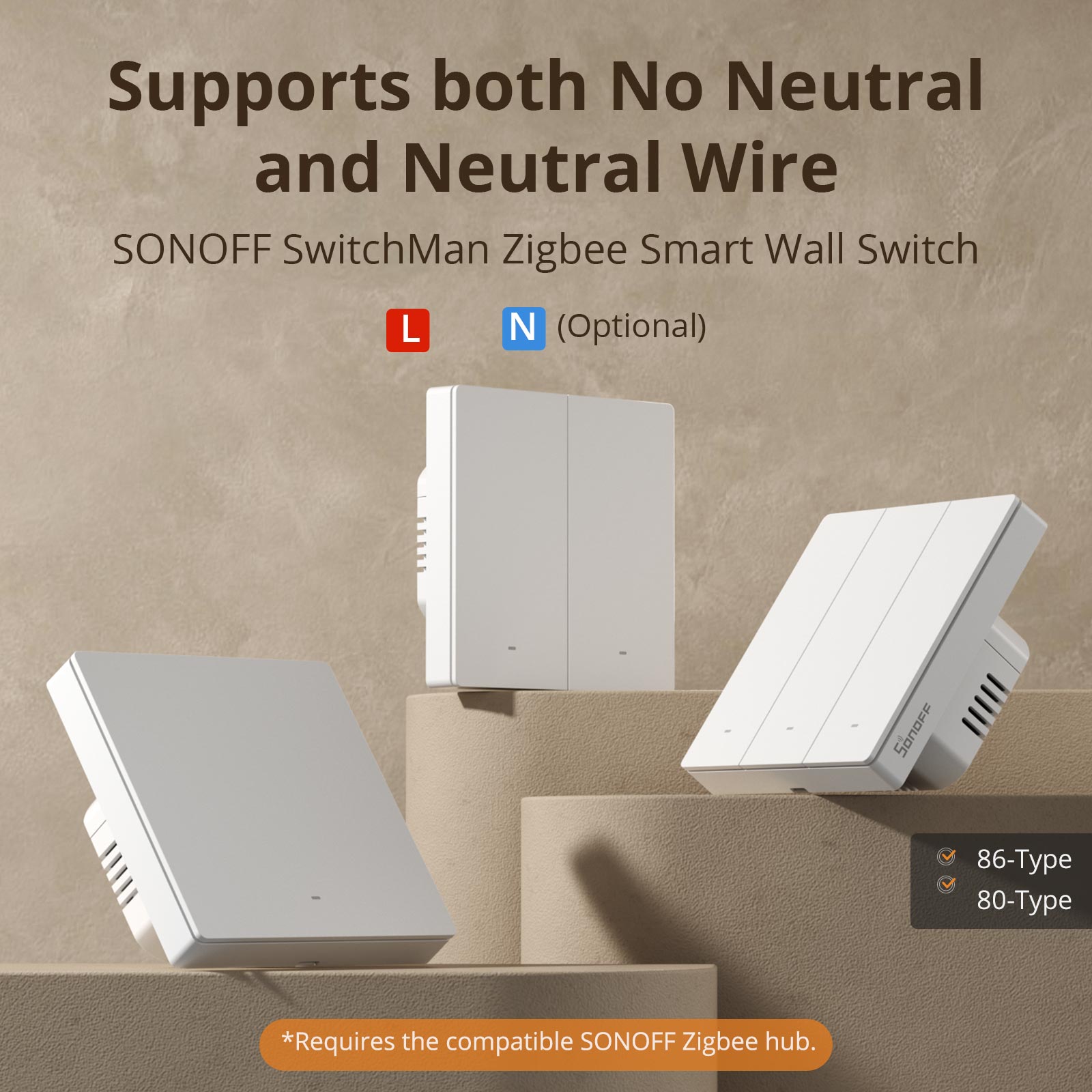
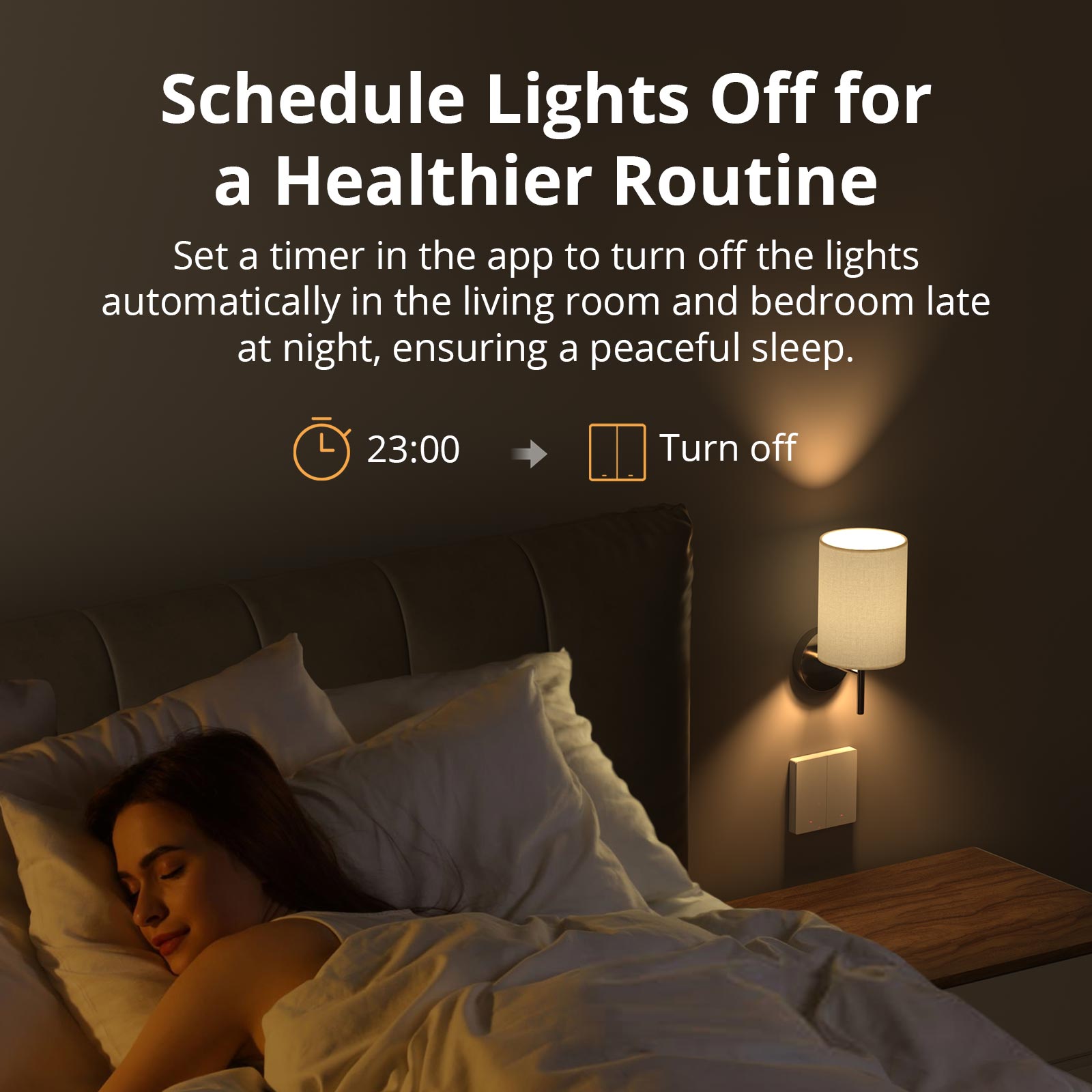








SONOFF SwitchMan Zigbee Smart Wall Switch | ZBM5 80/86 Type
Tax included. Shipping calculated at checkout
【Supports Both No Neutral & With Neutral Wire】Designed to fit your home’s wiring setup, the ZBM5 connects and uses effortlessly whether a neutral wire is available or not.
【Compatible with Multiple Zigbee Hubs】Easily integrates with SONOFF Zigbee hubs like SONOFF NSPanel Pro, iHost, ZB Bridge-P/U, and ZBDongle-E/P for seamless smart home control.
【Works with Home Assistant】Perfect for DIY automation lovers—integrates smoothly with third-party open-source platforms, such as Home Assistant via compatible Zigbee dongles (e.g., SONOFF ZBDongle-P/E).
【Detach Relay Mode】With this function enabled, you can still remotely control your smart devices through "Smart Scenes" even when the physical switch is turned off. *Supports connecting smart lights only in the neutral required mode.
【Full Smart Features】Enjoy remote app control, voice commands, scheduling, smart scenes, and more for a truly convenient smart home experience.
Technical details, troubleshooting or setup tips? Access the ZBM5 knowledge center for all the info you need.



Directly Compatible with the Majority Wiring
The ZBM5 is designed to adapt to your home’s wiring configuration. Whether or not a neutral wire is available, it can be easily connected and used.


SONOFF ZBM5
Easily install and enjoy smart life.


Smart Scenes for a Convenient Life
Zigbee Two-Way Control
Set up smart scenes with the Zigbee wireless button to control the bedroom light together.


Automation
Work with the Zigbee sensor to automatically turn lights on or off for you.


Detach Relay For Wiring Smart Bulb
With the detach relay enabled, smart lights won’t lose power when the wall switch is turned off, allowing them to remain smart at all times.

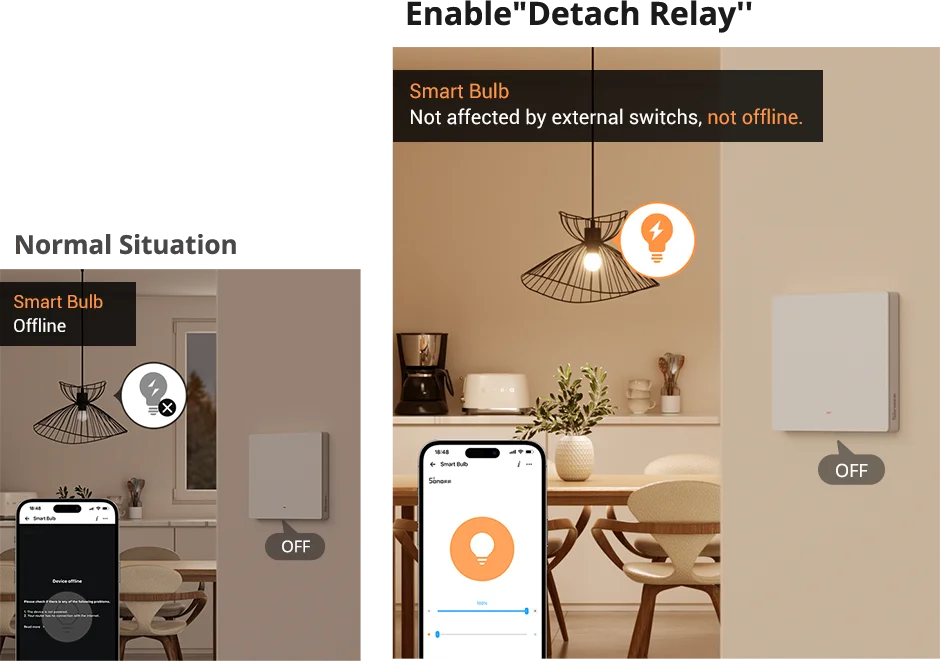
Effortless Control with Your Voice
You can control the switch when you’re busy with a simple voice command.

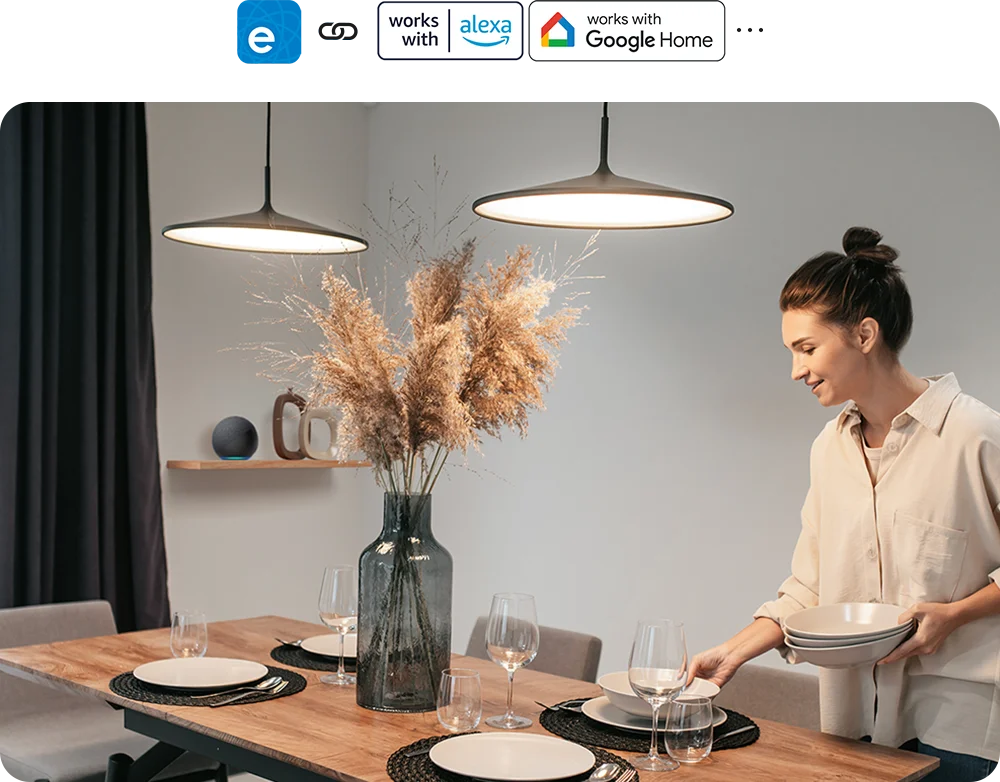
Zigbee Hub Compatibility


Feature Overview


Works with Apple Home Via Matter Bridge
All solutions integrate SONOFF Zigbee devices into your Apple ecosystm via Matter Bridge, enabling seamless interconnected device control.
Learn More about ZBBridge-U | Learn More about eWeLink CUBE


Wiring Instructions






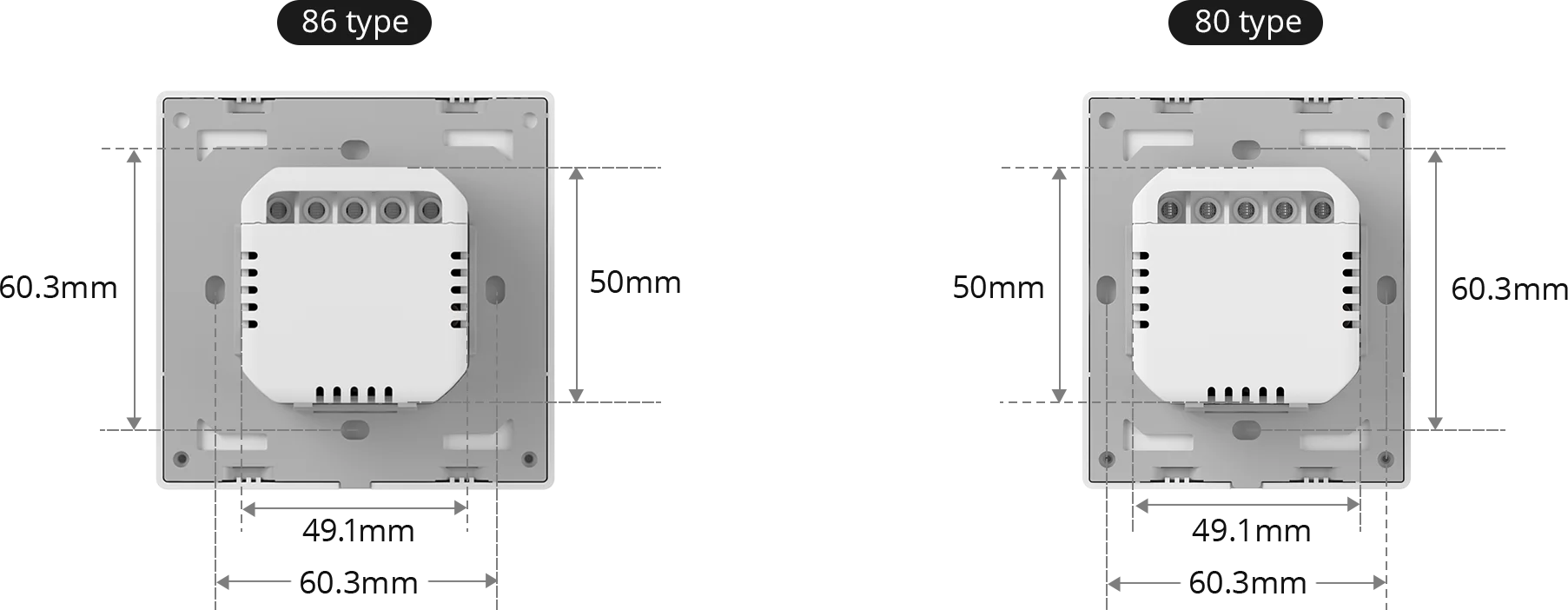

Applicable Mounting Box


4 Steps to Use
Easily set up. Download the APP, scan the QR code to connect with the gateway and control!
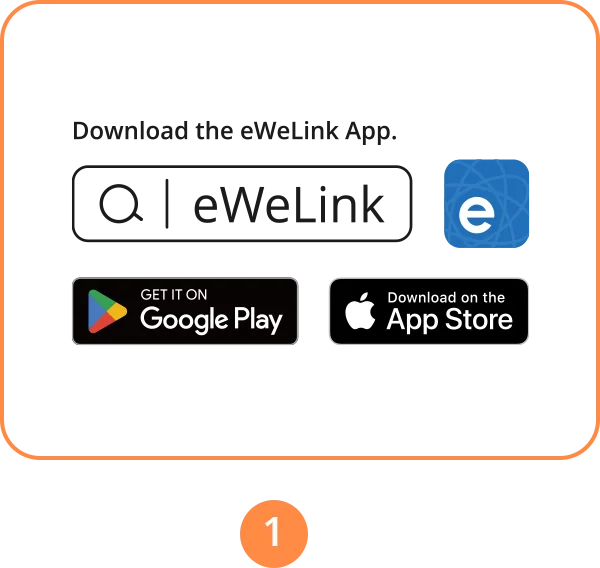
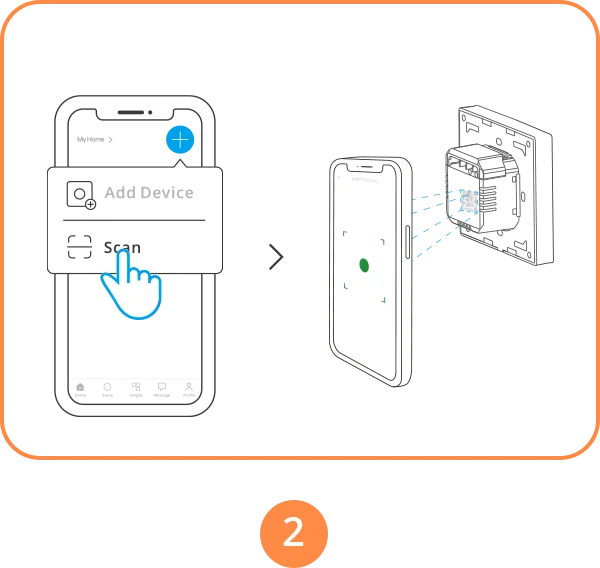
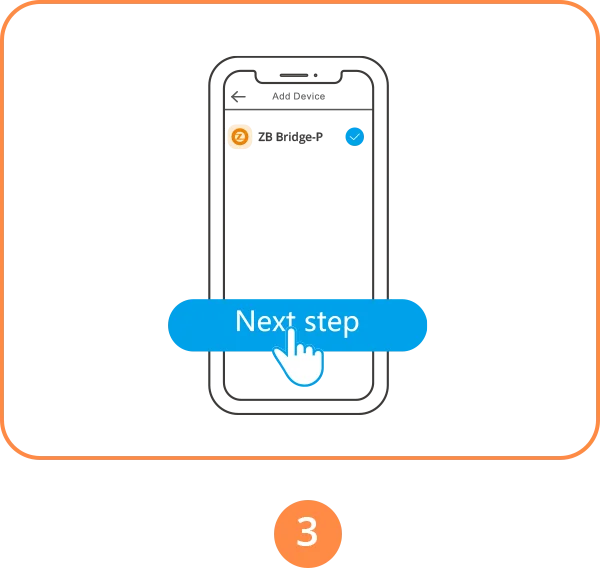
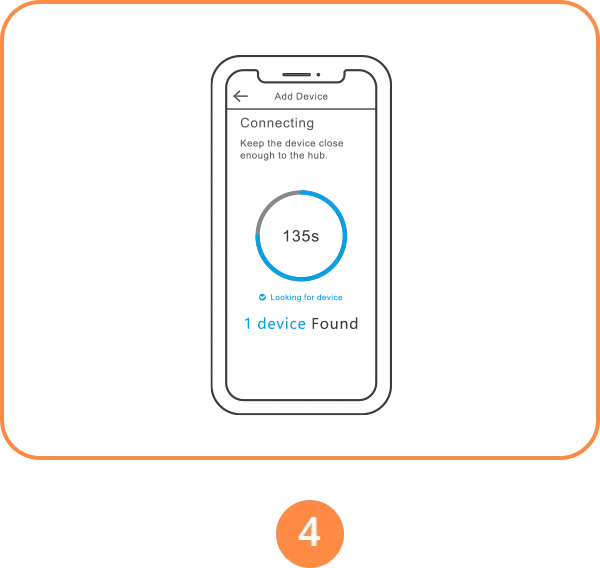
Specs & User Manual
ZBM5 80/86 Type is a Zigbee smart wall switch (1/2/3 gang) with flexible wiring for both neutral-required wire mode and no neutral-required wire mode setups. In "neutral-required" mode, it works as a Zigbee router, supports smart lights, and enables detach relay mode. In "no-neutral" mode, it acts as an end device (min. 3W load, no smart lights supported). Features include remote control, timers, smart scenes, and other smart control methods. Compatible with Home Assistant via ZBDongle using ZHA or Zigbee2MQTT.
User Manual (PDF)ZBM5-1C-86W/ZBM5-2C-86W/ZBM5-3C-86W
ZBM5-1C-80W/ZBM5-2C-80W/ZBM5-3C-80W
1C: 100-240V~50/60Hz 10A Max Resistive load
2C: 100-240V~50/60Hz 10A/gang,Total 10A Max Resistive load
3C: 100-240V~50/60Hz 10A/gang,Total 10A Max Resistive load
1C: 400W@240V, 200W@100V
2C: 400W@240V/gang, 200W@100V/gang, Total400W@240V, 200W@100V
3C: 400W@240V/gang, 200W@100V/gang, Total400W@240V, 200W@100V
3W(No Neutral Required)
1-gang/2-gang/3-gang
Zigbee 3.0
-10℃-40℃
PC+CRS
White
87x87x40.2mm(86 Type)
86x71x40.3mm(80 Type)
FAQ
1. What types of bulbs are supported, and what is the compatibility range?
The support and requirements for bulbs are as follows.
(1)Incandescent Bulbs:
2400W@240V MAX (per channel or total), 1000W@100V MAX (per channel or total), minimum of 3W (for no neutral required mode only).
(2)LED/CFL/Fluorescent Bulbs:
400W@240V MAX (per channel or total), 200W@100V MAX (per channel or total), minimum of 3W (for no neutral required mode only).
For older fluorescent tubes with starters, replace the starter with an electronic one to avoid potential switch damage.
2. What are the requirements for the load in no neutral-required wire mode?
In no neutral-required wire mode, the minimum connected load must not be less than 3W; otherwise, the device may fail to shut down properly. Additionally, smart lights cannot be used as a load in no neutral-required wire mode.
3. For multi-channel products, when the A channel bulb is turned on, why does the B channel bulb, which is in the off state, light up slightly or flicker?
This problem is also caused by the incompatible or poor compatibility of the bulbs used. It may be caused by the A channel bulb or the B channel bulb, and the latter is more likely.