Introduction
Revolutionize your SONOFF Zigbee dongle experience with the newly launched SONOFF Dongle Quick Flasher, an officially developed online tool designed to simplify firmware updates like never before. Engineered for efficiency, this intuitive platform offers seamless compatibility with popular SONOFF Zigbee Dongles, eliminating the need for disassembly or complex procedures. Whether you’re upgrading to the latest firmware, switching protocols, or uploading custom builds, the tool automatically detects your dongle model and delivers blazing-fast flashing speeds—all within a minute. Currently supporting the ZBDongle-P and ZBDongle-E, it unlocks versatile firmware options including Zigbee, Router, OpenThread RCP, MultiPAN RCP, and more. Say goodbye to tedious workflows and embrace effortless, reliable firmware management tailored for smart home enthusiasts and professionals alike.
It supports flashing the following firmwares or other custom-uploaded firmware:
- For ZBDongle-P: Zigbee, Router
- For ZBDongle-E: Zigbee NCP, Router, OpenThread RCP, MultiPAN RCP
This quick flasher can help you flash your Dongle to any firmware version within a minute.

How to Use
Preparation:
ZBDongle-P / ZBDongle-E
Computer (Ensure your computer is connected to the internet.)
1. Connect Dongle
First, click here to enter the flasher page: https://dongle.sonoff.tech/sonoff-dongle-flasher/
Then insert your Dongle into an available USB port on the computer, and click the ‘Connect’ button to continue.

* This process requires two confirmation clicks to obtain authorization.

If the model cannot be identified, you can manually select the correct one. Then click ‘Connect’ button.

2. Select Firmware
After the device is successfully recognized, click ‘Change Firmware’ to select the firmware to be flashed. Currently, the two ZBDongle models support different firmware versions.
|
Device Model |
Optional Firmware |
|
ZBDongle-P |
Zigbee (Zigbee Coordinator) |
|
Zigbee Router |
|
|
ZBDongle-E |
Zigbee (Zigbee Coordinator) |
|
Zigbee Router |
|
|
OpenThread RCP |
|
|
MultiPAN RCP |

You can select the firmware you need to flash your Dongle. Here I choose Zigbee Router V8.0.2 for example. After selecting the firmware, click ‘Apply’ button.

You can also customize the firmware for your needs by uploading the file.

3. Flash Firmware
After confirming the selected firmware, click ‘Flash’, and the process will be completed within 1 minute.



Why Choose SONOFF Flashing Tool?
SONOFF Dongle Flasher streamlines the process to under 60 seconds – faster than traditional methods requiring manual configurations. With one-click auto-detection, it eliminates guesswork and reduces human error, while a curated library of official firmware versions lets you freely select and flash the build that best fits your needs. Whether flashing to Zigbee Router or experimenting with OpenThread, enjoy high efficiency packed into a hobbyist-friendly workflow.
other custom-uploaded firmware:
- For ZBDongle-P: Zigbee, Router
- For ZBDongle-E: Zigbee NCP, Router, OpenThread RCP, MultiPAN RCP
This quick flasher can help you flash your Dongle to any firmware version within a minute.
It offers significant advantages over other flashing tools, as demonstrated by our laboratory tests:
- ⚡Enhanced Speed: Optimized batch scripting reduces average flashing time by 70%, completing the process in under 60 seconds.
- 🔒Improved Stability: Advanced error recovery and real-time validation ensure a seamless firmware update, minimizing risks with pre-flash compatibility checks.
- 🧩Increased Efficiency: One-click auto-detection eliminates guesswork and reduces human error. A curated library of official firmware versions allows users to switch between SONOFF-provided firmware without reconfiguring drivers.
These features collectively make the SONOFF firmware flashing tool faster, more stable, and more user-friendly compared to other tools.
FAQ
Q: Why do I need to authorize the connection to the device twice?
A: First connection: Establishes serial communication with the device.
Second connection: Retrieves the device descriptor to automatically identify ZBDongle-P or ZBDongle-E.
Note: This dual-step process is required because the two dongles use distinct Zigbee protocol stacks.
Q: Can I flash firmware to devices from other brands?
A: Strongly discouraged. This tool exclusively supports SONOFF Dongle.
Risk: Non-SONOFF devices may use incompatible SoCs/firmware configurations, which could permanently brick the device.
Q: The serial port device isn't detected. What should I do?
A: Ensure the device is fully inserted into a functional USB port.
Windows/macOS users: Install the Silicon Labs CP2102 Driver.
Linux users: Most distributions include native driver support.
Troubleshooting Tips:
- Try a different USB port/cable.
- Restart your computer if the device remains undetected.
Q: Connection failed - the device is unresponsive!
A: Possible causes:
- Another program(e.g., ZHA, Z2M, SecureCRT) is using the serial port.
- Driver conflict or unstable connection.
Troubleshooting Steps:
- Close all serial port applications.
- Power-cycle the device: Unplug→Wait 5 seconds→Replug.
- Click Reconnect.
If the issue persists, kindly post your request for help in the r/sonoffdongle/ subreddit on Reddit, and we will attend to it as soon as possible.
Q: Does this tool support devices running Router firmware?
A: Yes. Devices with Router firmware can still be reflashed, even though their firmware type isn’t automatically recognized.
Q: Can I recover a device flashed with incorrect firmware?
A: Yes, if the Bootloader is intact:
Use this tool to reflash the correct firmware.
Warning: A corrupted bootloader may require hardware repair.
Q: Will flashing void my warranty?
A: No – Flashing SONOFF Dongle via the officially recommended method retains warranty coverage.
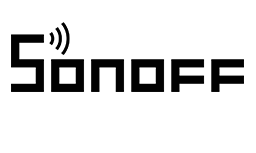
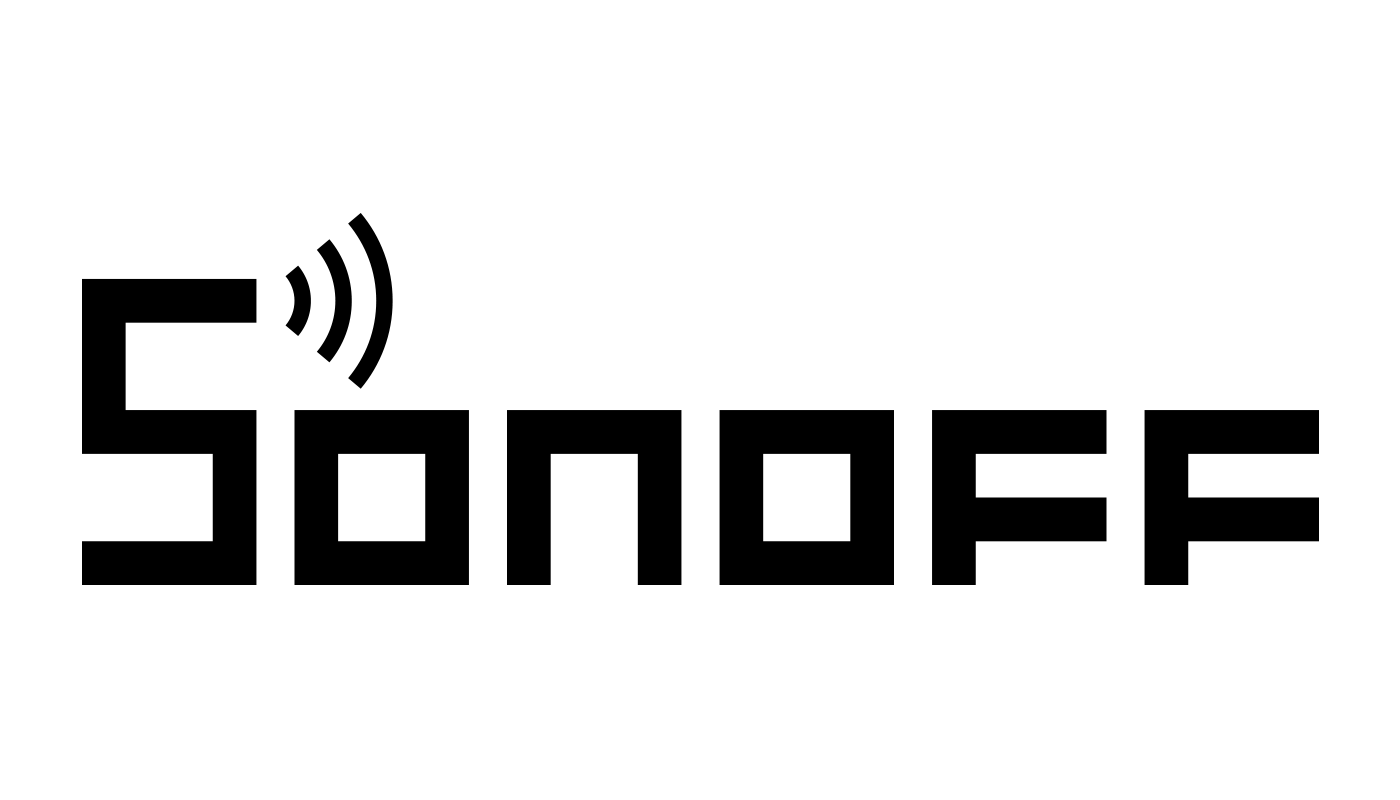


















































2 comments
yuchun chen
Reply to Terry: Thank you for taking the time to share your thoughts with us. Your feedback helps us improve, and we have forwarded it to our suggestions bank.
Terry
Hello,
You page https://dongle.sonoff.tech/sonoff-dongle-flasher/ is awsome, but one detail is missing.
It’s missing the changelog, witch last version is push to the device !?
I know my actual version 8.0.2 [GA] , but need to unplug my stick from my baremetal to plug into my computer, so would be nice to add the lastest version to webpage.
Thank you very much,
Terry
Leave a comment
All comments are moderated before being published.
This site is protected by hCaptcha and the hCaptcha Privacy Policy and Terms of Service apply.