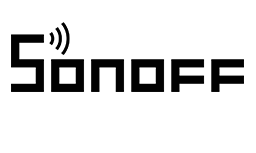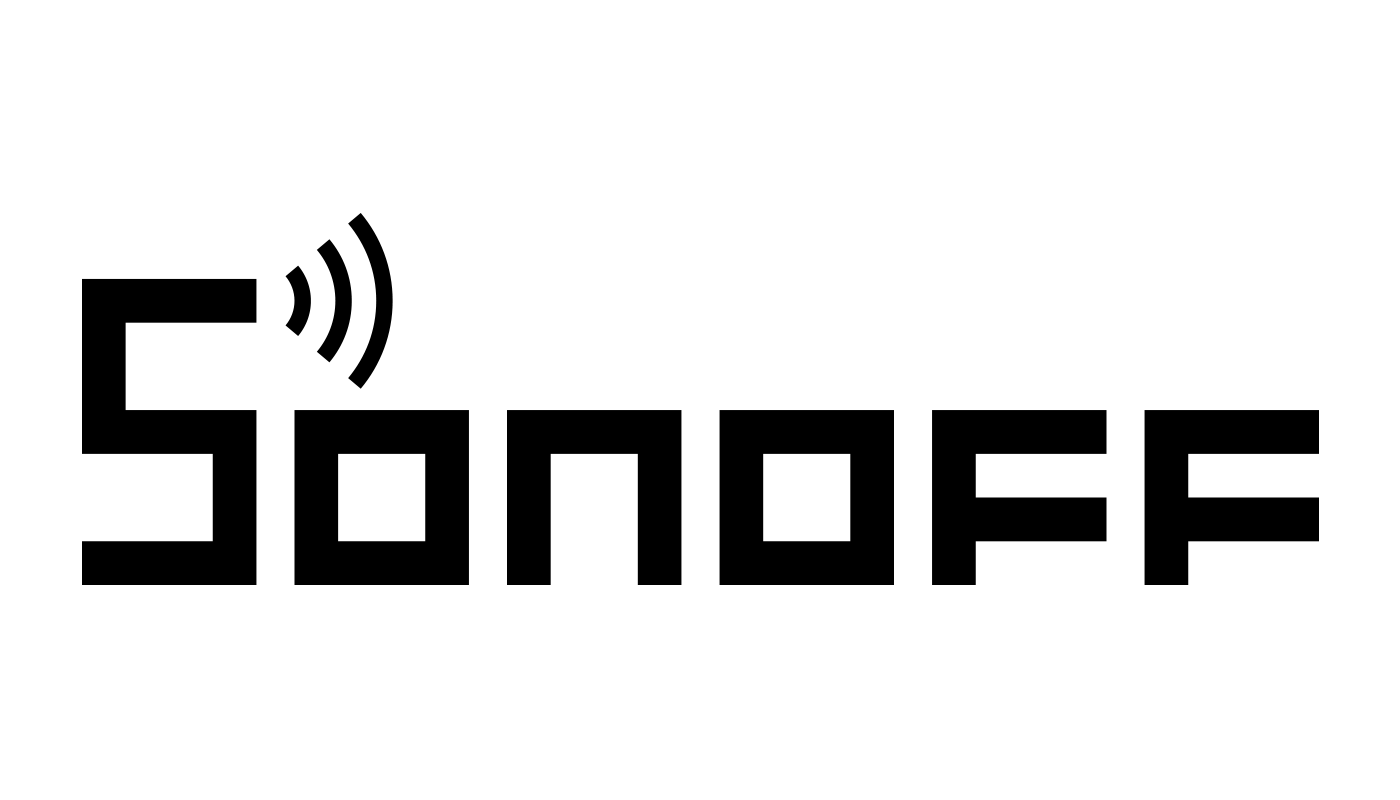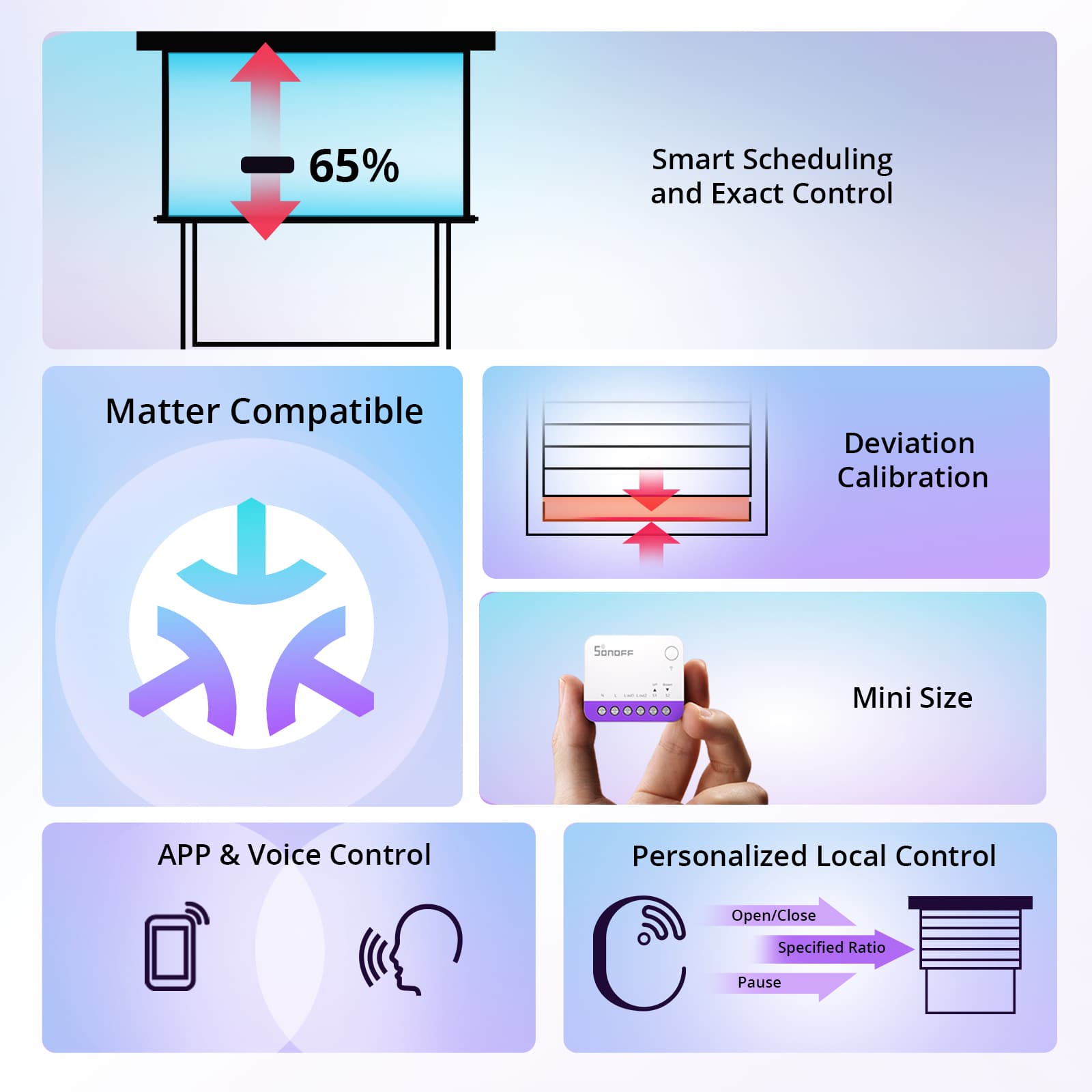

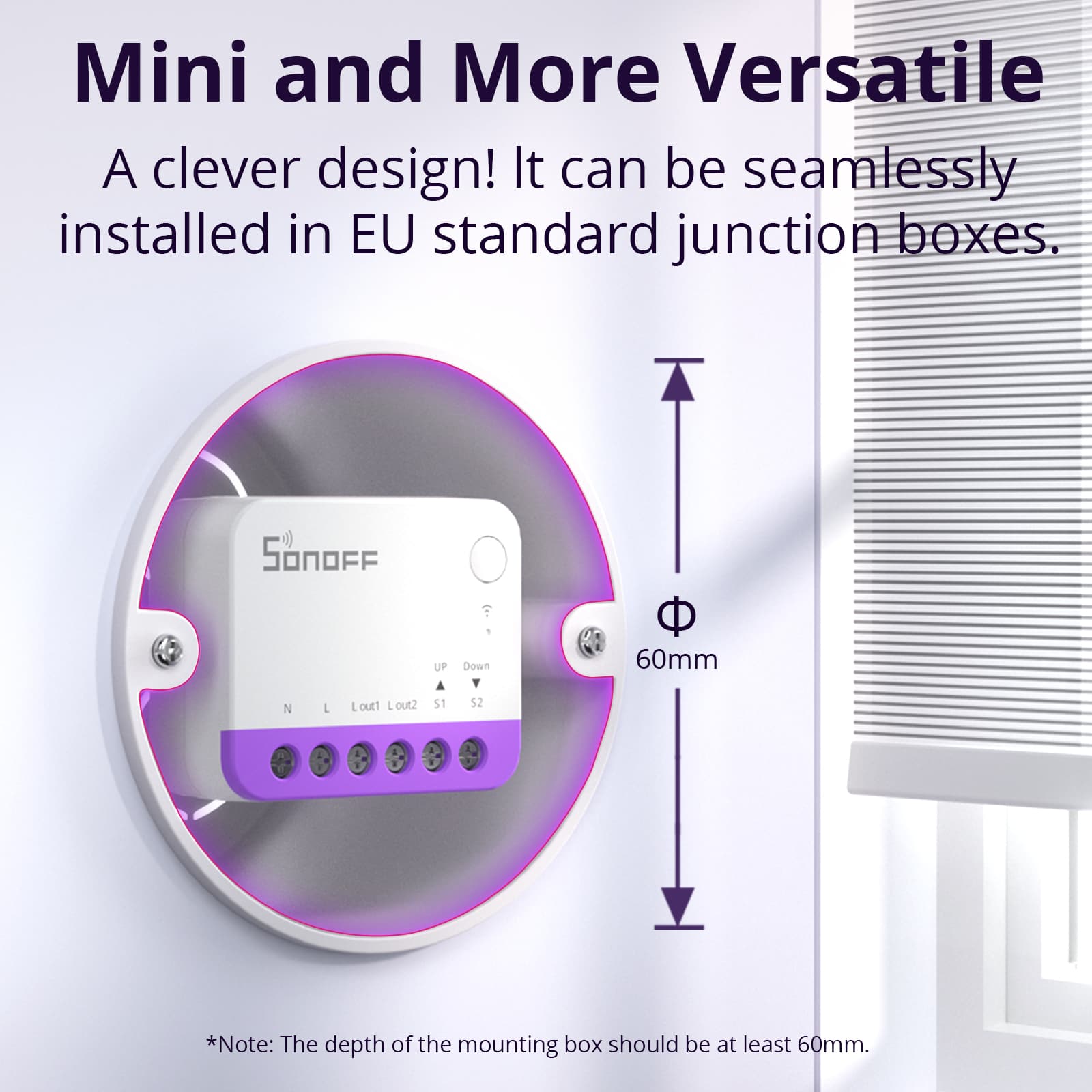

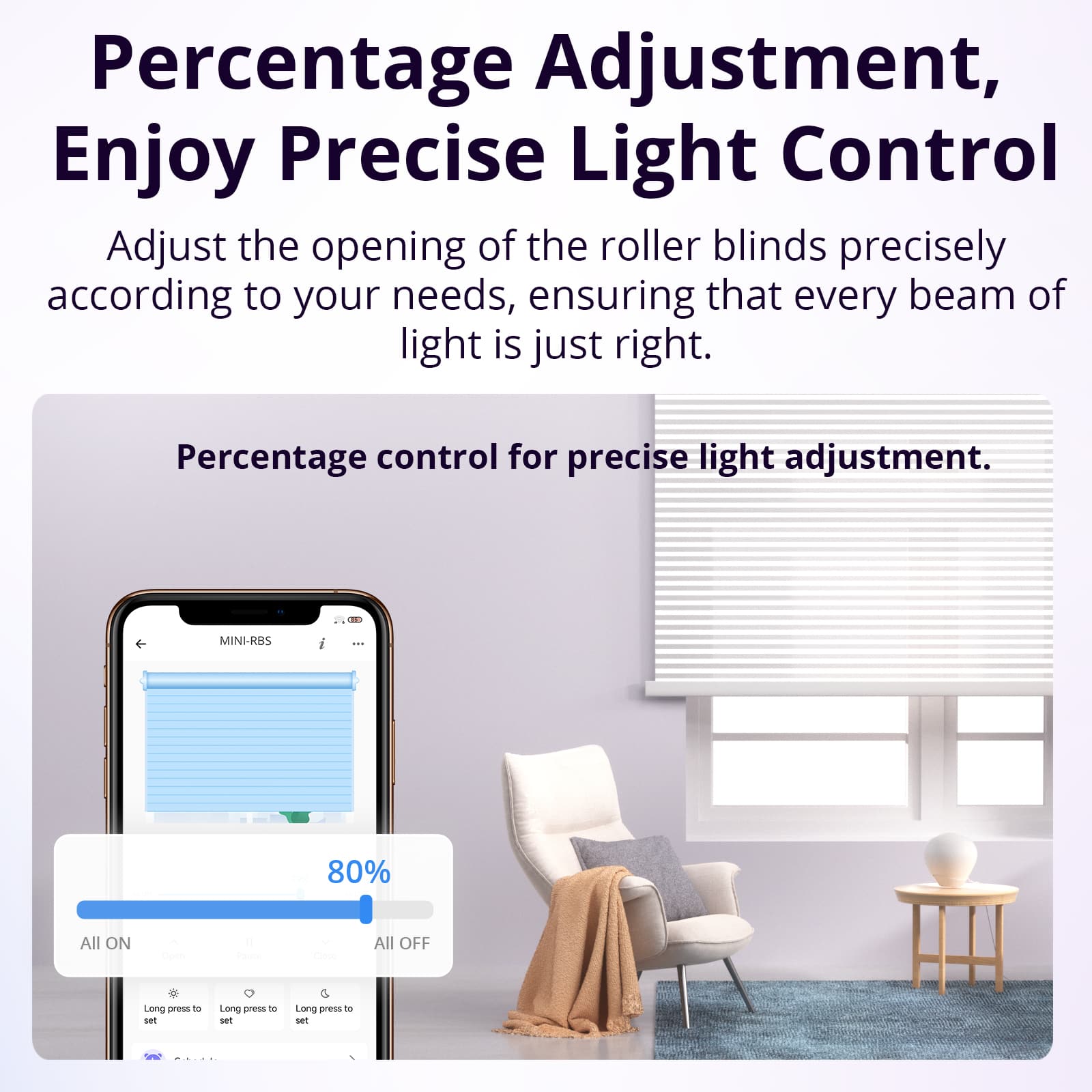
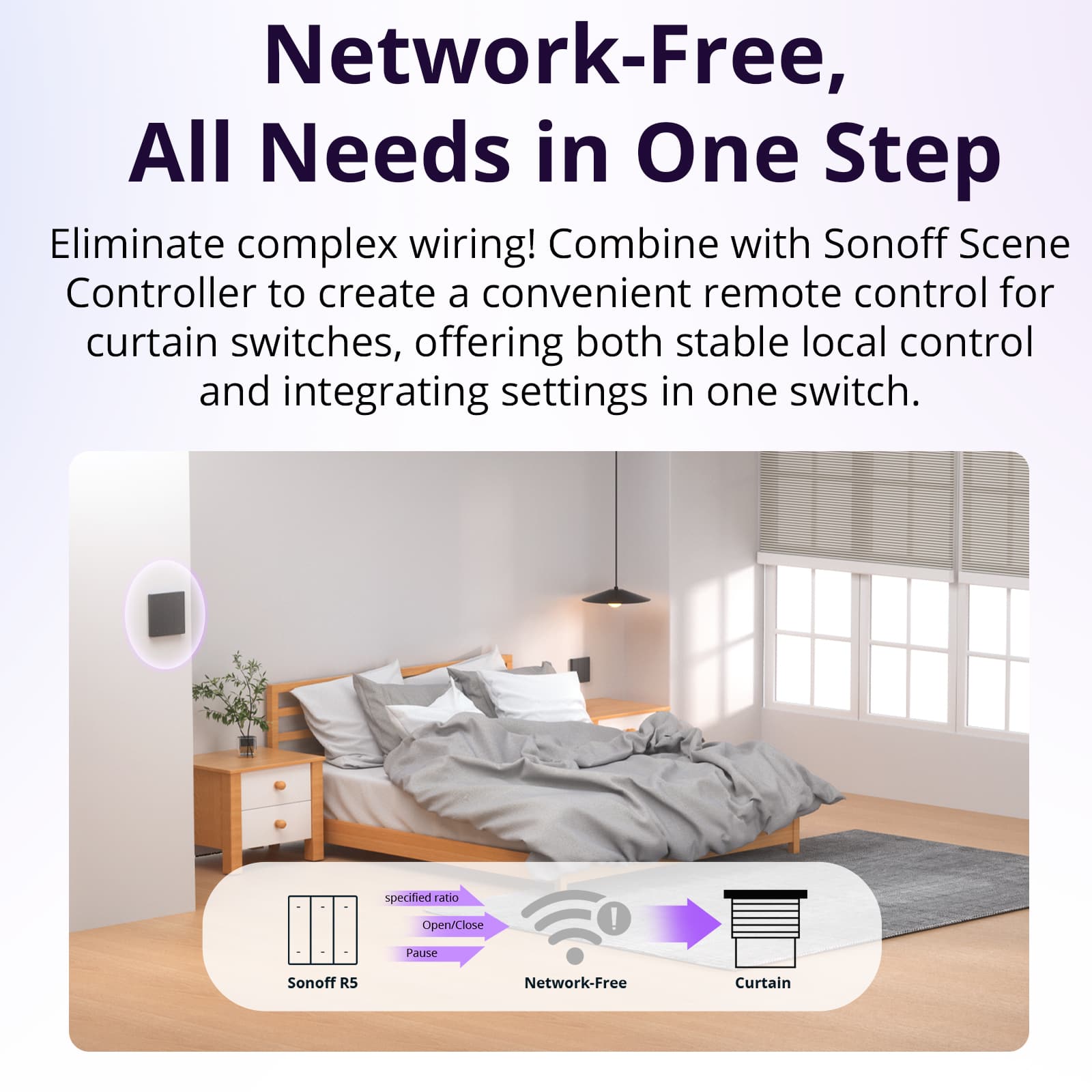

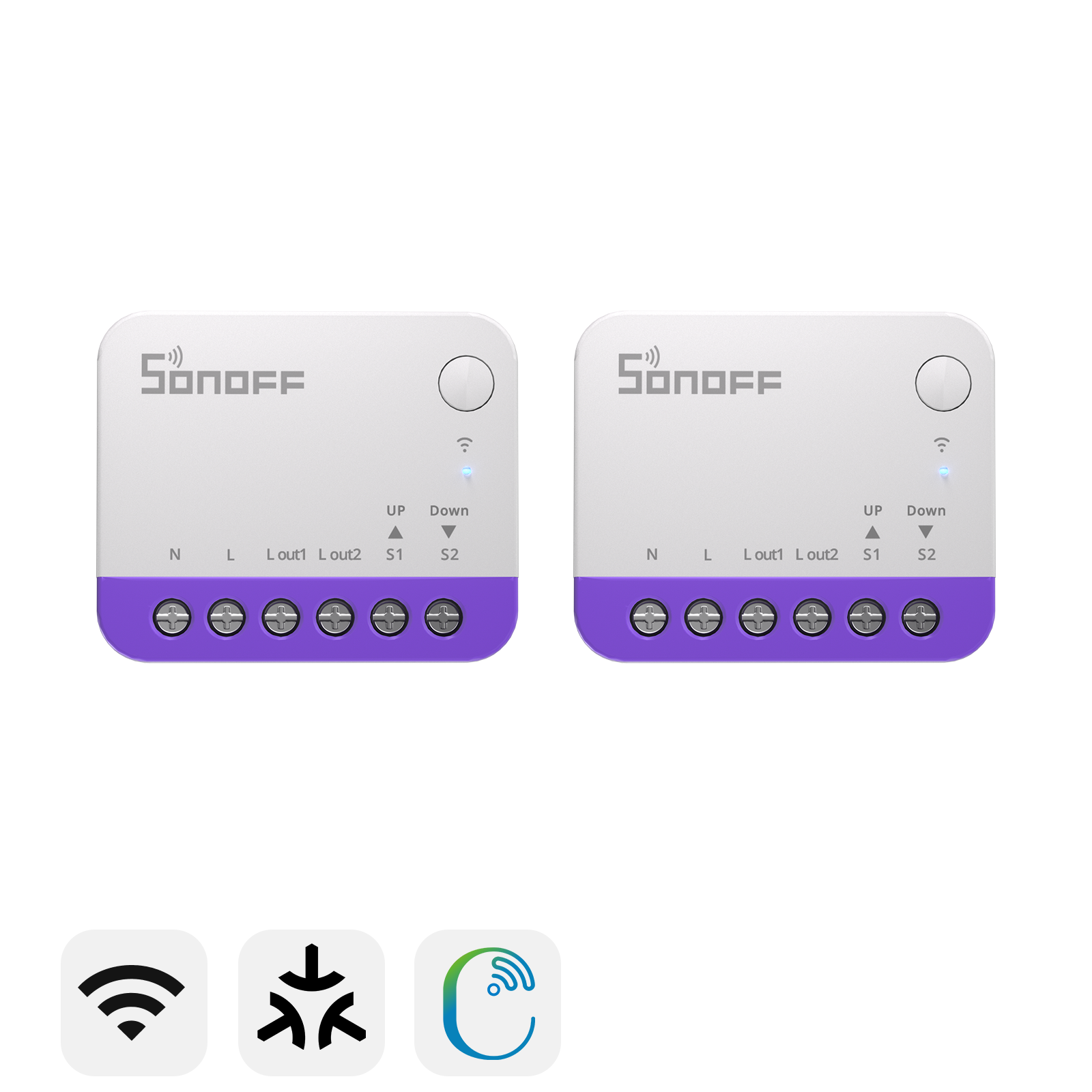

SONOFF Smart Roller Shutter Switch | MINI-RBS
Tax excluded. Shipping calculated at checkout
【Precise Percentage Adjustment】Control indoor lighting according to your needs, enhancing comfort while adapting flexibly to different scenarios.
【Mini Size】This product is compact and perfectly compatible with various small-sized wall-mounted junction boxes, including the European standard 60 junction box.
【Matter Compatibility】This curtain retrofit device ensures compatibility with multiple platforms and their devices, breaking down the ecological barriers with third-party platforms.
【Scheduled Curtain Operation】Set specific times for curtain opening and closing based on your routines, enhancing convenience in daily life.
【Calibration of Curtain Operation Errors】Reduce hardware inaccuracies and extend the lifespan of your smart curtains.
Technical details, troubleshooting or setup tips? Access the MINI-RBS knowledge center for all the info you need.

Ultimate Curtain Butler

Even while on vacation,
remotely secure your home’s privacy and safety.

No need to leave,
guard the children's sweet dreams.

Adjusts light precisely, reduces screen glare,
and makes work easier.

Cares for your plants,
keeping your garden vibrant.


Mini and More Versatile
A clever design! lt can be seamlessly installed in EU standard junction boxes.


Perfectly Compatible with the Matter Ecosystem
With a wider working coverage! MINI-RBS supports joining the Matter ecosystem, you can integrate it into
your usual apps,such as Apple Home, Google Home and Alexa.


*MINI-RBS integration with the Matter ecosystem requires a Matter hub.
Percentage Adjustment, Enjoy Precise Light Control
Adjust the opening of the roller blinds precisely according to your needs, ensuring that every beam of light is just right.
Percentage control for precise light adjustment.


Intelligent timing meets the lighting needs of different times and occasions.


Voice Control, Made Life Easier
With a single command, say goodbye to cumbersome manual controls and enjoy unprecedented convenience for your roller blinds.


Network-Free, All Needs in One Step
Eliminate complex wiring! Combine with Sonoff Scene Controller to create a convenient remote control for curtain switches,
offering both stable local control and integrating settings in one switch.






Still Struggling to Find the Right Switch?
*Note: When used with the ERBS, the depth of the wall mounting box must be greater than 30mm.
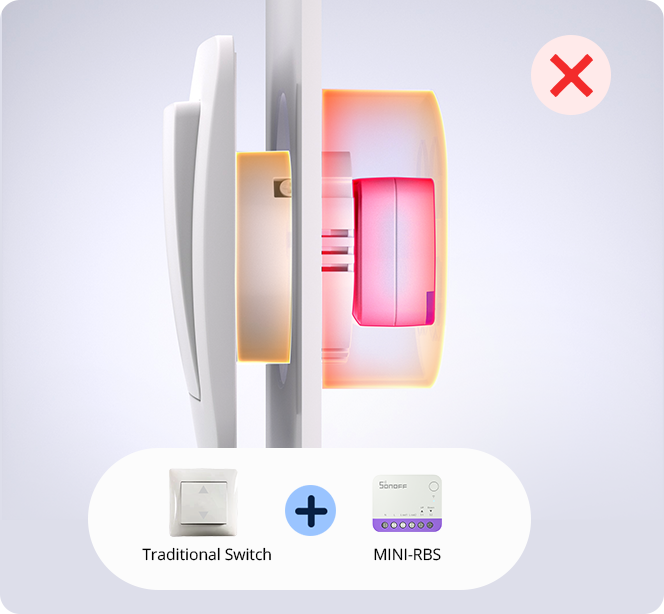
Not enough depth in the wall box?

SONOFF has designed a custom switch for the MINI-RBS – the ERBS
Compatible with EU standard round mounting box for smaller space requirements!
Feature Overview








Quick Use
Two pairing methods are available for you to choose from, the first is to add a device via the eWeLink APP. The second is to add a device via a Matter-compatible app.
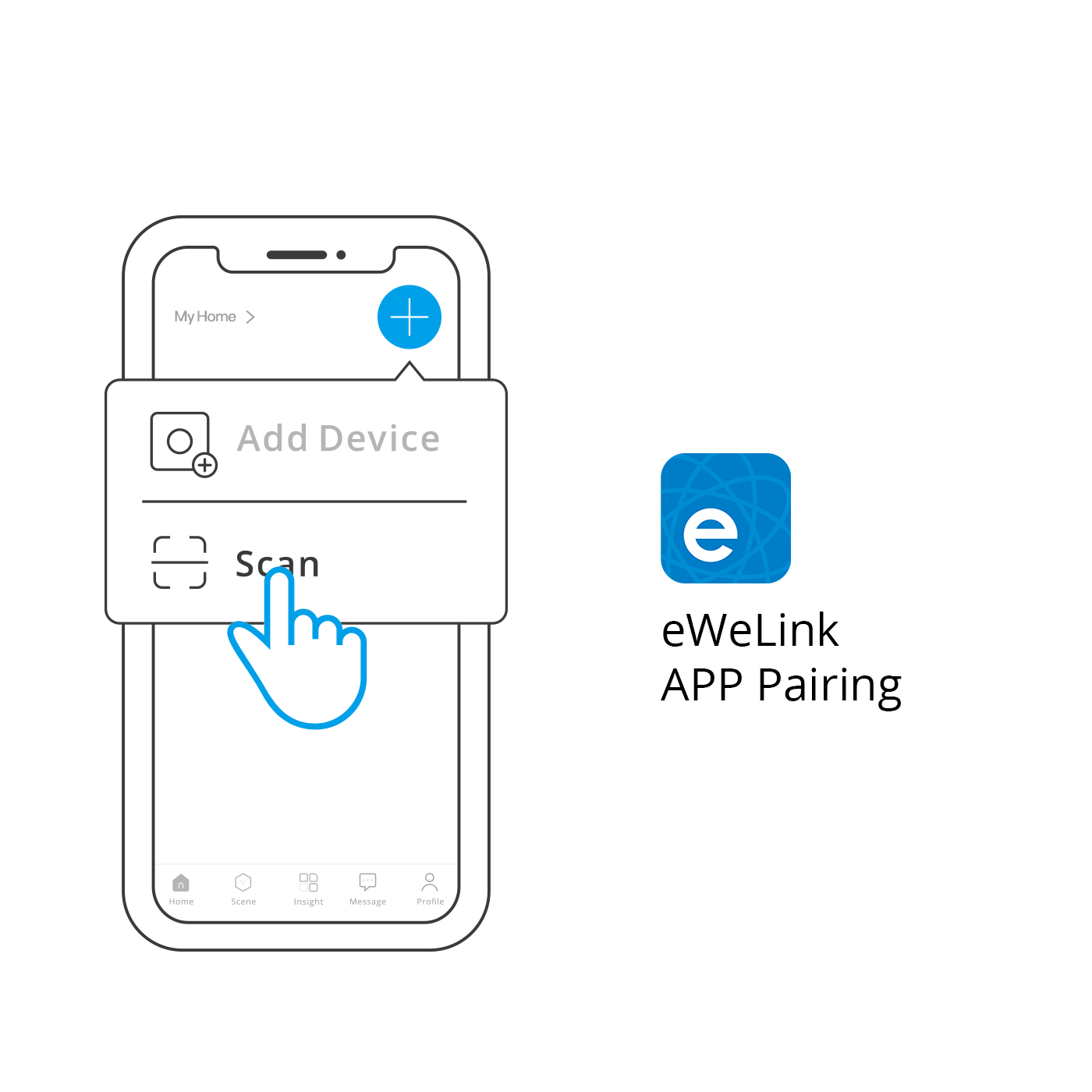
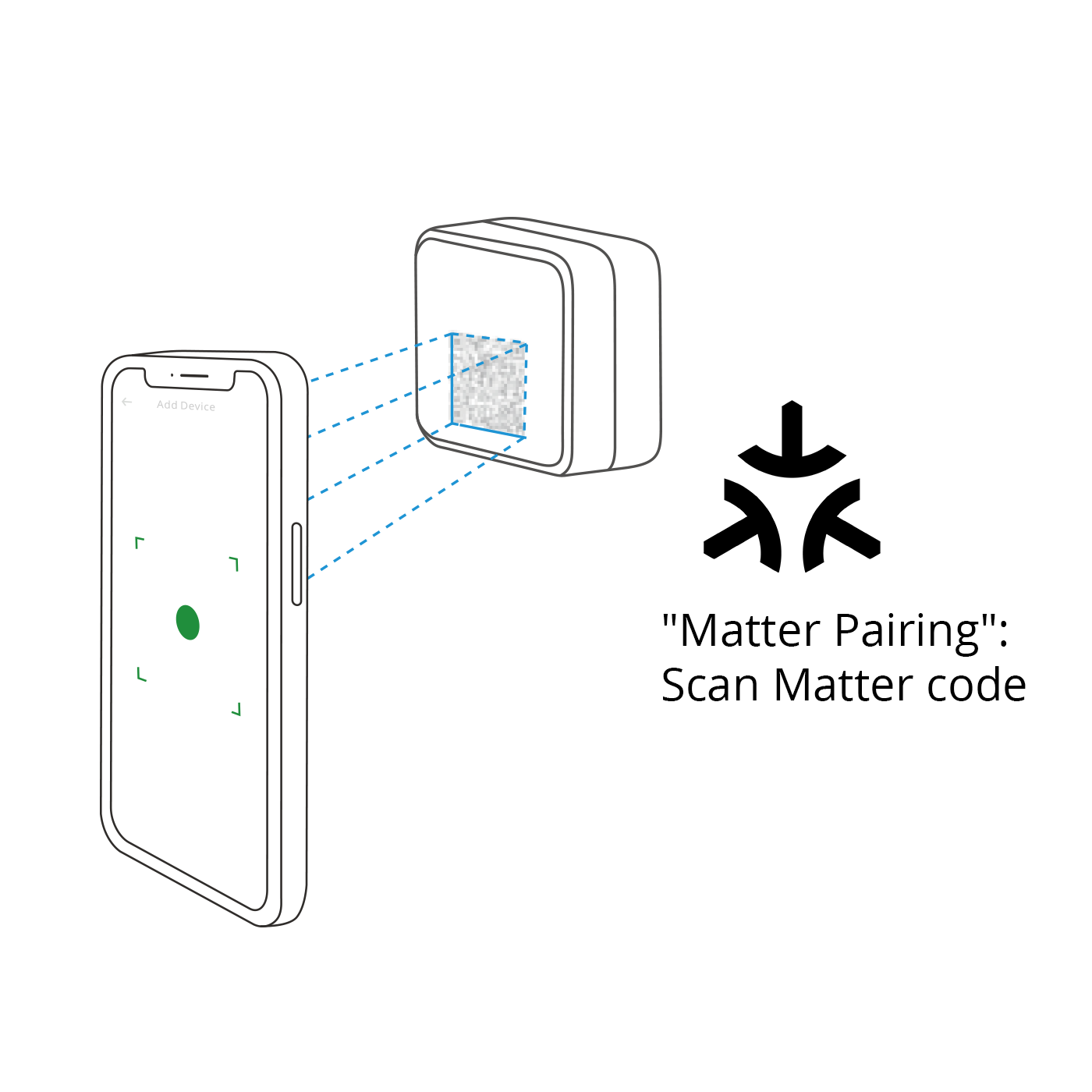




Specs & User Manual
SONOFF MINI-RBS is a Smart Roller Shutter Switch, featuring percentage control, scheduled curtain operation, deviation calibration, and seamless integration with your existing smart home system. Its compact size is perfectly compatible with the European version of the recessed box, and supports a motor with a maximum current of 1A as a load. MINI-RBS is compatible with the Matter ecosystem, and you can integrate it into Matter-enabled platforms, such as Alexa, Apple Home, Google Home, etc. This allows for smooth interoperability with other Matter-enabled devices, helping you build a unified smart home.
User Manual (PDF)MINI-RBS
100-240V~50/60Hz
100-240W/1A
IEEE 802.11 b/g/n 2.4GHz
PC
-10℃-40℃
FAQ
1. Can the motor run continuously in the same direction?
No. The motor should not operate in a single direction for more than 2 minutes. To prevent overheating and damage, the device will automatically enter a stop state after exceeding this time limit.
2. Can the device be used without connecting a "Switch"?
Yes. Whether S1/S2 are connected to an external switch or not, it does not affect automation or app control functionality.
3. Why does the switch control behave differently than expected?
The issue may arise if the connected switch type does not match the device's current "Switch Mode."
Solution:
(1)Quickly press the button on the MINI-RBS three times until the blue LED flashes rapidly three times.
(2)Repeat this up to two times if needed to find the correct "Switch Mode."