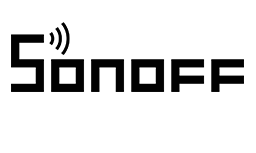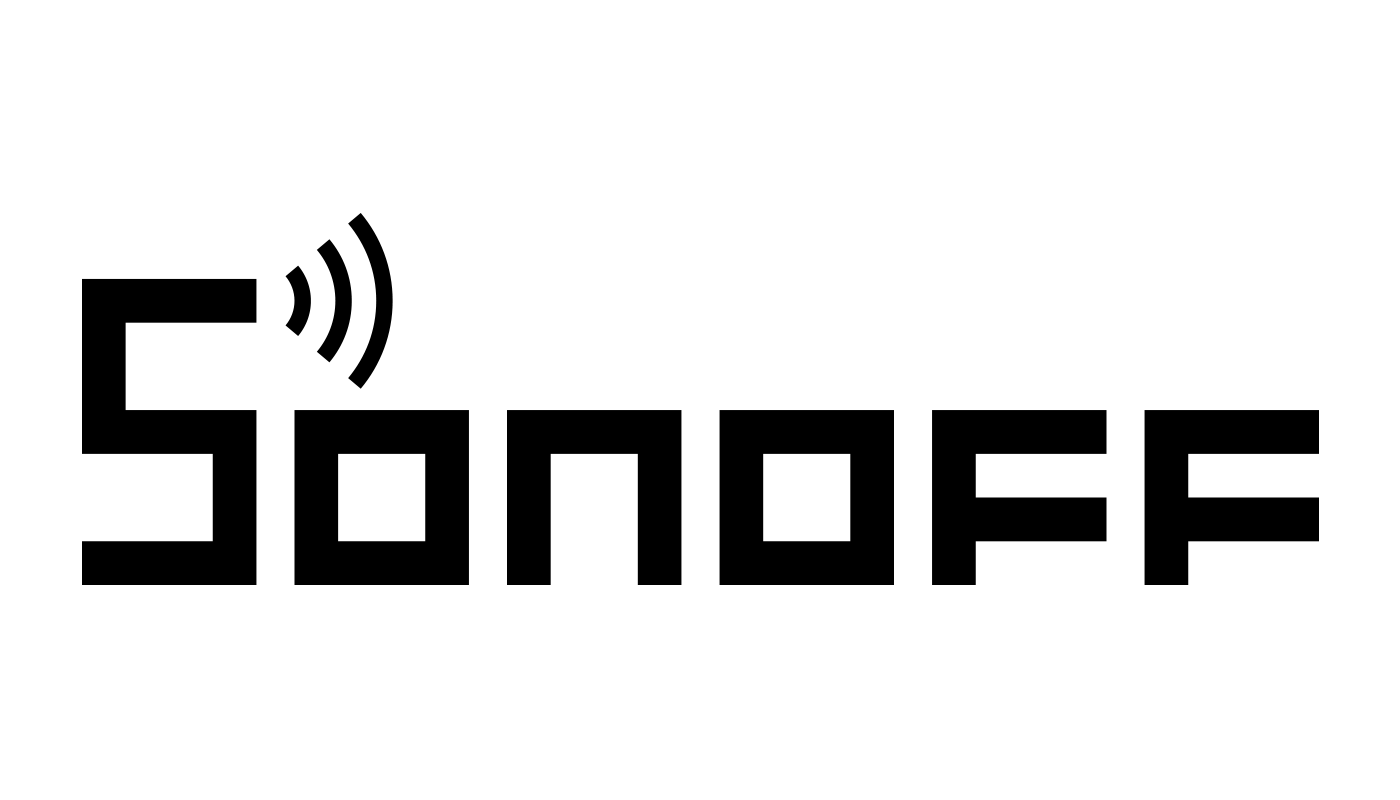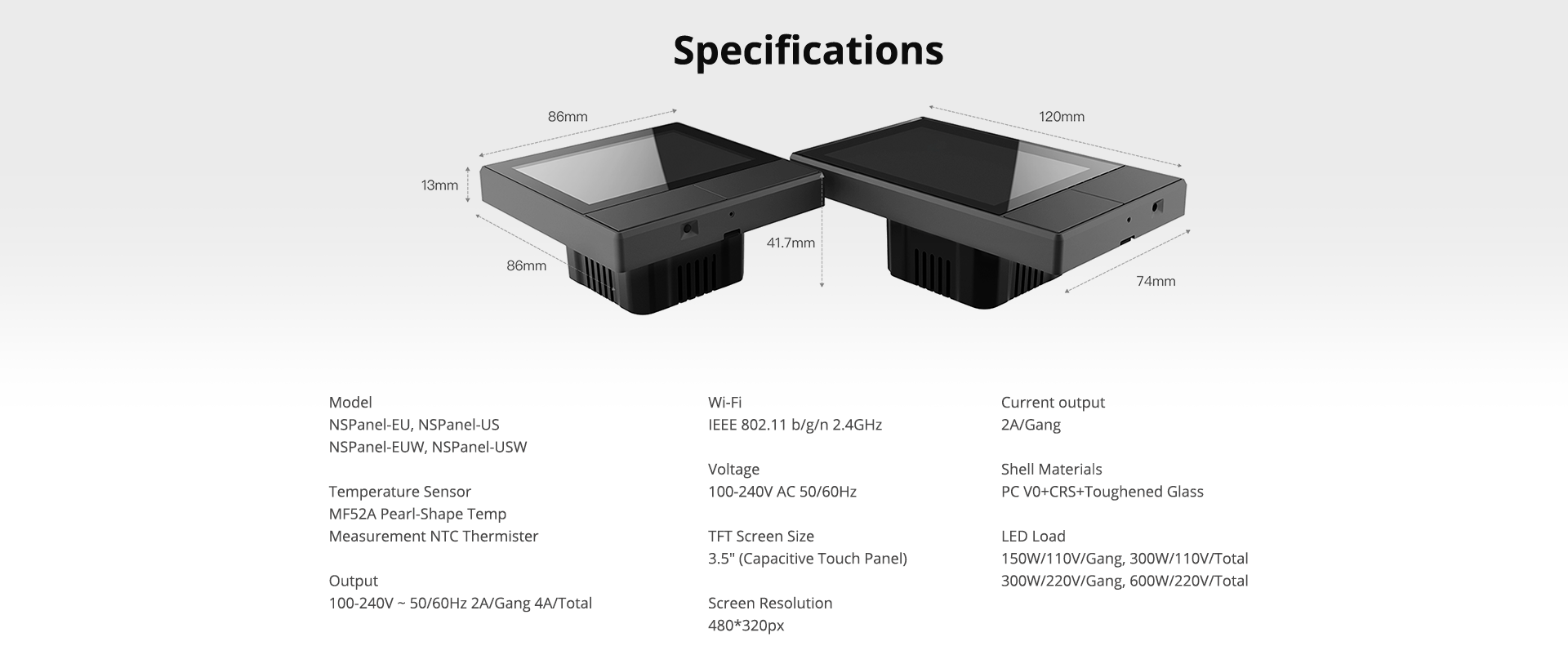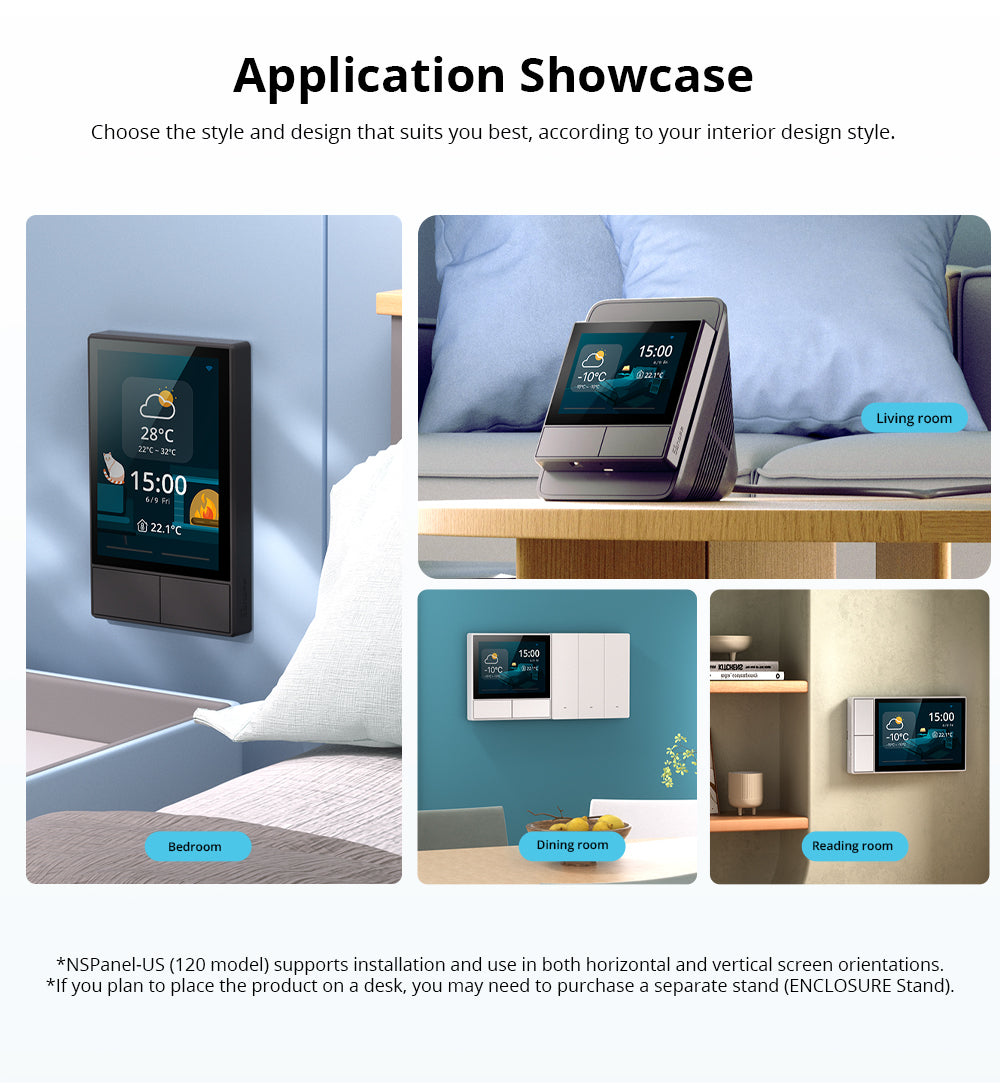


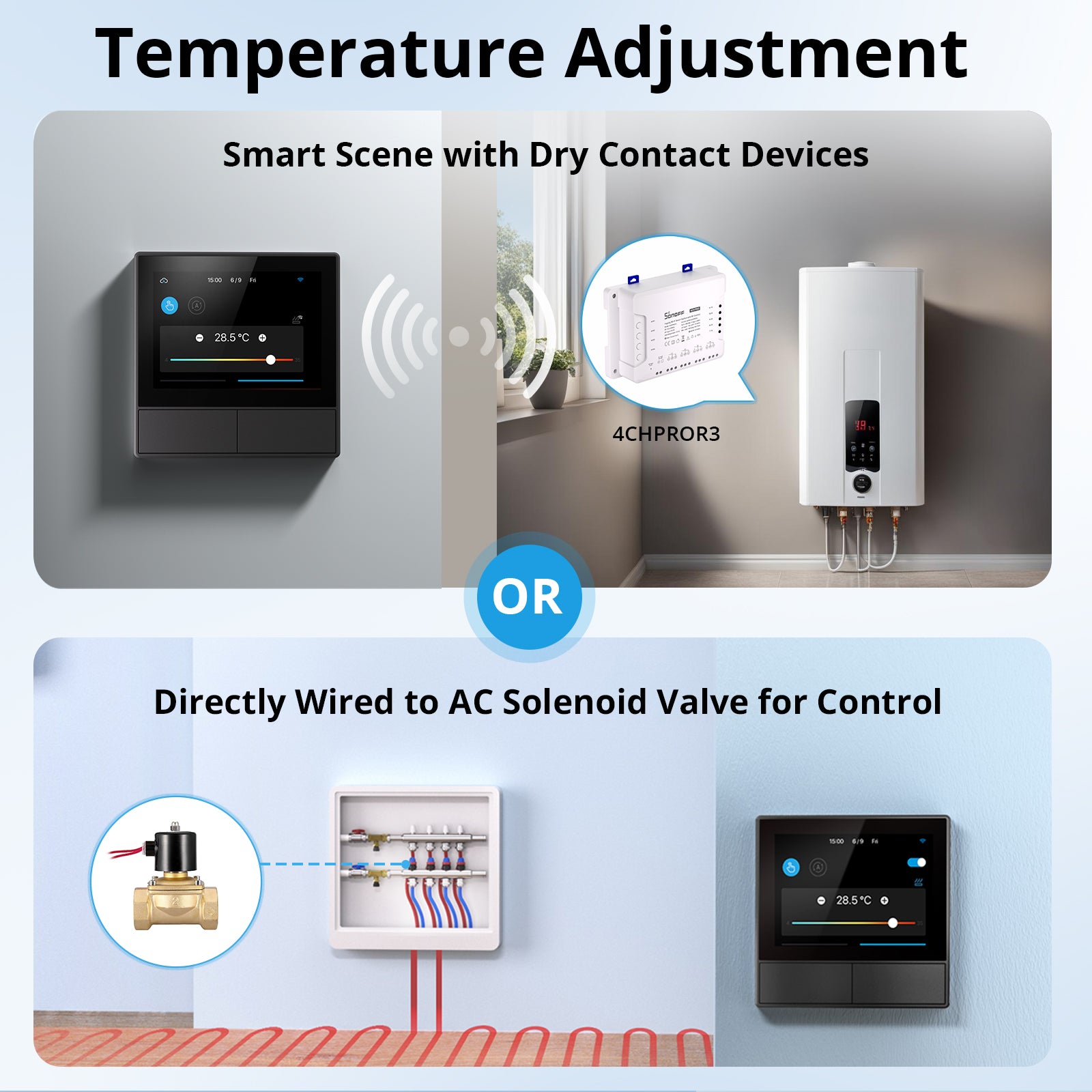



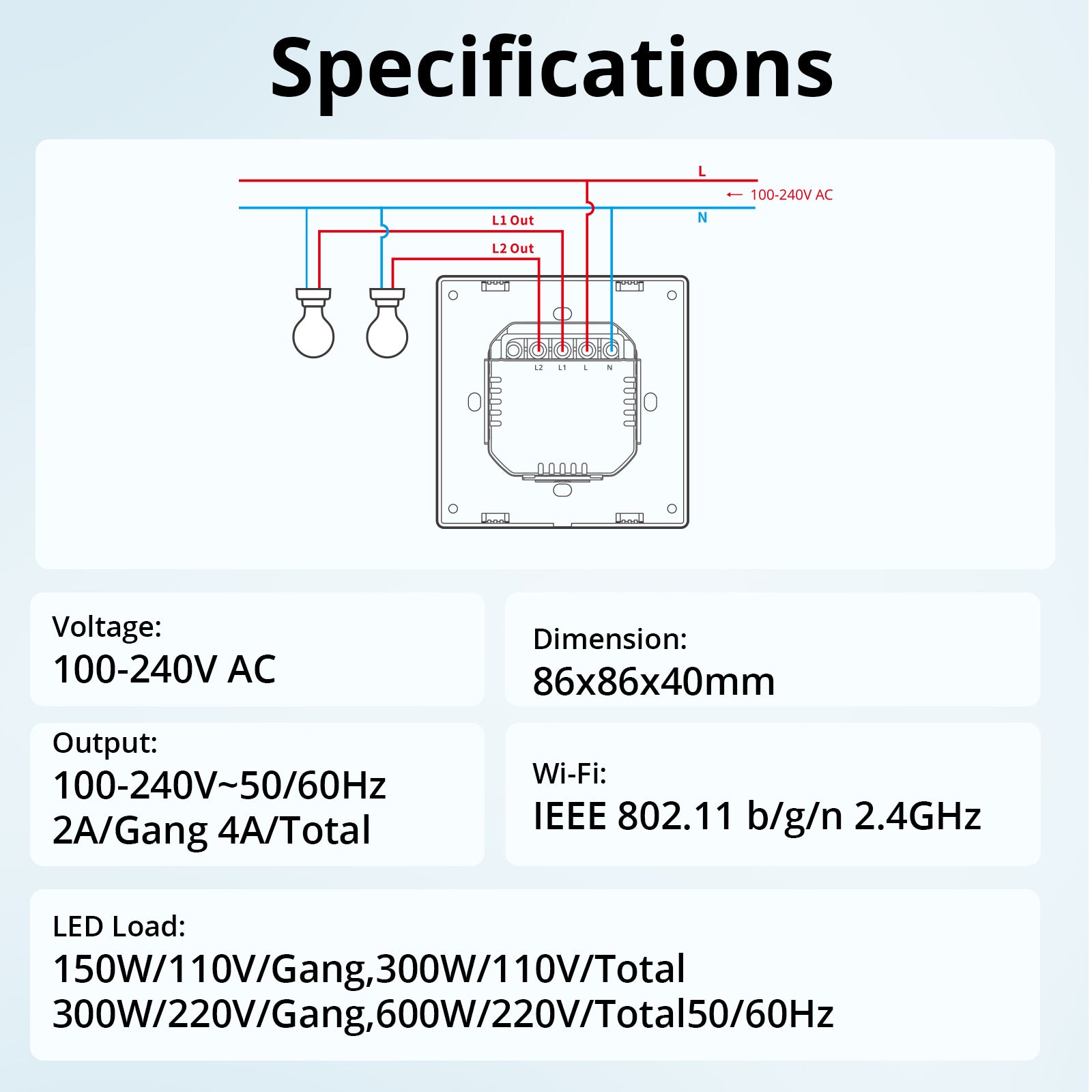






SONOFF NSPanel Smart Scene Wall Switch(86/EU Type/120 Type)
Tax excluded. Shipping calculated at checkout
【All-in-One Control】NSPanel allows you to activate customized scene modes for different scenarios with a single tap. Beyond scene control, it also supports centralized management of almost all SONOFF devices and control groups.
【Smart HMI Panel】Combining HMI control, temperature detection, and wall switch functionality, NSPanel brings seamless smart control to your home in one compact interface.
【Temperature Control】Featuring an intelligent thermostat, NSPanel lets you schedule temperature settings throughout the day. It automatically controls your heating or cooling devices to maintain a comfortable indoor climate.
【Flexible Control Options】Control NSPanel via dual-channel switches, the touchscreen, or the eWeLink app. It also supports Alexa, Google Assistant, Alice, and Siri Shortcuts for effortless voice control.
【Time & Weather Display】With built-in sensors and Wi-Fi connectivity, NSPanel displays real-time weather, indoor/outdoor temperatures, time, and date—right on your wall.
Technical details, troubleshooting or setup tips? Access the NSPanel knowledge center for all the info you need.

Mastering Temperature Control:
Linking Temperature Changes with Smart Devices
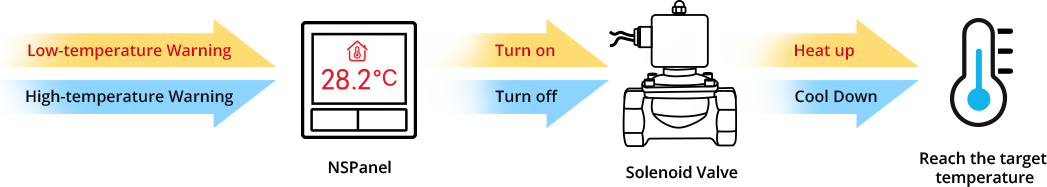

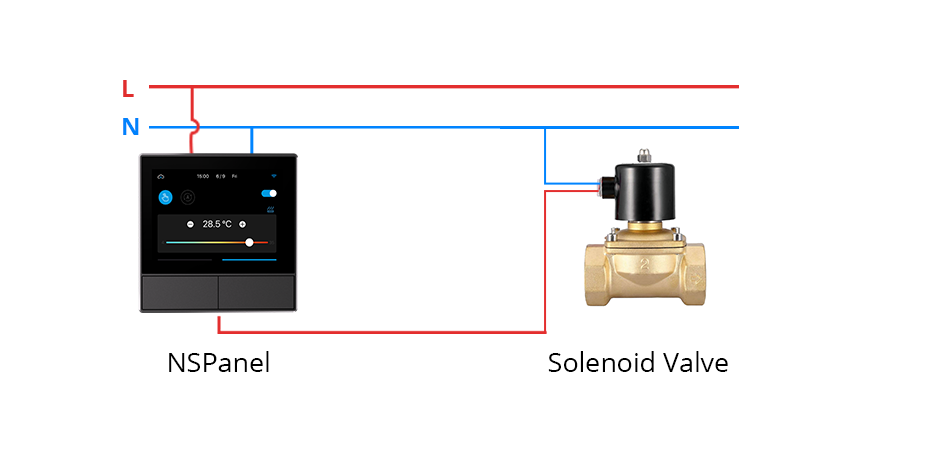
Heating System AC Solenoid Valve Control
*Parameters required for external devices:
Voltage:100V-240V; Current:2A/Gang;4A/Total
Power:480W Max/gang;960W Max/Total;
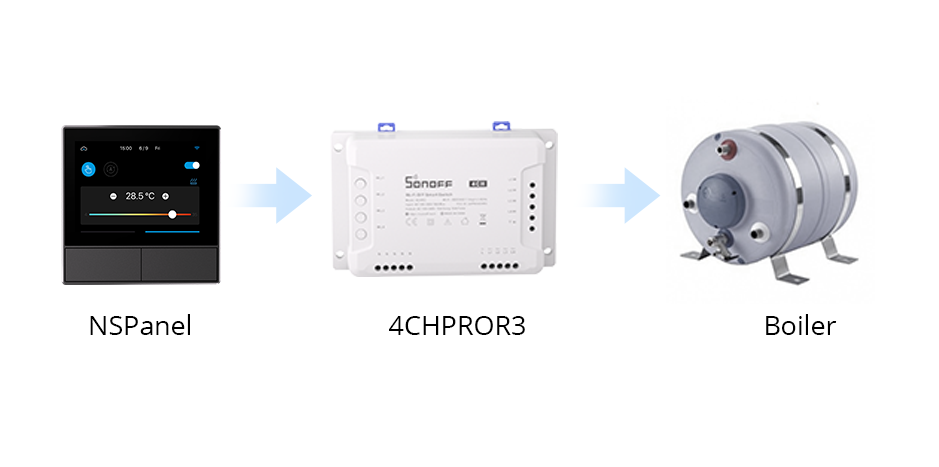
Smart Scene with Dry Contact Device
*In order to use NSPanel to remote control your boiler on and off, you may connect an additional dry contact product, such as 4CHPROR3.
Multi-Control with One-click
By grouping similar devices into the same group, you can achieve "one-click control" of multiple devices.
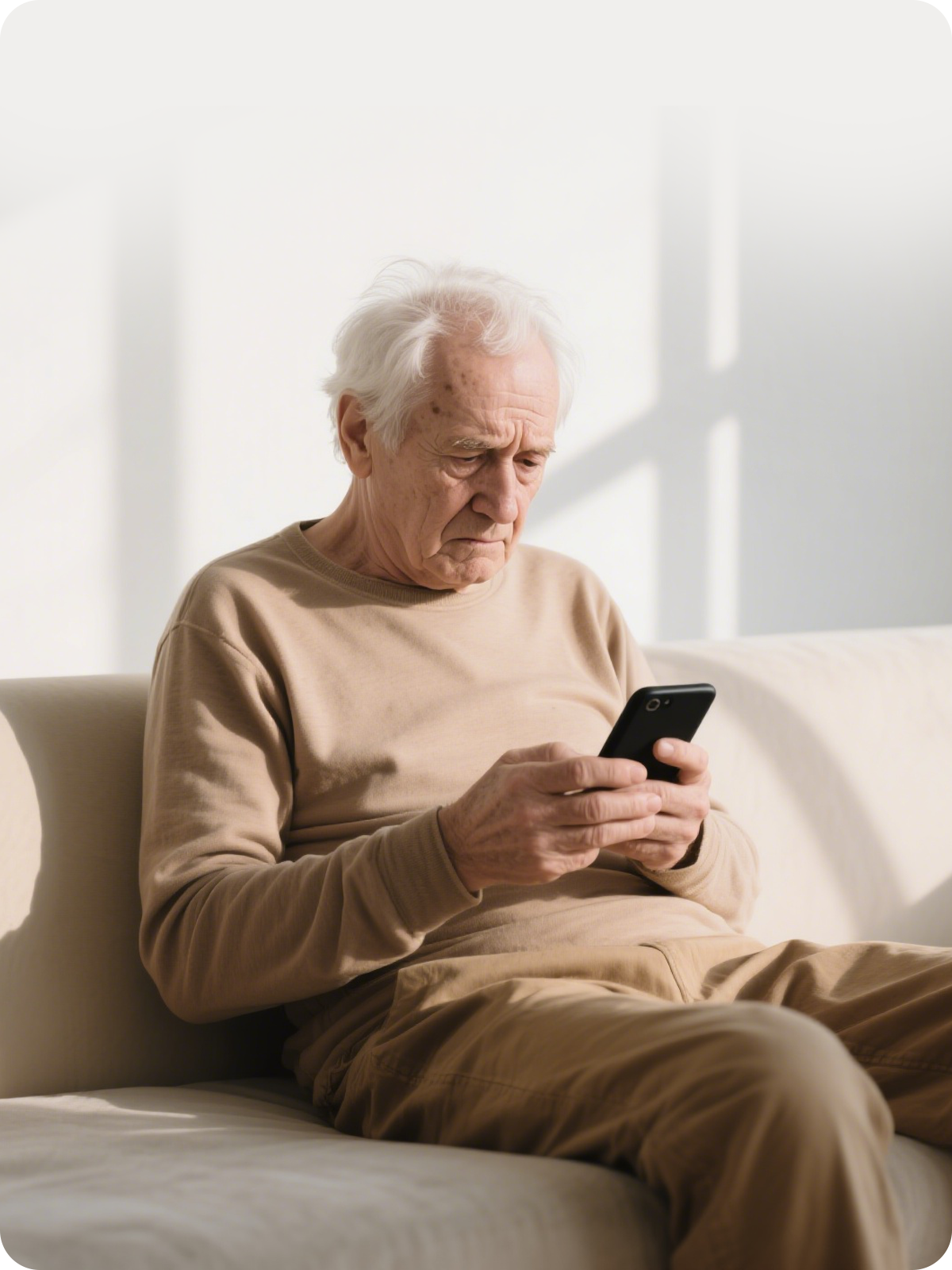
Is the device list messy?
Can't remember the device name?
Need to control one by one?
Is it inconvenient for the elderly
and children to operate the app?

Just create a group and you can
"control it with one click"
Multi-Control with One-click
By grouping similar devices into the same group, you can achieve "one-click control" of multiple devices.
Is the device list messy?
Can't remember the device name?
Need to control one by one?
Is it inconvenient for the elderly
and children to operate the app?
Just create a group and you can
"control it with one click"
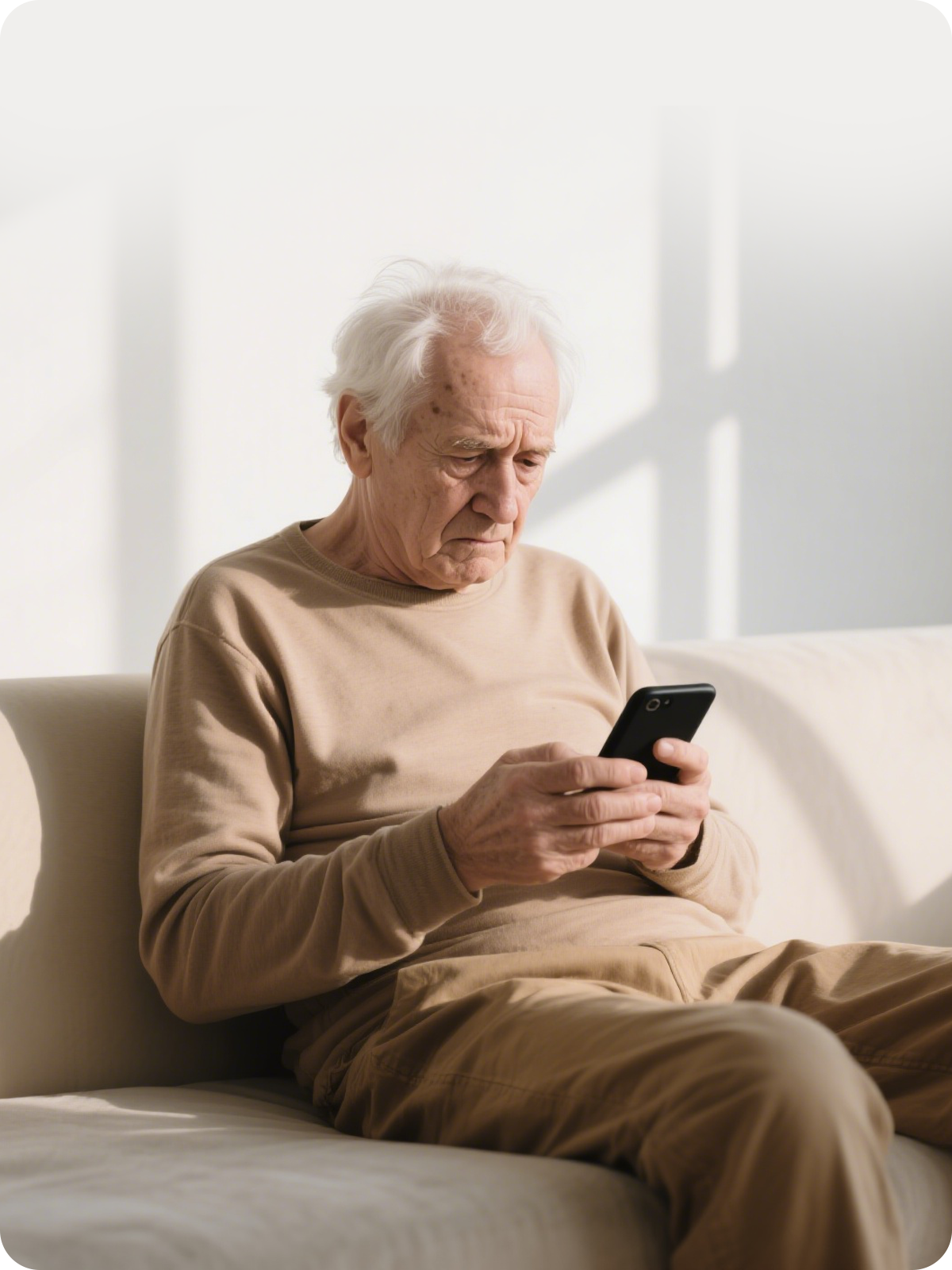

Wireless Intelligent Management and Easy Two-way Control
Are you tired of getting up and walking towards the door to turn off the lights?
By using our NSPanel as a gateway and combining it with Sonoff R5 or S-MATE2, you can achieve eWeLink-Remote Control.

With just one bedside switch, you can easily control the lights without getting up, simplifying your nighttime routine.

You can also place multiple R5 switches in the living room or other corners of your home to remotely control bedroom lighting, eliminating the hassle of wiring.
Works With Apple Home Via Matter Bridge
Seamlessly connect SONOFF WiFi devices to Matter via CUBE OS built-in Matter Bridge-- free, local, and ready for Apple Home, Google Home, Alexa, SmartThings, and Home Assistant.
Learn More about eWeLink CUBE


Application Showcase
Choose the style and design that suits you best, according to your interior design style.
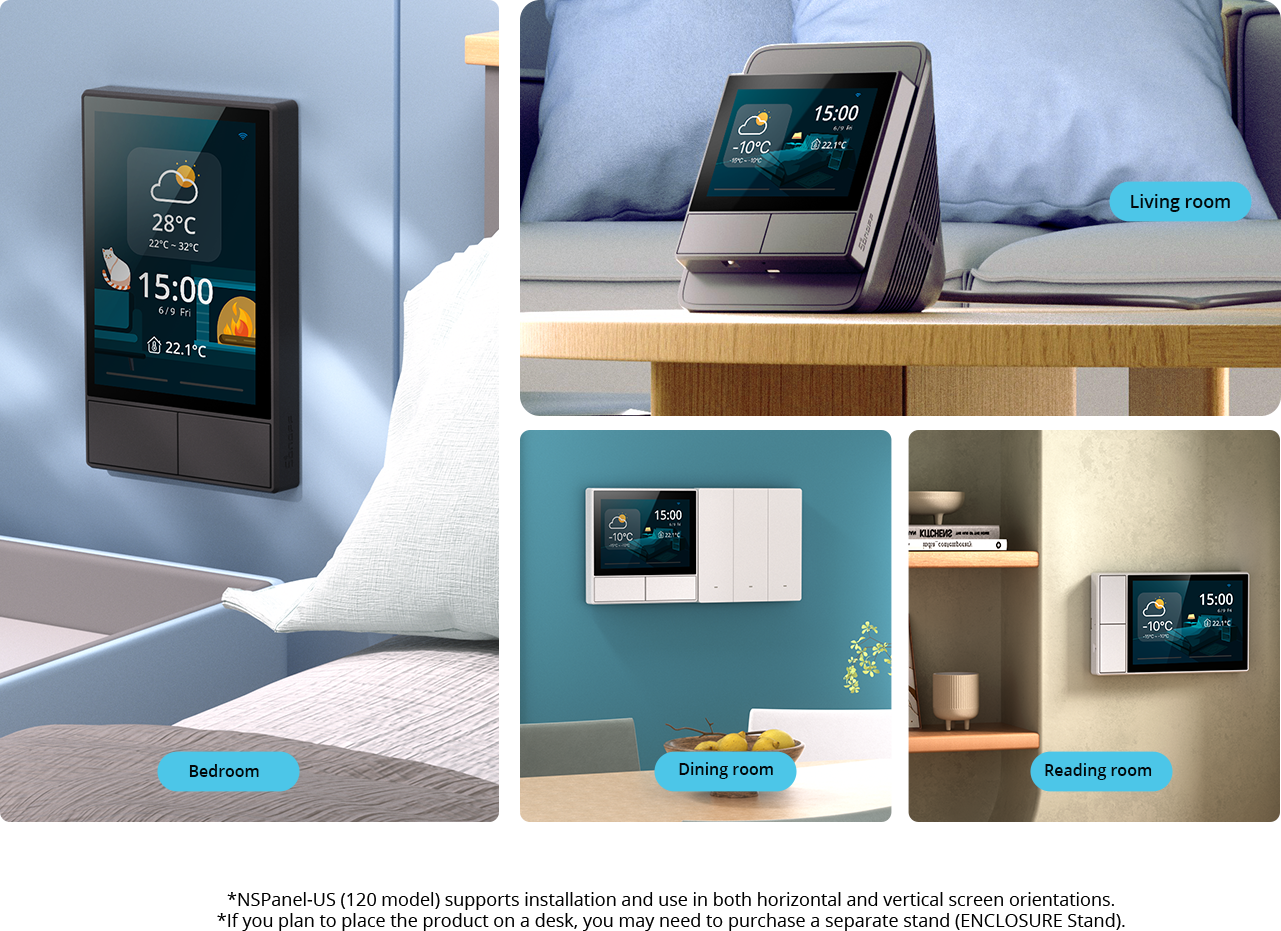
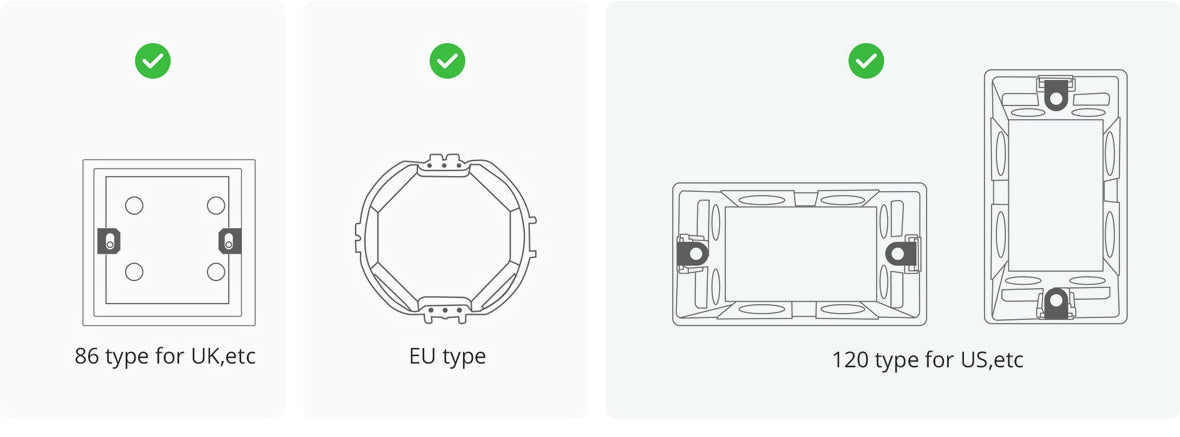
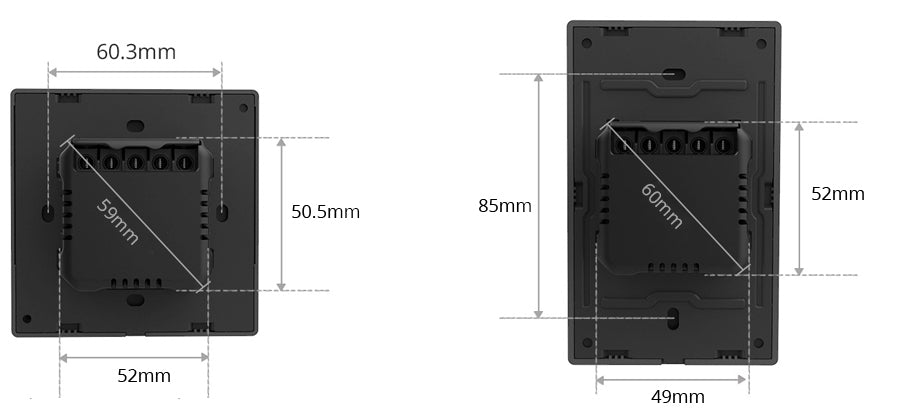
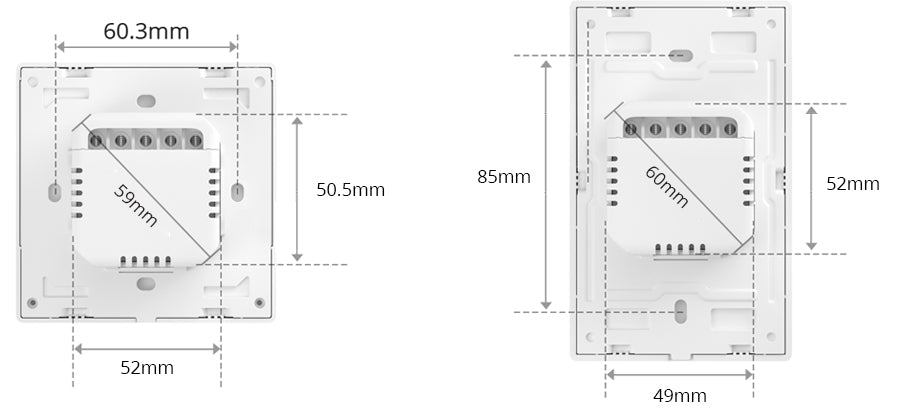
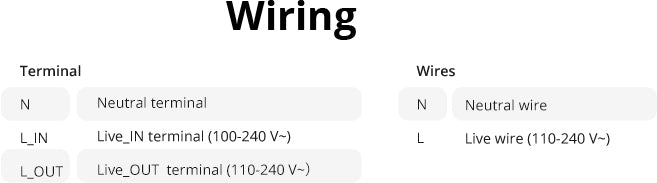
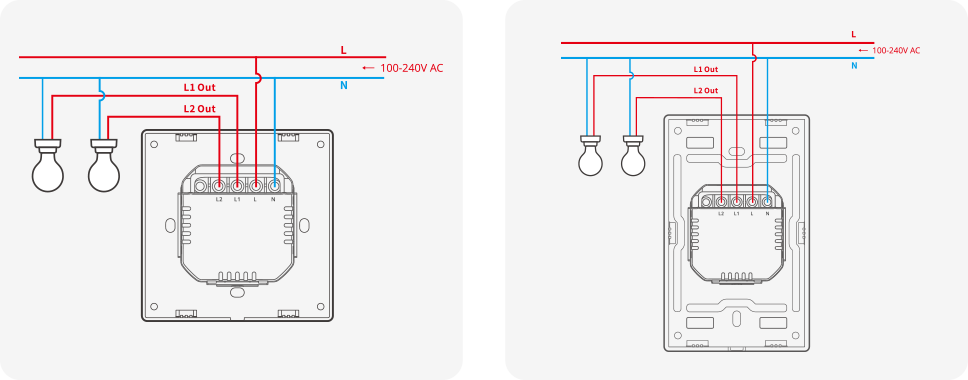
Quick Start
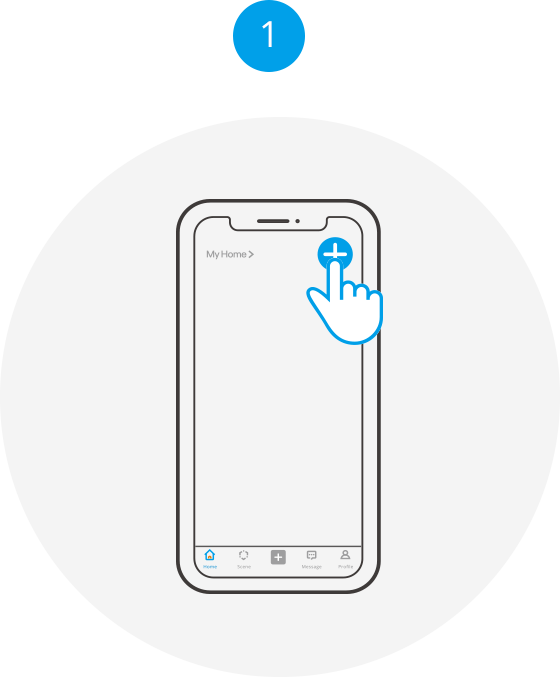
Click "Add Device" in the upper right corner of the APP.

Open "Bluetooth Pairing" and select a Wi-Fi connection for the device.
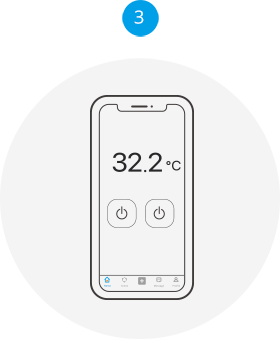
Enter the device details page to experience each function.

Begin to use.
Package


Specs & User Manual
SONOFF NSPanel is an all-in-one smart scene wall switch combining touchscreen control, thermostat, and dual-channel switch in one sleek interface. Customize scenes, manage SONOFF devices, and control temperature settings with ease. View real-time weather, time, and temperatures. Supports Alexa, Google Assistant, and Siri Shortcuts for seamless voice control.
User Manual (PDF)100-240V~ 50/60Hz 4A Max
100-240V~ 50/60Hz 2A/Gang 4A/Total
150W/110V/Gang, 300W/110V/Total, 300W/220V/Gang, 600W/220V/Total
IEEE 802.11 b/g/n 2.4GHz
4.2 BLE
3.5" (Capacitive Touch Panel)
480*320px
Android & iOS
PC V0+CRS+Toughened Glass
NSPanel-EU: 86x86x41.7mm, NSPanel-US: 120x74x41.7mm
NSPanel-EU: CE/CQC/SRRC/RoHS, NSPanel-US: CE/FCC/RoHS
FAQ
1. What devices are supported by NSPanel?
Please refer to the full list here:
https://sonoff.tech/blogs/news/nspanel-supported-devices-list
The screen widget supports three types of additions: single devices, device groups, and manual scenes.
Even if a device is not directly supported by NSPanel, as long as it can be used as an action in an eWeLink smart scene, it can be indirectly controlled via manual scene widgets.
2. How can I use NSPanel for smart home thermostat control? How to set it up?
Retrofit your heating/cooling appliances using a SONOFF smart switch.
Bind the switch to NSPanel as the thermostat’s execution device.
NSPanel uses its built-in temperature sensor to trigger the switch on/off, maintaining the desired temperature.
Supported devices for thermostat control: switches, plugs, retrofit modules.
3. Can temperature be used as a trigger for smart scenes?
In smart scenes, the measured temperature can act as a trigger condition to control other devices.
The on/off states of NSPanel’s two relay channels can also serve as triggers or actions in scenes.
However, the NSPanel thermostat interface only allows one execution device to be displayed and controlled.
4. What voice control platforms does NSPanel support?
Amazon Alexa
Google Assistant
Alice (Yandex)
5. Can NSPanel be used without an internet connection?
Without internet, features that require cloud services (e.g., thermostat, screen widgets) will not work.
Basic relay control, touch switches, and power-on behavior can still operate via local network (LAN).
When powered on, NSPanel can function as a basic wall switch even without router connection.
6. Is NSPanel a neutral-wire or single-live wire device?
NSPanel is a neutral-wire smart switch.
It requires both live and neutral wires to function properly.
7. Can the NSPanel screen be set to turn off automatically?
Yes.
You can configure the screen timeout to automatically turn off the display, reducing light pollution and saving energy.
8. Can NSPanel control Zigbee or other protocol devices?
Yes, through eWeLink smart scenes.
Zigbee or other protocol devices must be connected to a compatible gateway for cross-protocol control.
9. In thermostat mode, how many time slots can I configure for Auto Mode?
You can set up to 6 time periods in Auto Mode.