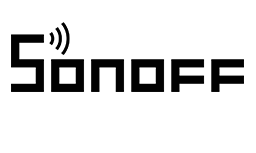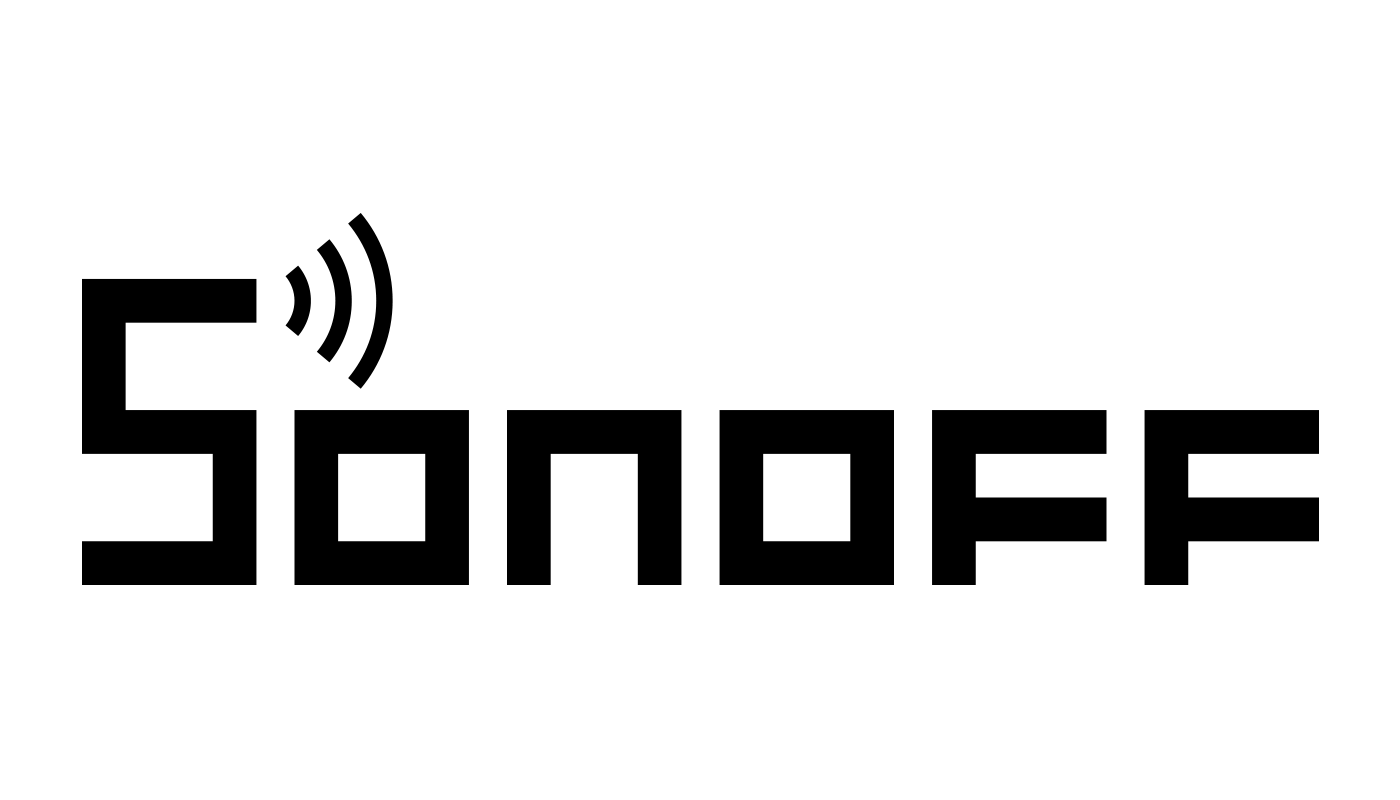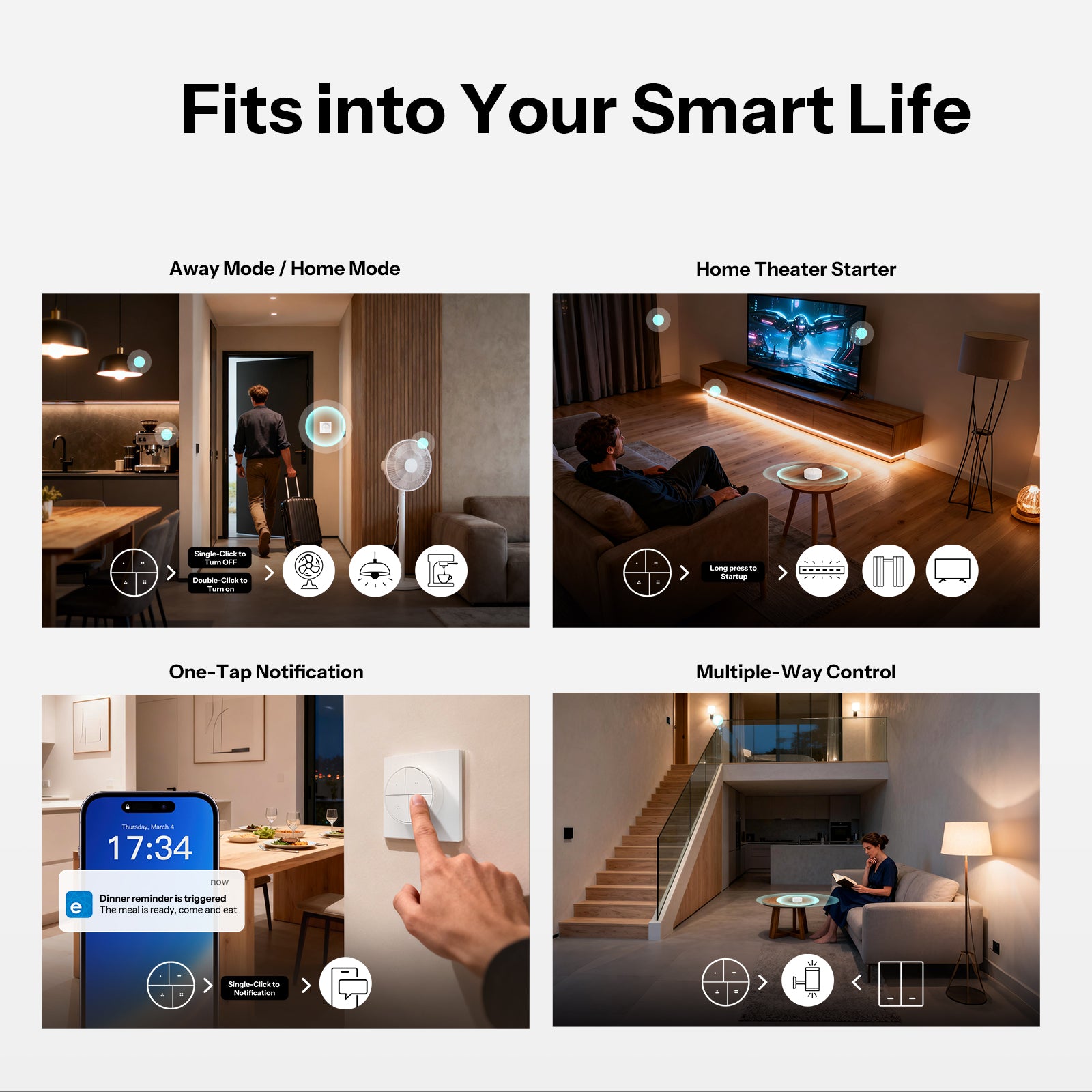
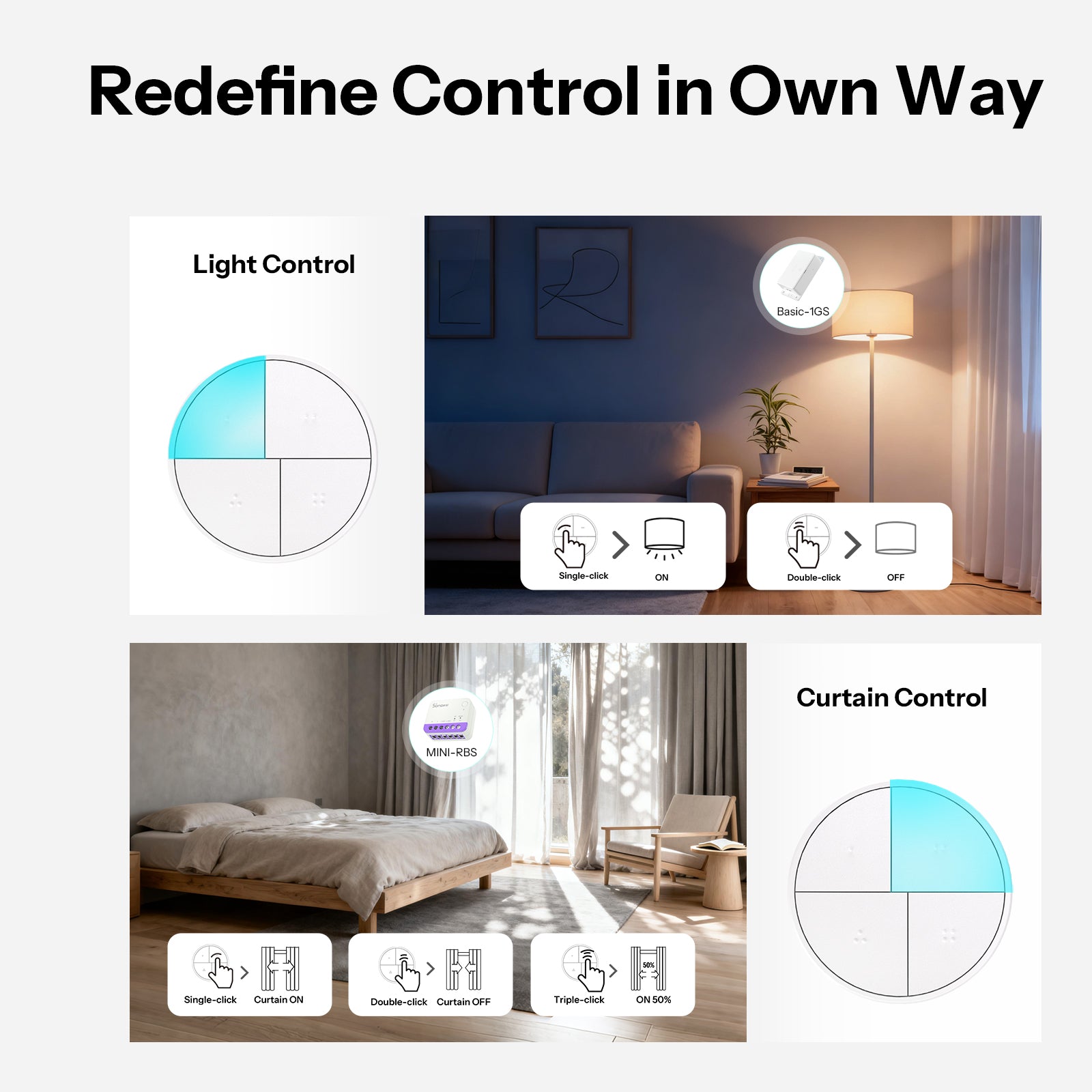
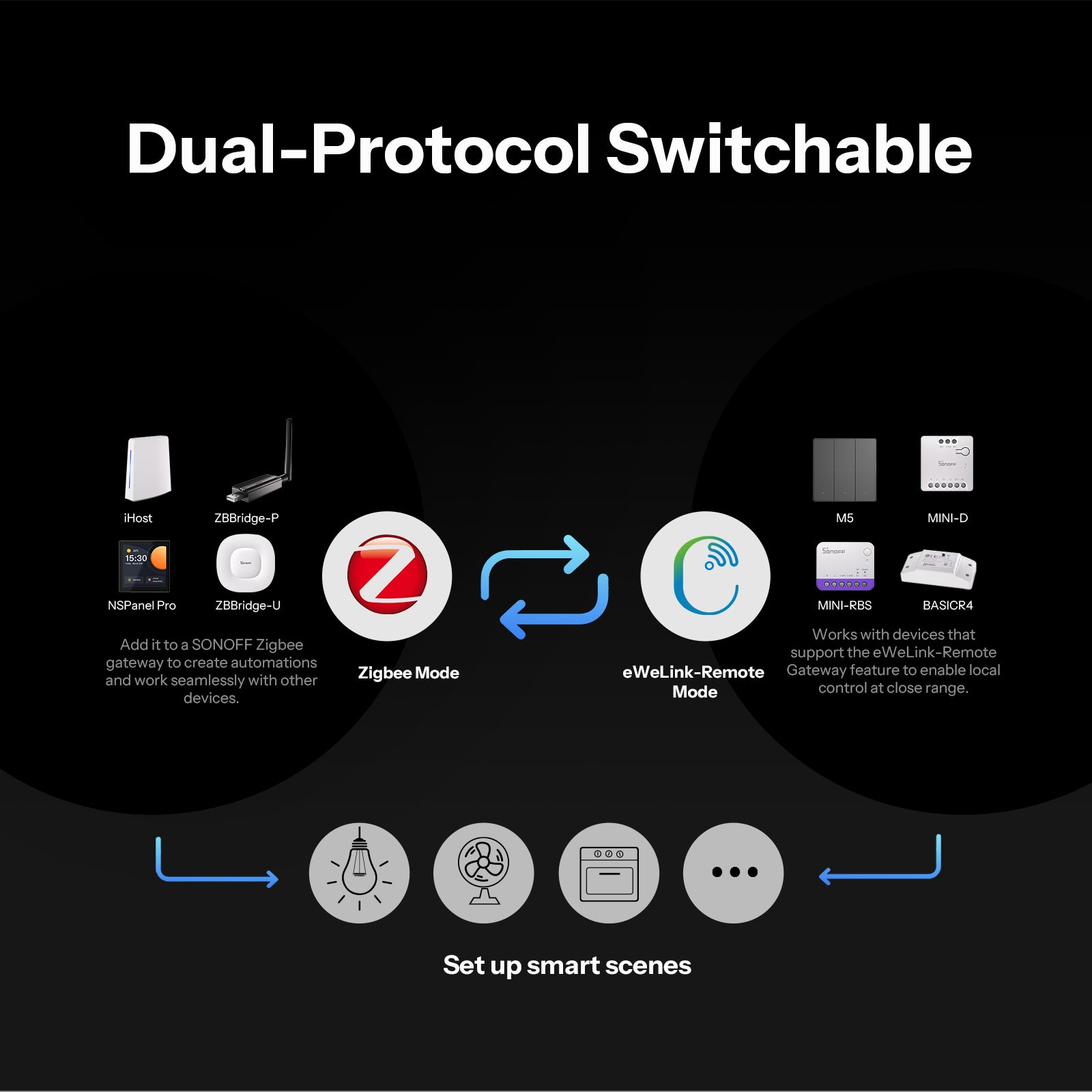
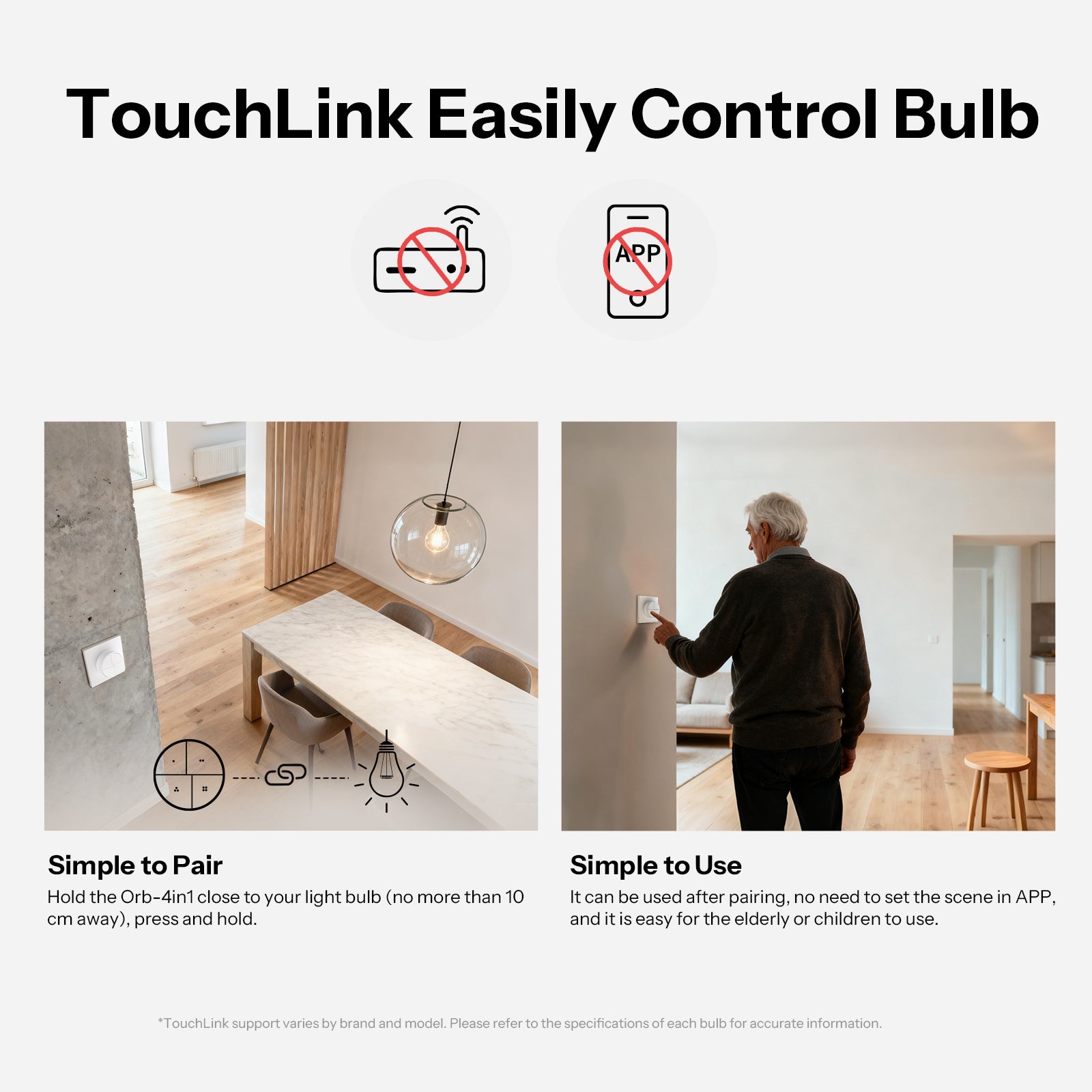
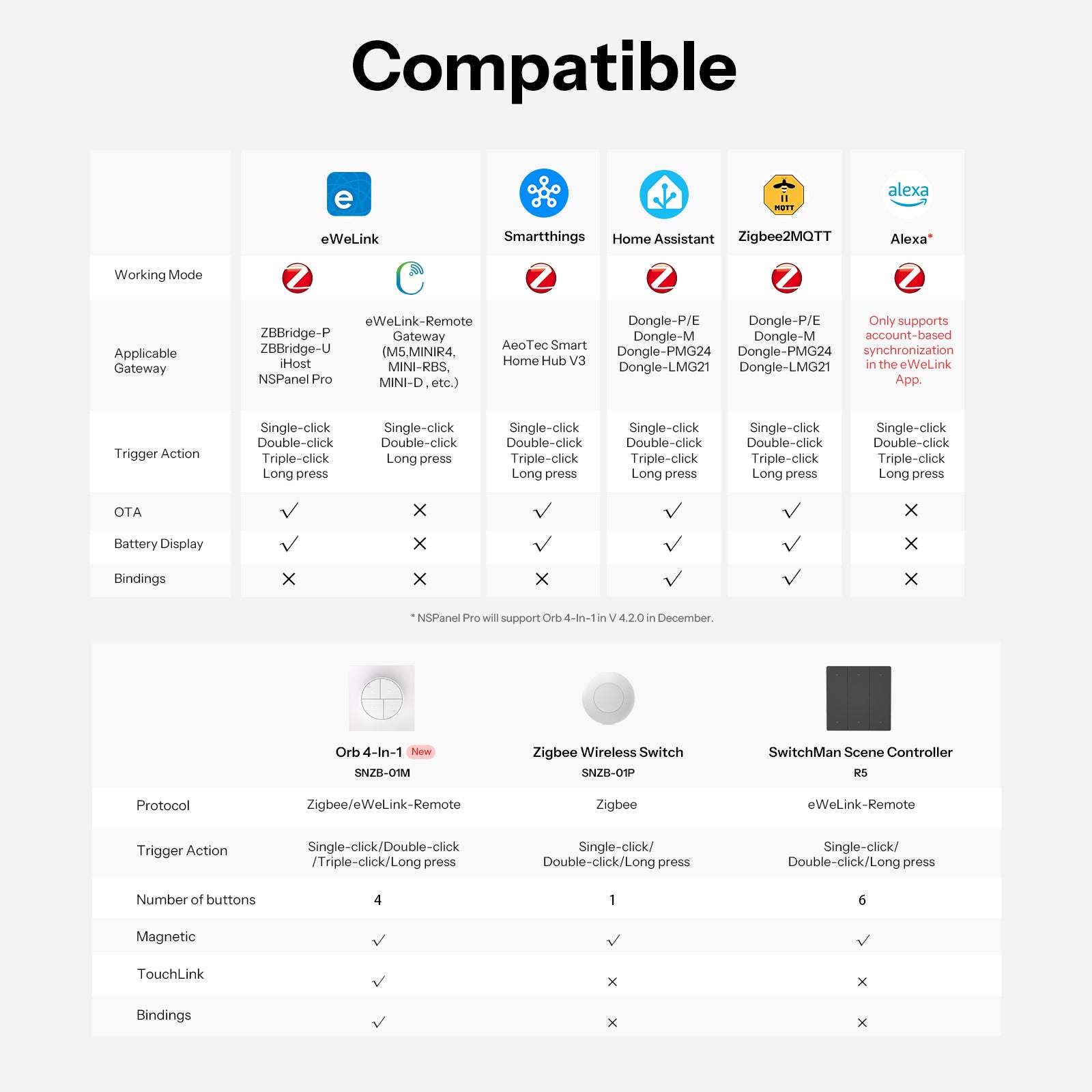
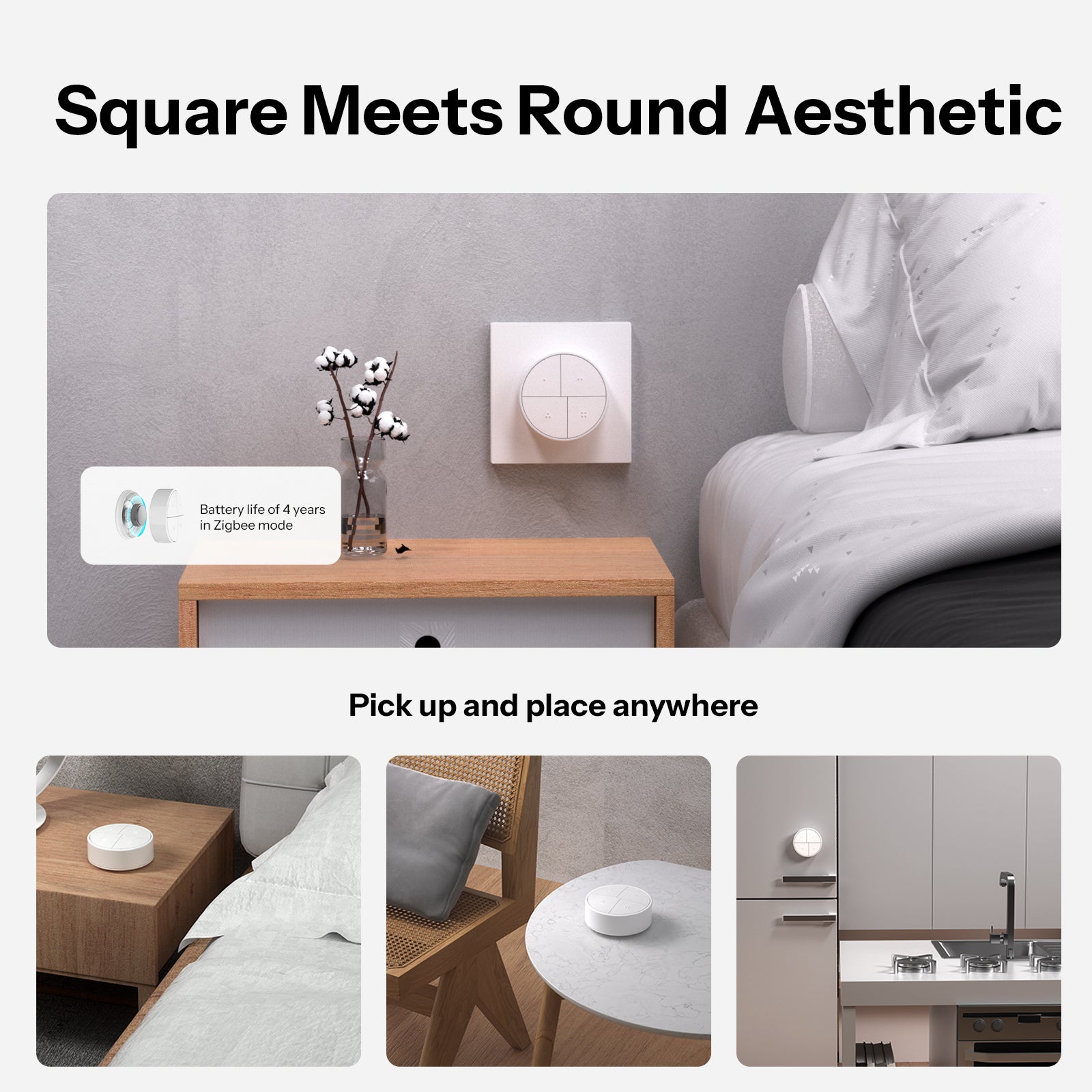
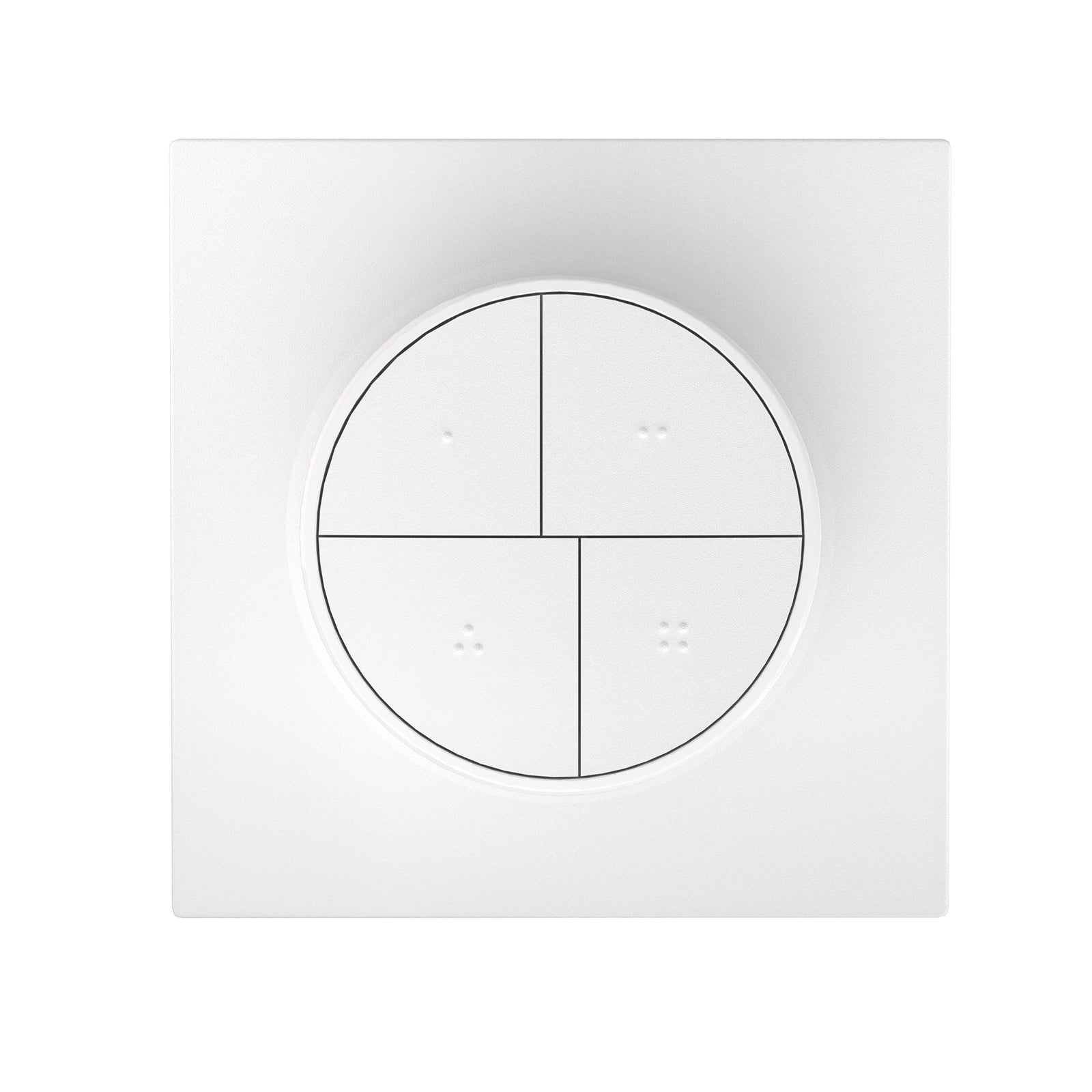


SONOFF Orb 4-In-1 Zigbee Smart Scene Button | SNZB-01M
Tax included. Shipping calculated at checkout
Technical details, troubleshooting or setup tips? Access the Orb 4-In-1 knowledge center for all the info you need.



Redefine Control in Own Way
The Orb 4-In-1 features four buttons, each supporting four actions, for up to 16 smart triggers. Create personalized scenes for different devices and enjoy effortless smart control.






Pick up and place anywhere



Magnetic attachment with base


Use with 3D printed part



Fits into Your Smart Life
Achieve rich and convenient one-tap control through more flexible smart scene settings.
Dual-Protocol Switchable
Orb 4-In-1 supports switching to Zigbee mode or eWeLink-Remote mode, allowing easy integration
with your existing smart home solution and quick setup as a scene controller.


TouchLink Easily Control Bulb
TouchLink simplifies the device pairing process, allowing direct connection and control with smart bulbs that support the TouchLink.
*TouchLink support varies by brand and model. Please refer to the specifications of each bulb for accurate information.



Simple to Pair
Hold the Orb-4in1 close to your light bulb (no more than 10 cm away), press and hold.

Simple to Use
It can be used after pairing, no need to set the scene in APP, and it is easy for the elderly or children to use.
Works with Apple Home Via Matter Bridge
All solutions integrate SONOFF Zigbee devices into your Apple ecosystm via Matter Bridge, enabling seamless interconnected device control.
Learn More about ZBBridge-U | Learn More about eWeLink CUBE


Well Compatible with Open-Source Platforms
Supports integration with Home Assistant, Zigbee2MQTT, and other open-source platforms through the SONOFF Dongle series, enabling it to function as a smart trigger within those ecosystems.


*Currently, using the Orb 4-In-1 with ZHA requires the script. For detailed instructions, please refer to: https://help.sonoff.tech/docs/Orb_4-In-1


Compatible


* NSPanel Pro will support Orb 4-In-1 in V 4.2.0 in December.


Easy Installation of Base
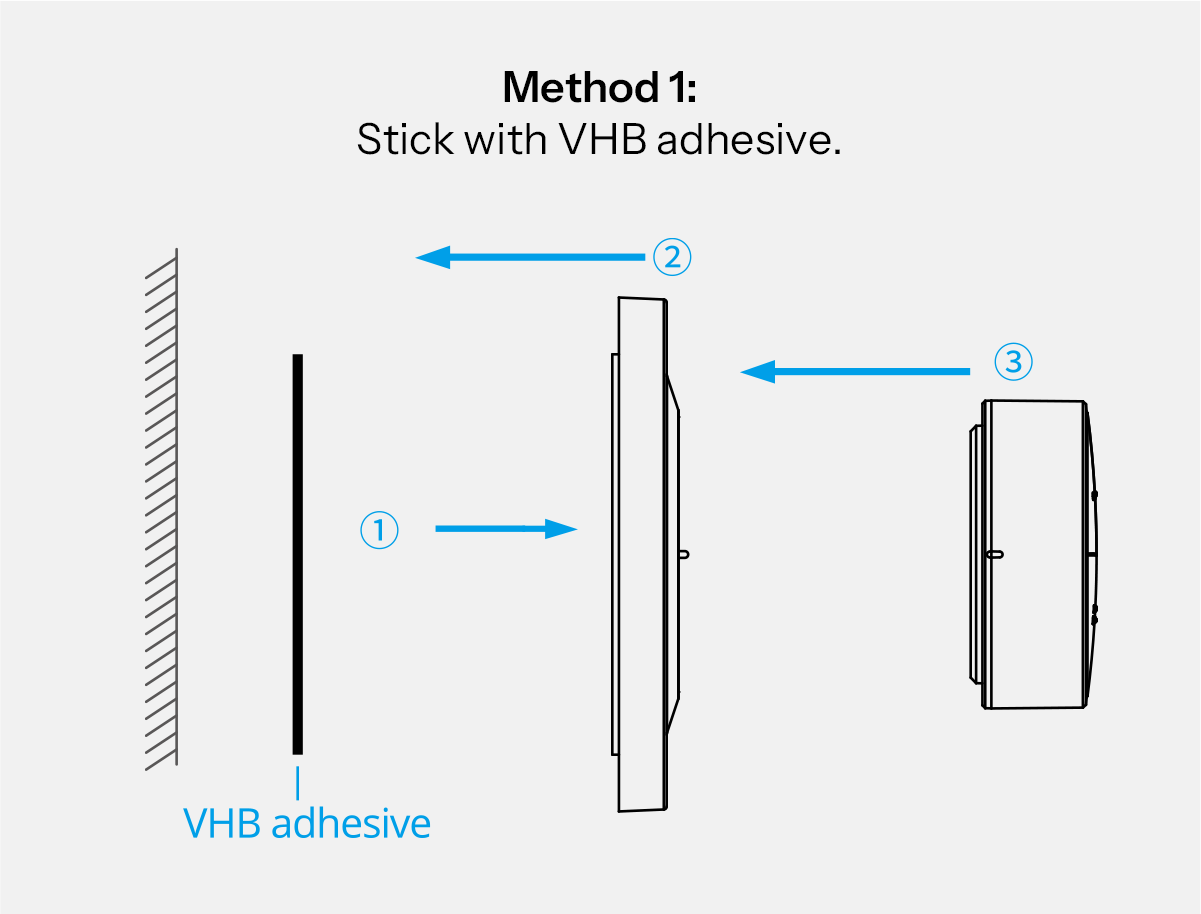
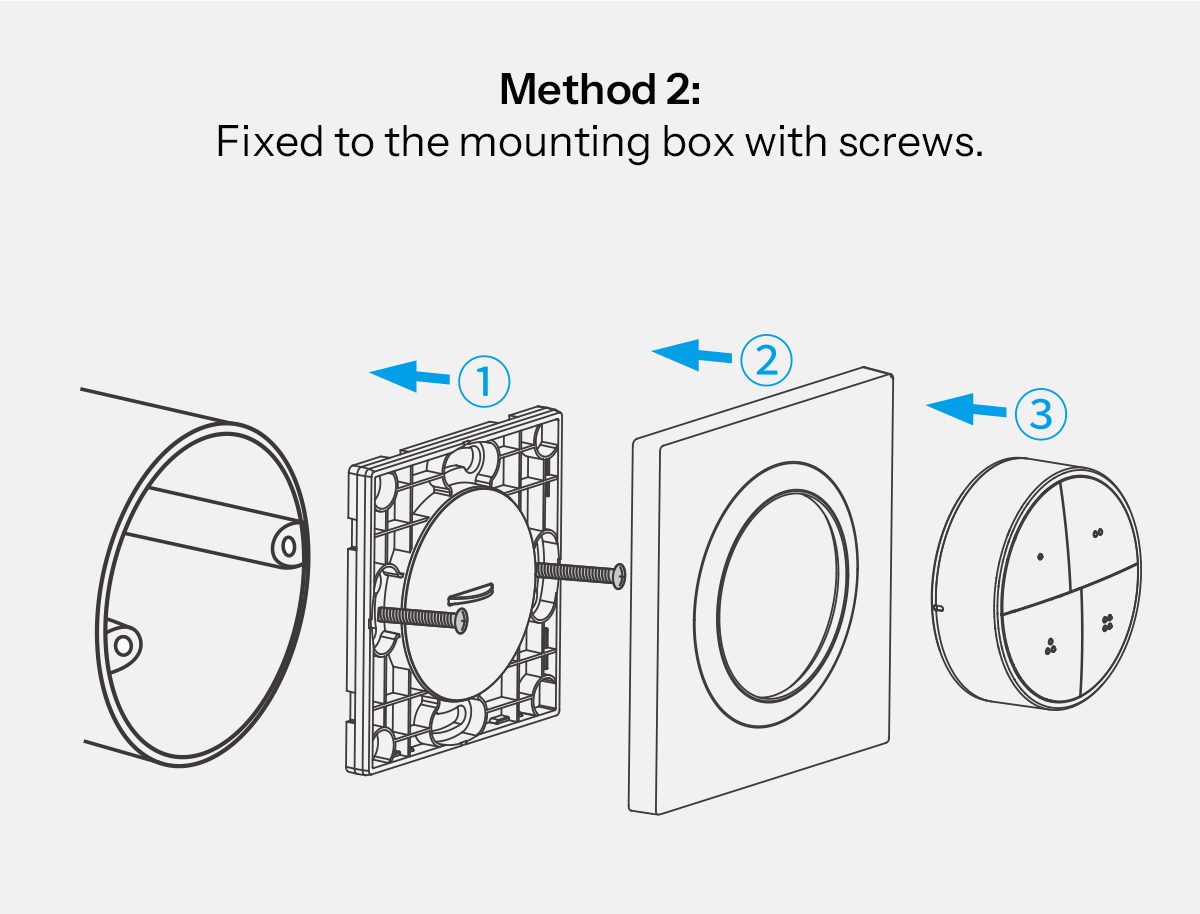
Applicable Mounting Box
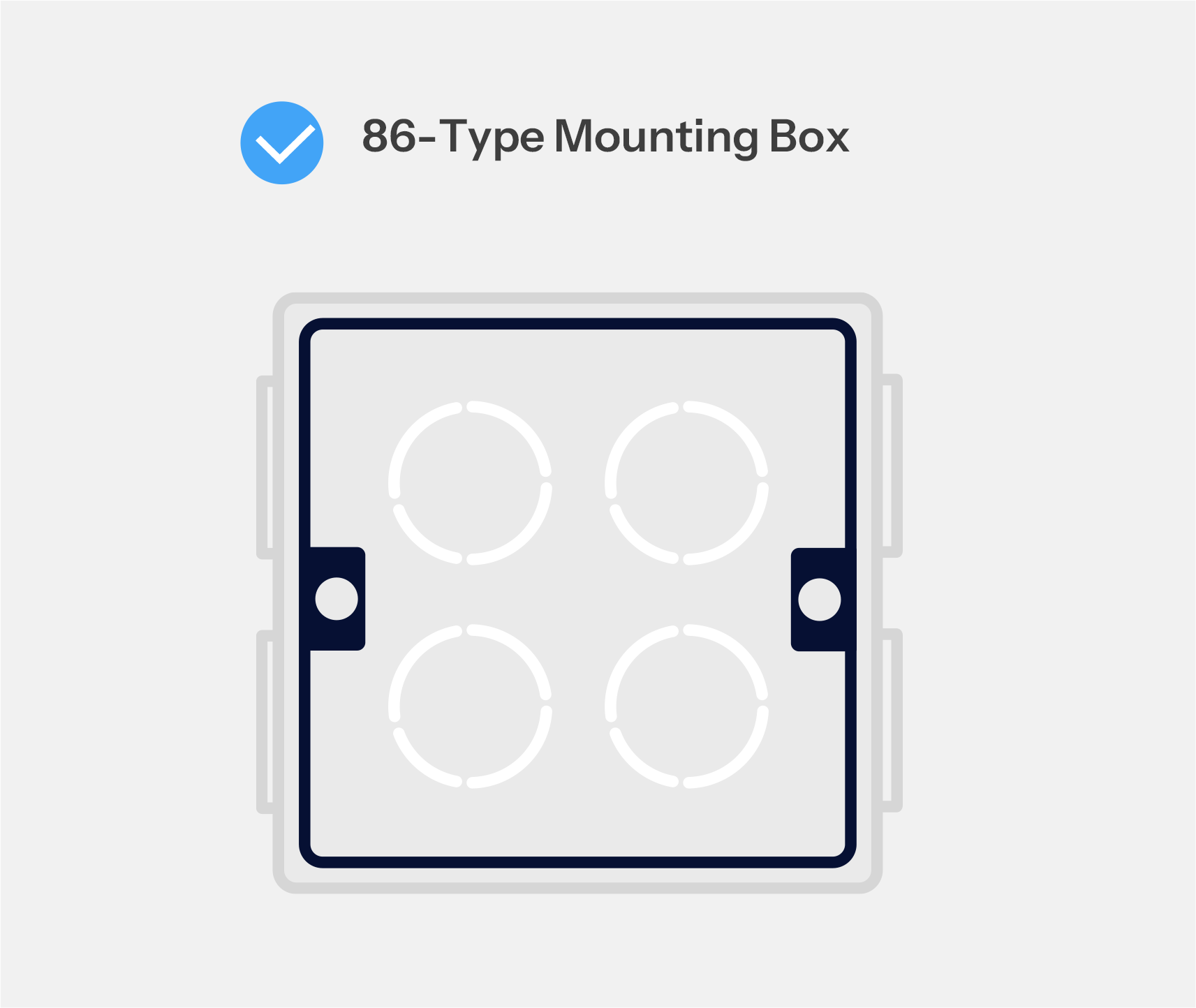
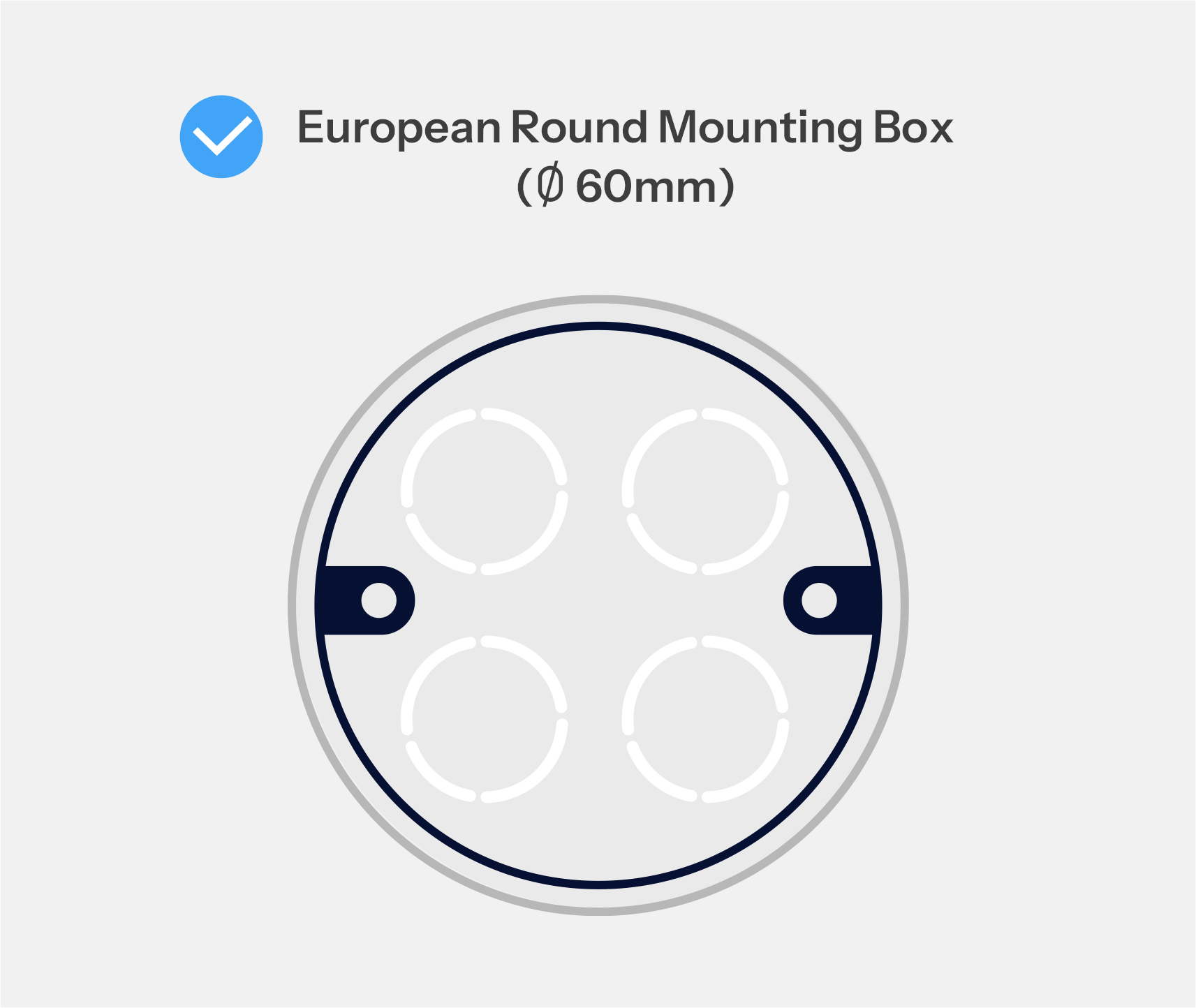




Specs & User Manual
Orb 4-In-1 is a versatile 4-button scene switch designed to centralize your smart home control. It supporting both Zigbee and eWeLink-Remote modes, offering both automation and reliable local control. Configure up to 16 customizable scenes—like "Movie Night" or "Good Sleep"—and activate them instantly with single click, double click, triple click, or ong-press actions. Installation is a breeze with magnetic, adhesive, and screw-free mounting options for any surface. With versatile pairing via Zigbee gateways, eWeLink-Remote gateways, TouchLink, and open-platform Binding, it integrates seamlessly into your existing ecosystem. Its minimalist pure white design complements any home decor beautifully.
User Manual (PDF)Orb 4-In-1
Fusion series
Zigbee & eWeLink Remote Control Smart Scene Button
3V
SNZB-01M
TLSR8656F512ET32
CR2477
Zigbee (IEEE 802.15.4)
53g (including battery)
White
φ50x22.5mm
PC
-10°C ~ 60°C
5-95%RH
CE/FCC/RoHS
FAQ
1. What improvements does Orb 4-In-1 have compared to SNZB-01P?
Orb 4-In-1 is upgraded in communication range, pairing experience, and scene expandability:
- Higher wireless transmission power, with a communication range of up to 130m in open areas.
- New pairing options: TouchLink quick pairing and eWeLink-Remote Mode, plus auto-reconnect, making pairing more flexible with no need for manual re-pairing after disconnection.
- Supports up to 16 customizable scenes (note: Samsung SmartThings Hub V3 supports only 12 scenes due to compatibility limits).
2. I have a [device]. Can Orb 4-In-1 control it?
If the device can be set as an “action device” in the app’s scene (meaning it can be triggered by a scene), then Orb 4-In-1 can indirectly control it via scene functionality. No extra adaptation is required.
3. How long does the battery last? What type is it?
Orb 4-In-1 uses a CR2477 battery. Under lab conditions (room temperature, 50 presses per day), the battery lasts at least 4 years in Zigbee mode, 2 years in eWeLink-Remote mode.
4. What devices do I need to use TouchLink?
TouchLink is mainly used for controlling lights. You’ll need Zigbee lighting devices that support TouchLink, such as Philips Hue or IKEA bulbs. In some cases, it can also control smart switches and other devices supporting the TouchLink protocol.
5. Will the Zigbee-mode scenes be erased if I switch to eWelink- Remote mode?
No. Scenes are only deleted if you:
- Press and hold the Reset button on the device for 5 seconds (factory reset).
- Remove the device from the eWeLink app.