Introduction
What tests about NSPanel Pro’s Zigbee ability did we do

How to add a Zigbee device and generate commands
A device that has obtained Zigbee 3.0 certification must meet the specific clusters required by the Zigbee alliance certificated product compliance.
The cluster is a specification defining one or more attributes, commands, behaviors, and dependencies, that support an independent utility or application function. The term may also be used for the implementation or instance of such a specification on an endpoint.

Which Device Types in CSA can be added in NSPanel Pro
NSPanel Pro supports adding a Zigbee switch, plug, light, temperature sensor, IAS security sensor, and Curtain.
According to different functions, usage methods, and product forms, these devices have corresponding Device types in CSA. You can visit the link and check:
https://csa-iot.org/csa-iot_products/
Here is the Zigbee device type list we considered that NSPanel Pro supported.
Note: The other branded Zigbee devices may not be fully compatible with NSPanel Pro due to their own private protocols, please be subject to the actual.
If you are using a third-party Zigbee sub-device and encounter the situation that the device has obtained Zigbee 3.0 certification, but cannot be added to NSPanel Pro, please report your problem at the link below. We will try our best to meet your requirements and let you get a better user experience.
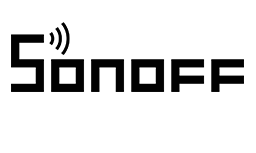
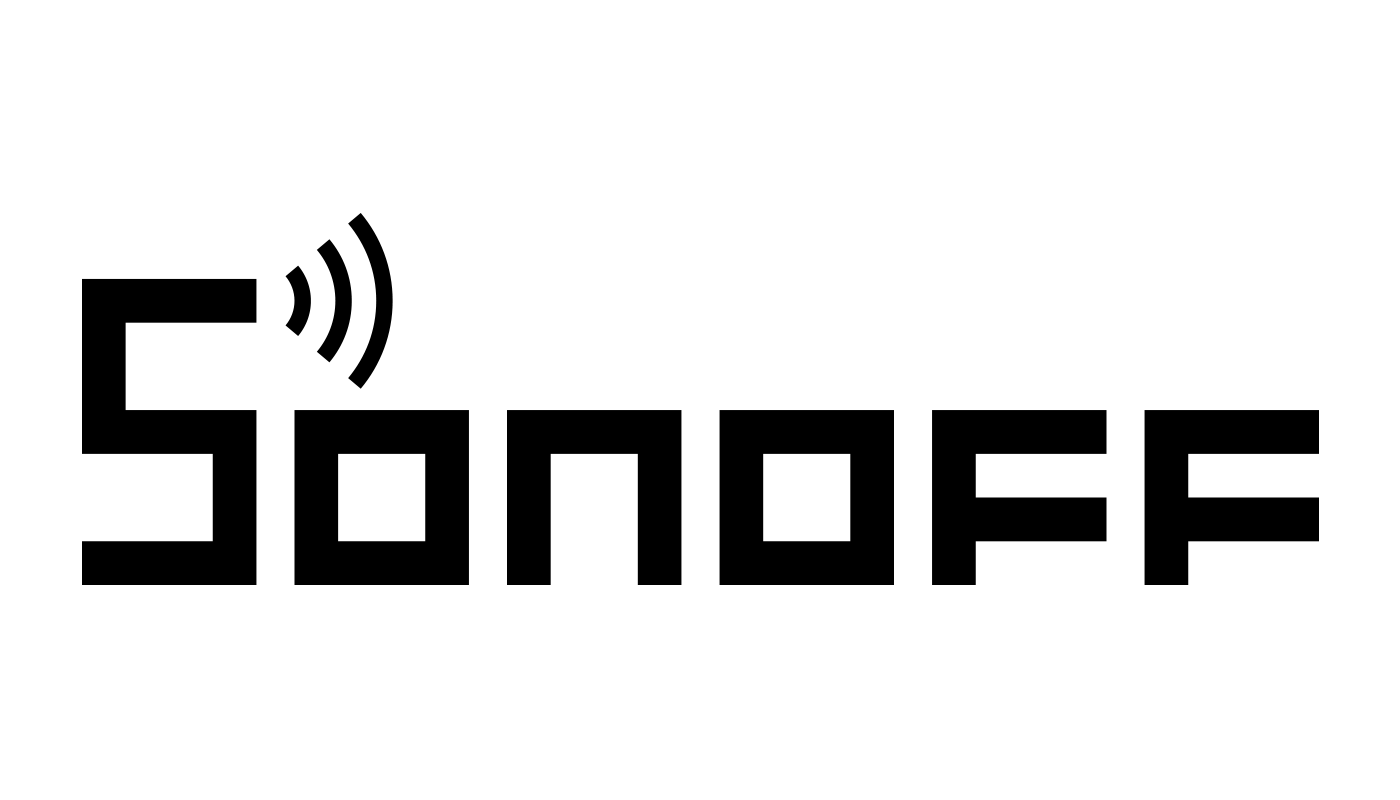















































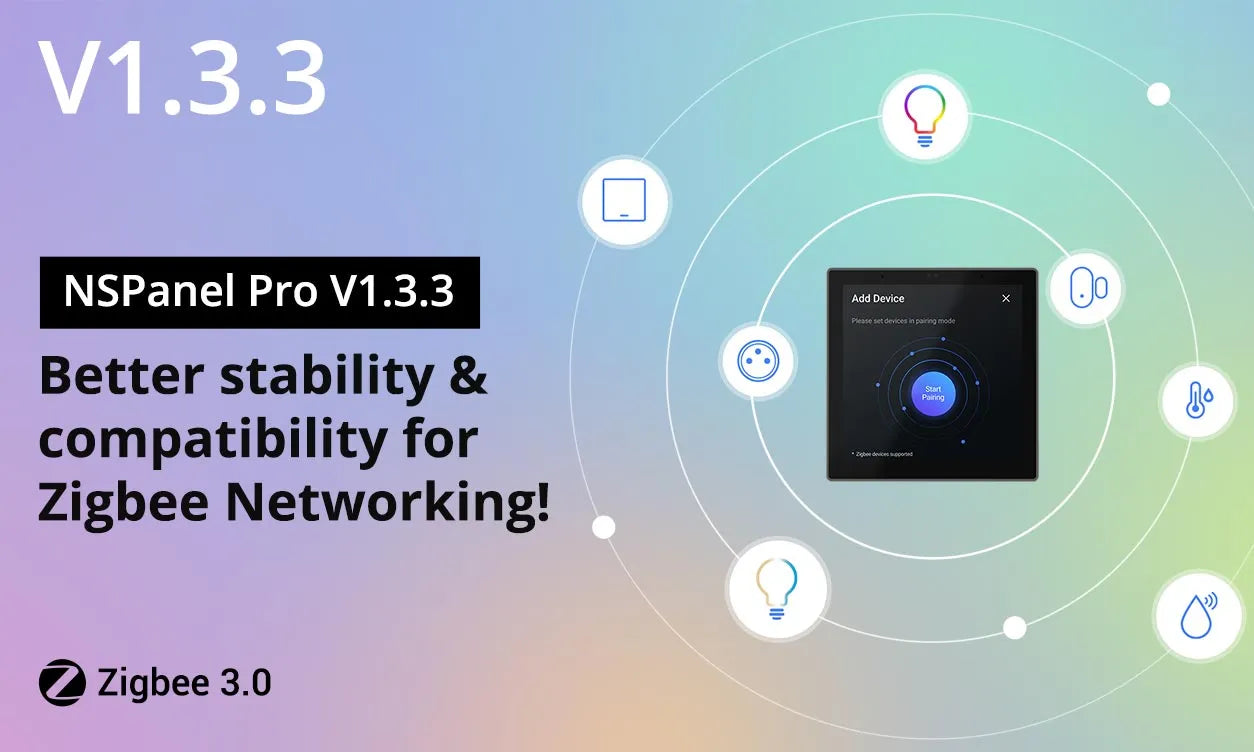
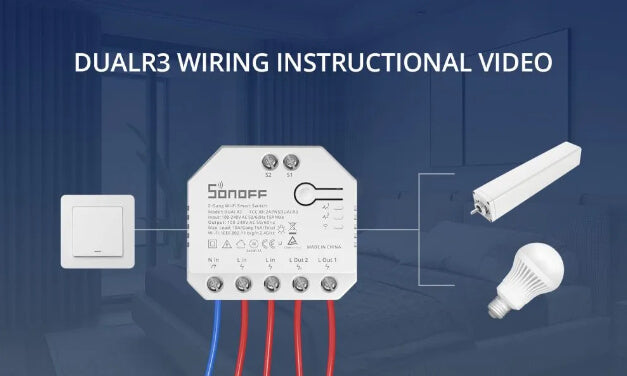
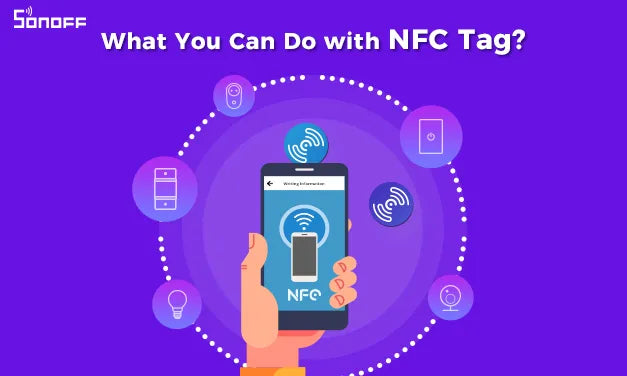
Leave a comment
All comments are moderated before being published.
This site is protected by hCaptcha and the hCaptcha Privacy Policy and Terms of Service apply.