Introduction
In many smart homes, using a basic wall switch can unintentionally disconnect your smart devices—cutting power, going offline, and becoming unresponsive. SONOFF's Magic Switch Mode, featured in the BASICR4 Wi‑Fi Smart Switch, solves this problem ingeniously: even when the physical wall switch is off, the smart module remains powered and online, allowing remote control, voice commands, and automation to function reliably. This post explains what Magic Switch Mode is, why it matters, when to use it, and how to enable it in easy steps—ensuring your smart lighting always stays connected.
What is Magic Switch Mode?
Magic Switch Mode—also known as “Off‑Switch‑Stay‑Online”—is a clever feature in the SONOFF BASICR4 smart switch. When enabled, the switch remains powered on and online, even when the wall switch is turned off. That means your smart bulb stays controllable via the eWeLink app, voice assistants, or scheduled scenes—regardless of the physical switch state.
What Problem Does It Solve?
With traditional smart switch setups, flipping the wall switch often cuts power entirely, leaving the smart switch offline and unresponsive. This defeats the purpose of voice commands, automation, and remote control, especially when the physical switch is accidentally flipped.
Magic Switch Mode solves this by connecting wall switch terminals (L1 and L2) together, making them act as a dummy switch. Flipping the switch no longer cuts power to the smart switch module—so it stays online and responsive at all times.
How to Enable & Use Magic Switch Mode
-
Wiring Setup
According to the BASICR4 manual:
- Short L1 and L2 on your rocker switch before flipping the function on.
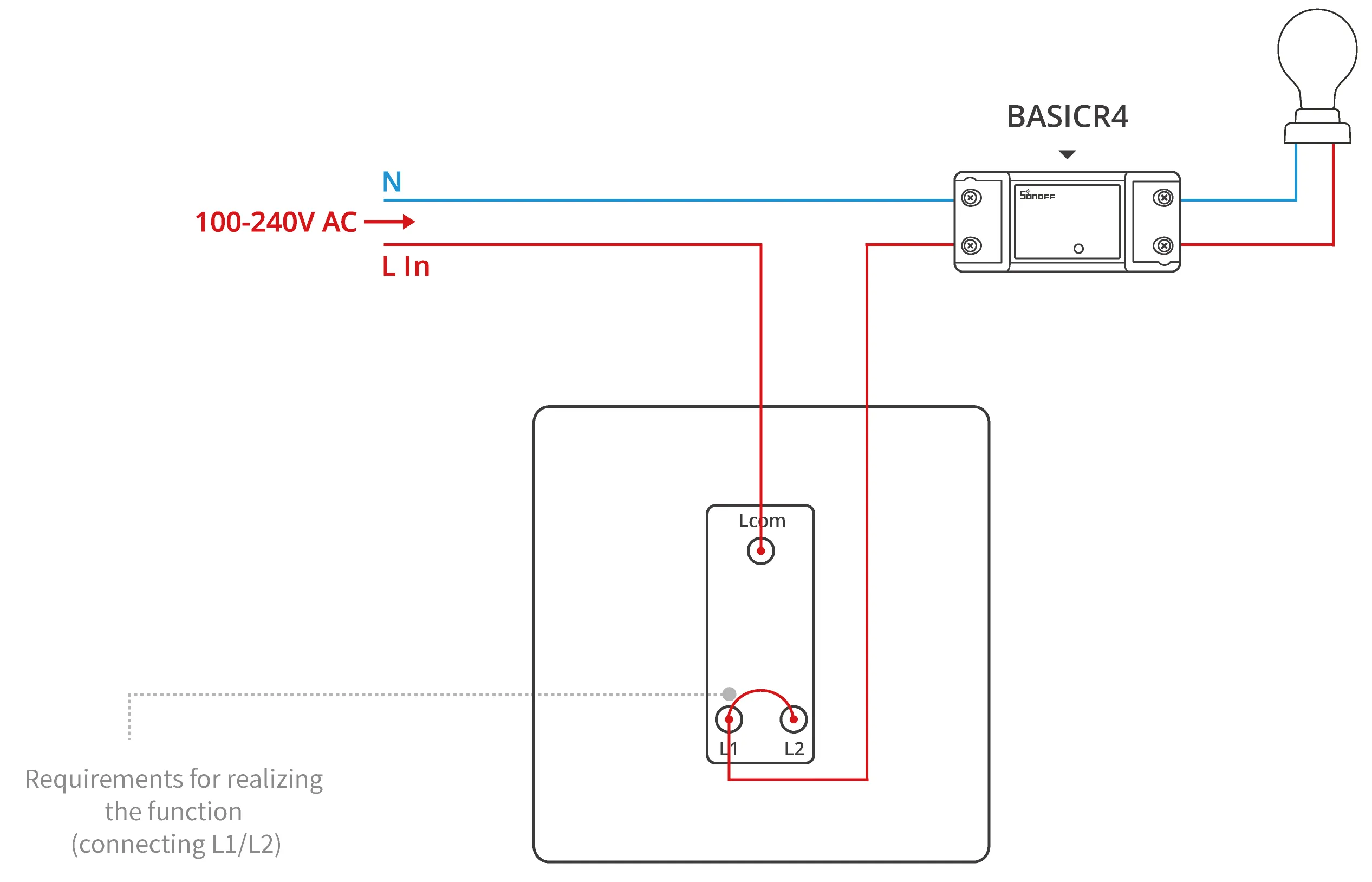

This wiring allows flipping the switch without cutting off device power.
- Activate Magic Switch Mode in eWeLink
- Open the BASICR4 device settings in eWeLink.
- Enable Magic Switch Mode, which automatically disables the standard “Power‑on State” to ensure full reliability.
- Choose or Update “Power-on State”
- Once Magic Mode is enabled, “Power-on State” will be automatically set to OFF.
- Changing it back will disable Magic Mode—so avoid adjusting after enabling.
- Test the Feature
- Flip the rocker switch off—your light will turn off visually but the BASICR4 remains ON.
- Use the app to turn the light back on—if the switch stays online, Magic Mode works!
Here is the video to show how this mode works
Real-Life Use Cases
- Maintain Smart Control at All Times
Homes with guests, children, or elderly residents often rely on traditional wall switches. Even if someone flips the switch off, your smart module stays online—allowing you to control lights remotely via app, voice, or automation at any time.
- Preserve Traditional Habits
No need to retrain family members—flip the switch as usual, and your app control stays intact. Magic Switch Mode helps you keep daily habits while gaining smart control, bridging old routines with new technology.
- Ideal for Dual-Control Lighting
In dual-switch setups where two switches control the same light, Magic Switch Mode eliminates interference. Both switches still work physically, while the BASICR4 remains online for automation and remote use.
Compatibility Notes
To properly use Magic Switch Mode, you must confirm:
- Your wall switch is a double-pole rocker switch (not touch-sensitive or electronic).
- Bulb Compatibility: Supports common LED, CFL, and incandescent bulbs (3–100 W).
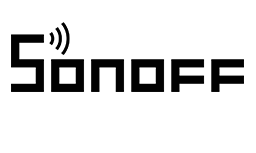
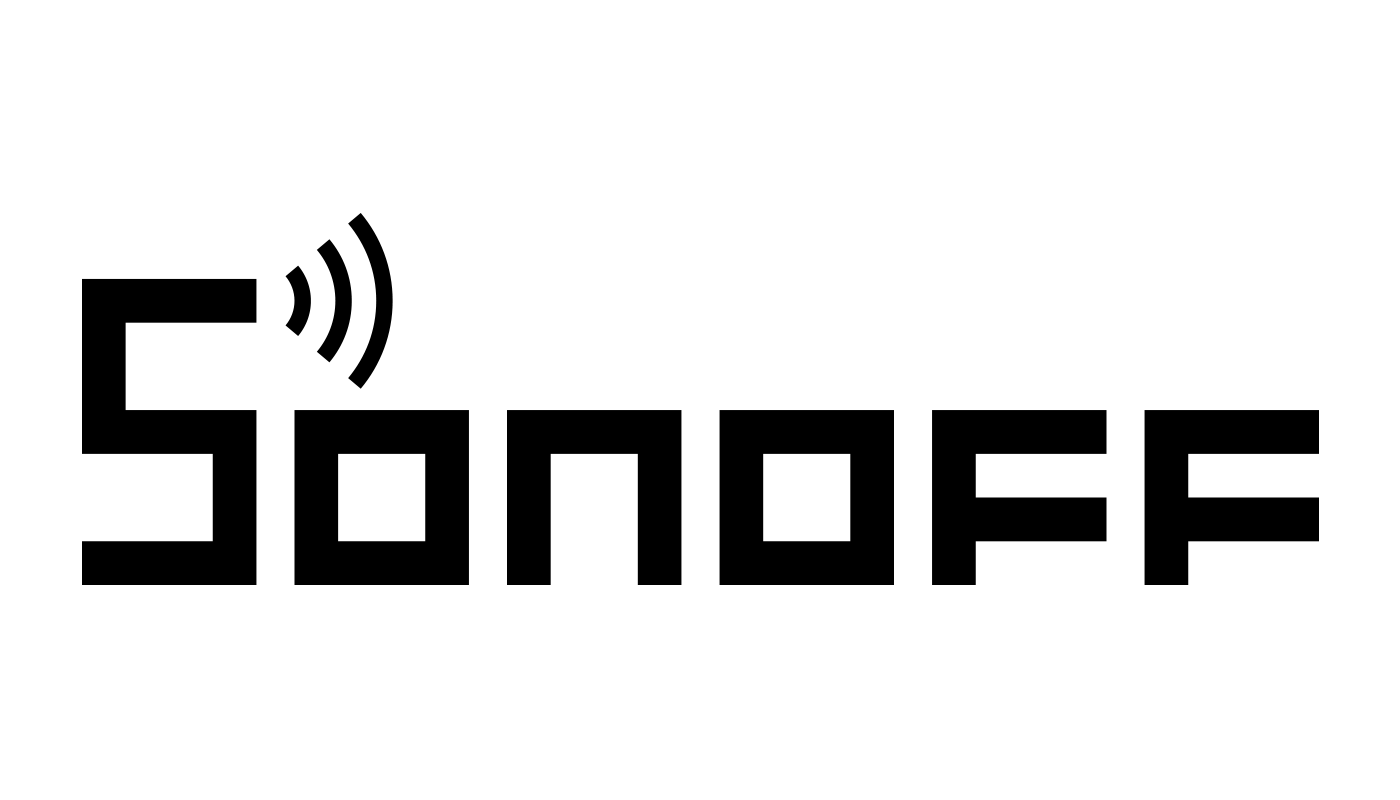


















































Leave a comment
All comments are moderated before being published.
This site is protected by hCaptcha and the hCaptcha Privacy Policy and Terms of Service apply.