1. Introduction
Are you looking for a smart touch panel to control your home automation? SONOFF offers two great options: NSPanel and NSPanel Pro. While they may look similar at first glance, their features and capabilities differ significantly. In this article, we’ll compare them side by side to help you choose the best one for your smart home.

Key Differences Overview:

2. Design & Hardware
- Screen Size & Display:
- NSPanel: 3.5-inch touch screen. Directly controls traditional switches via 2 relays (no smart-switch retrofits).
- NSPanel Pro: Larger touch screen for a clearer and more responsive interface. It can be used on the table with an enclosure stand.
- Processor & Performance:
- NSPanel: Built on the ESP32 framework.
- NSPanel Pro: Quad-core processor, enabling advanced functionality and add-on development.
- Storage & RAM:
- NSPanel Pro has larger storage (8GB) and RAM (2GB), allowing for smoother operation and additional features.
3. Connectivity & Compatibility
- Wi-Fi & Zigbee:
- NSPanel: Works primarily with Wi-Fi devices.
- NSPanel Pro: It can be used as a Zigbee hub, adding cross-brand devices (e.g., Aqara sensors, Philips Hue lights). And it can be switched to Router Mode to extend Zigbee network coverage for multi-floor homes.
- Matter Compatibility:
- NSPanel Pro supports Matter, ensuring compatibility with the latest smart home standards.

- How to Add and Control Matter Device by NSPanel Pro
- Click here to get NSPanel Supported Devices List
- Click here to get NSPanel Pro Supported Devices List
4. Features & System
Shared Core Features
Both NSPanel and NSPanel Pro offer essential smart home functionalities:
- Device Control: Add lights, thermostats, and blinds to the home screen for one-tap access.
- Custom Scenes: Set smart scenes to trigger “Movie Night” mode (dim lights + close blinds) or humidity-based automations.
- Energy Monitoring: Track real-time power usage and historical data graphs on the panel.
- Home Security: Smart Home Security Mode to enhance your home protection.
- eWeLink-Remote Gateway: Add eWeLink-Remote sub-devices (R5, S-MATE, S-MATE2) for local control.
Pro’s Advanced Upgrades
- Developer-Friendly Tools
- Open API: Build custom add-ons (e.g., weather alerts linked to window controllers).
- Advanced Integration: Offers advanced integrations like Home Bridge and Node-RED.
- How to make your NSPanel Pro work with Homebridge or Node-RED?
- Web Shortcut: Streamline Local Services
- Instantly Access HA/iHost: Pin web pages to home screen with persistent sessions (no reloading). Allows quick access to web-based services like Home Assistant and iHost Cast. Unlike regular web browsing, these shortcuts remain open when entering these pages again, making them ideal for managing LAN-based services.
- How to Use the New Web Shortcut Feature in NSPanel Pro V3.7.0

- Lifestyle Enhancements
- Voice Calls: Communicate between panels or panel and your phone via built-in speaker.
- Smart Alarms: Wake-up scenes with customizable tones.
- Operating System:
- NSPanel: Runs a dedicated firmware for eWeLink control.
- NSPanel Pro: Runs an Android-based eWeLink CAST system, allowing for a more customizable experience.
- Camera Support:
- NSPanel Pro supports RTSP camera streams, enabling real-time monitoring.
- NSPanel lacks camera integration.
5. Use Cases: Which Panel Suits Your Home?
- Who should choose NSPanel?
- Users looking for a simple, easy-to-use smart wall panel and want to transform the traditional switch, control lights or fans directly.
- Those who primarily use Wi-Fi devices and don’t need Zigbee integration.
- Homeowners who want basic temperature and devices control. Suitable for small apartments.

- Who should choose NSPanel Pro?
- Advanced users who want a powerful smart home control hub.
- Those with a lot of Zigbee devices who want to eliminate extra hubs.
- Users interested in Home Assistant, Docker, and Matter integration.
- Users seeking a quick-access desktop smart panel to streamline device control and management.

6. Pricing & Value
- NSPanel: More affordable, but with fewer advanced features.
- NSPanel Pro: Higher price, but offers significantly more functionality and flexibility.
- If you’re just getting started, NSPanel is a budget-friendly choice. If you want more customization and more control, NSPanel Pro is worth the investment.
7. FAQ
Q: Can NSPanel Pro replace my existing smart home hub?
Q: Can I install third-party add-ons on NSPanel Pro?
Q: Does NSPanel support Zigbee devices?
Q: Can I embed HA dashboards on NSPanel Pro via Web Shortcut?
A: Absolutely! You can add its link in the App. Then set it as a shortcut on the screen for quick access.
8. How to Choose
- For beginners & budget-conscious users: → Pick NSPanel for basic smart home controls and affordability.
- Looking for advanced features? → Get NSPanel Pro for Zigbee, Matter, Home Assistant, and expanded smart home integrations.
- For developers or serious DIYers: → NSPanel Pro is the best choice due to its advanced features and device compatibility.
Both panels are excellent choices, but the best one depends on your smart home setup and future expansion plans. Which one will you choose?
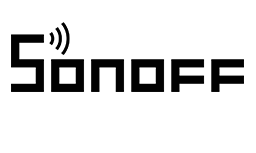
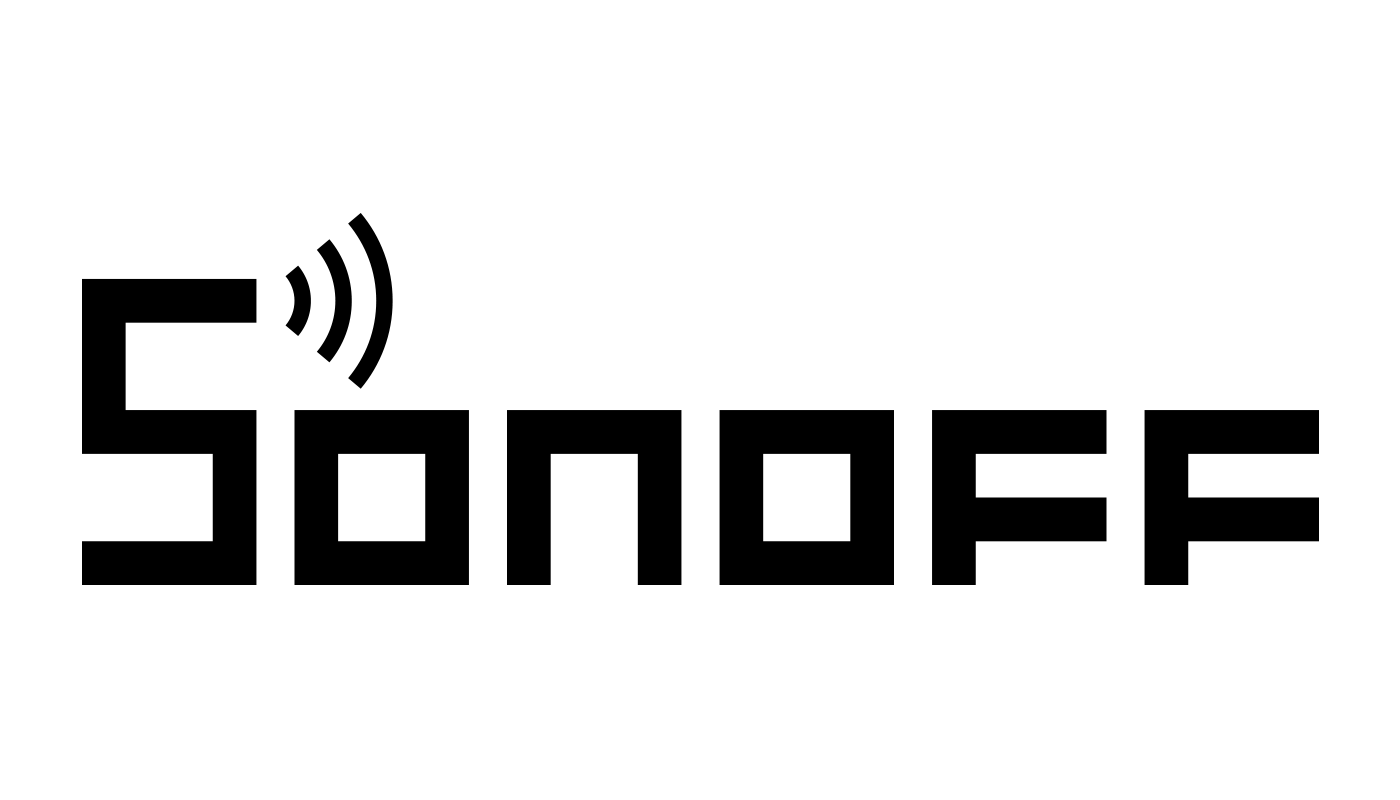















































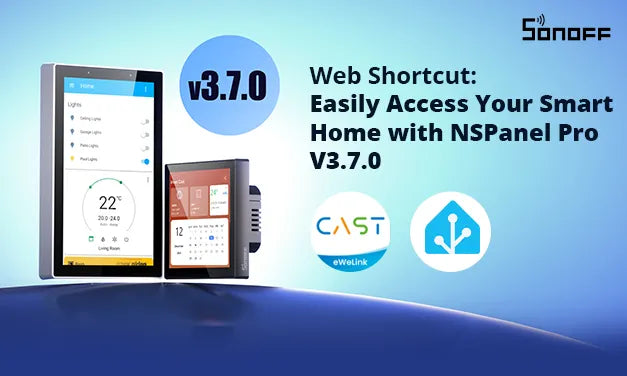

Leave a comment
All comments are moderated before being published.
This site is protected by hCaptcha and the hCaptcha Privacy Policy and Terms of Service apply.