SONOFF NSPanel Pro is a smart home control panel that integrates all your devices and scenes for control. It’s available in 86 Type and 120 Type. You can install it on the wall or use it with an Enclosure Stand for table use.


Your smart lights, switches, heaters, coolers, curtains and all your smart devices can be controlled. An unlimited number of devices can be added and controlled, all in one panel.
NSPanel Pro can quickly add Zigbee devices to the screen. The standard Zigbee 3.0 protocol makes the connection more stable and the coverage wider.

NSPanel Pro can be used as a display to view what the associated cameras film and in addition to those produced by SONOFF it is also compatible with devices produced by other manufacturers.
Combined with SONOFF devices it is able to monitor energy consumption, temperature and humidity.

There is the possibility of customizing the background and being used as an intercom with the smart camera.

NSPanel Pro now supports to sync switches and lights devices from Home Assistant to the panel for control, and you can add Home Assistant dashboard page to the panel for management.
It can work as a Matter hub (Matter controller), allowing third-party Matter devices to be added via NSPanel Pro and controlled directly on the screen.


NSPanel Pro will become an indispensable product for our smart home.

The size and shape of NSPanel Pro is unfortunately not compatible with the 503 boxes that we have in Italy except with some adaptation to the plates and/or borders. SONOFF offfers us a solution with the specially created table stand. It is useful as an accessory. With the table stand, you can put the panel on any table.

The video below shows characteristics and operation of the NSPanel Pro.
NSPanel Pro has an acoustic box (speaker) positioned at the bottom of the frame where you can listen when used as an intercom and for alarms. At the top of the frame, there is a small hole which is the microphone and next to it a brightness sensor.

SONOFF NSPanel Pro has multilingual support and the connections are really simple as there is no further command on the device, it only needs electricity.

In the following videos, we can see the unboxing of the SONOFF NSPanel Pro and the table stand.
The association with the eWeLink app is very simple and takes place by scanning a QR code that appears on the screen of the NSPanel Pro from the app itself.
In conclusion what to say… SONOFF NSPanel Pro is an innovative product that contains the functions necessary to manage the home automation of our home in a simple and effective way without neglecting design and technology.
NSPanel Pro helps us to better manage our devices and our smart life.
Learn more about NSPanel Pro:
NSPanel Pro Supported Device List
The original text ( in Italian ) is here: https://domofacile.altervista.org/ns-panel-pro/
FAQ
Q. What devices are compatible with NSPanel Pro?
A. NSPanel Pro supports Zigbee, Wi-Fi, and Matter devices, making it a versatile hub for smart home automation. For the specific device list, please check here: NSPanel Pro Supported Device List
Q. Can NSPanel Pro work with Home Assistant?
A. NSPanel Pro can sync switches and lights devices from Home Assistant to the panel for control, and you can add Home Assistant dashboard to the screen for management, allowing advanced automation and centralized control.
Q. How is NSPanel Pro different from a regular smart home app?
A. Unlike a mobile app, NSPanel Pro offers a dedicated touchscreen control panel, providing instant access to your smart home without needing a phone.
Q. Does NSPanel Pro support Matter?
A. NSPanel Pro supports working as a Matter hub (Matter controller), allowing seamless integration with Matter-enabled devices to be added via NSPanel Pro and controlled directly on the screen.
Q. Can NSPanel Pro replace my traditional wall switch?
A. No, NSPanel Pro is not a direct replacement for a traditional wall switch. Instead, it serves as a smart home control panel that lets you manage multiple devices from one central touchscreen. While it can control lights, it does not physically replace an existing switch but rather enhances your smart home automation experience.
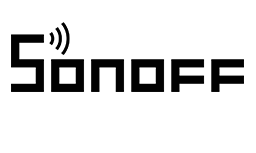
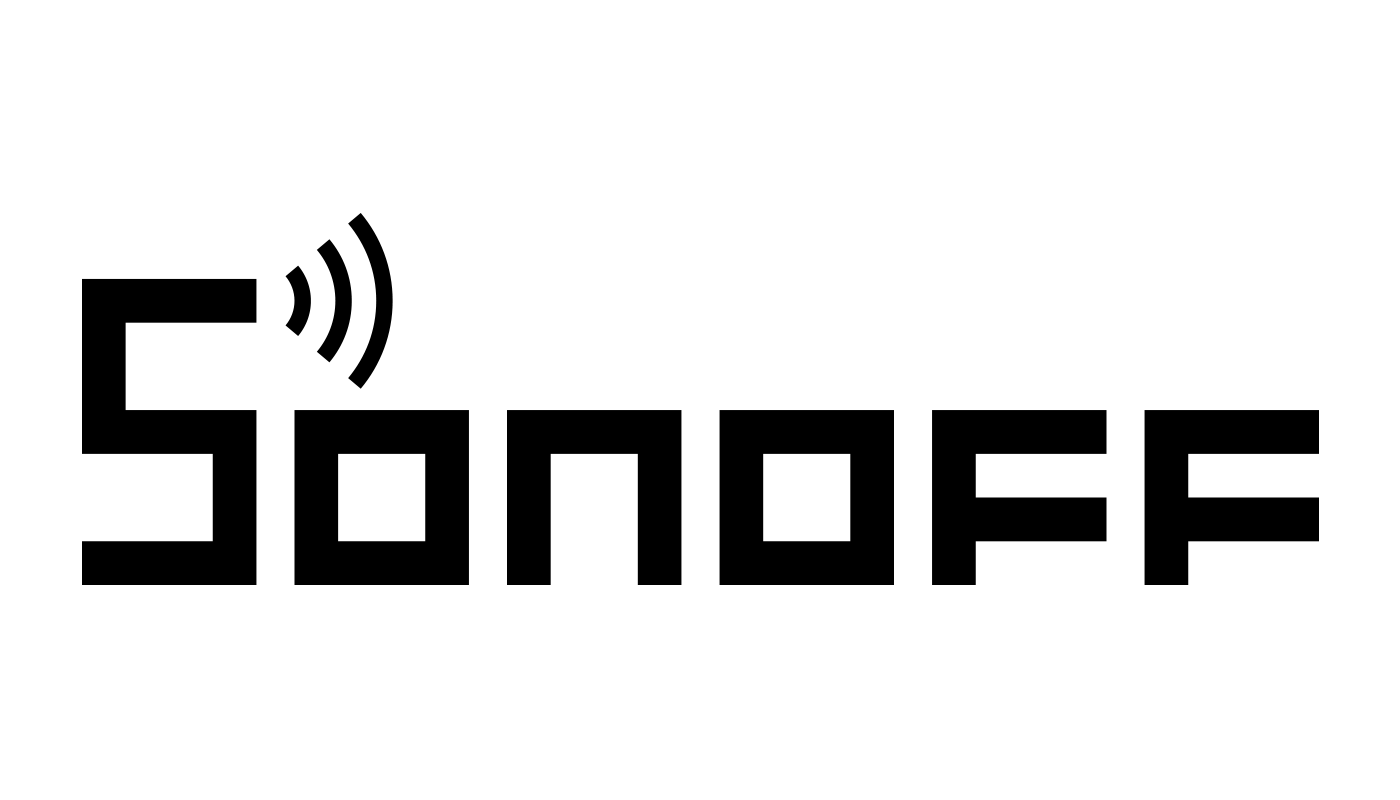
















































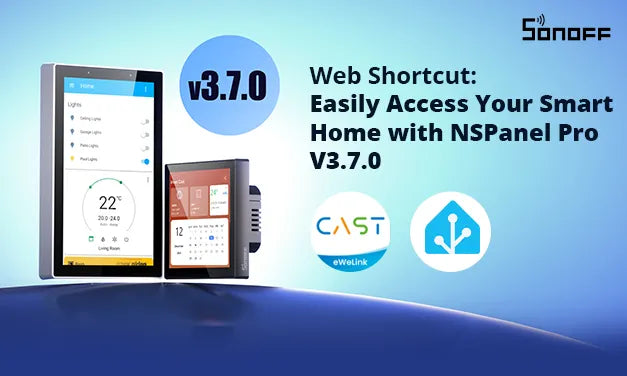
Leave a comment
All comments are moderated before being published.
This site is protected by hCaptcha and the hCaptcha Privacy Policy and Terms of Service apply.