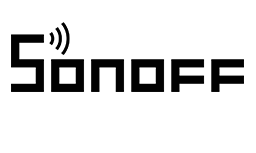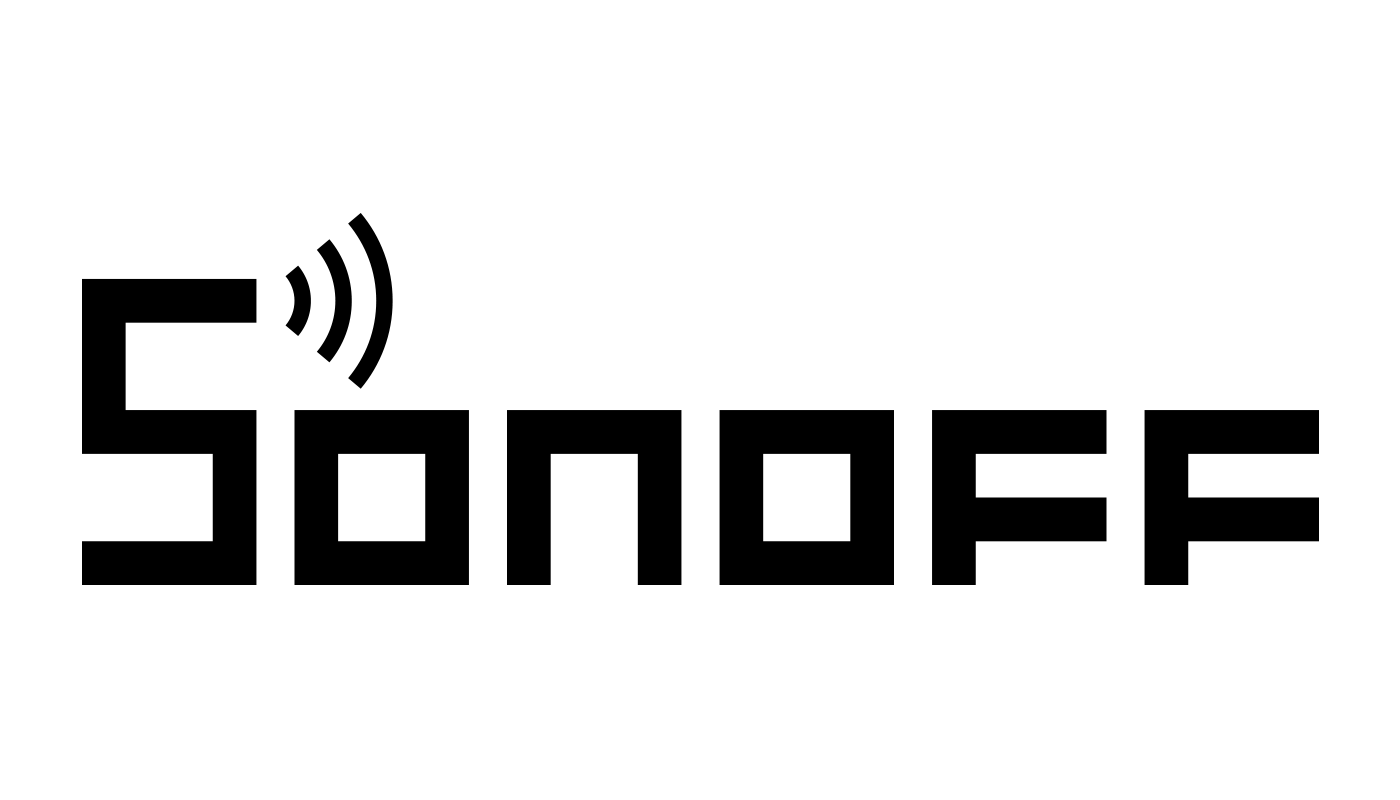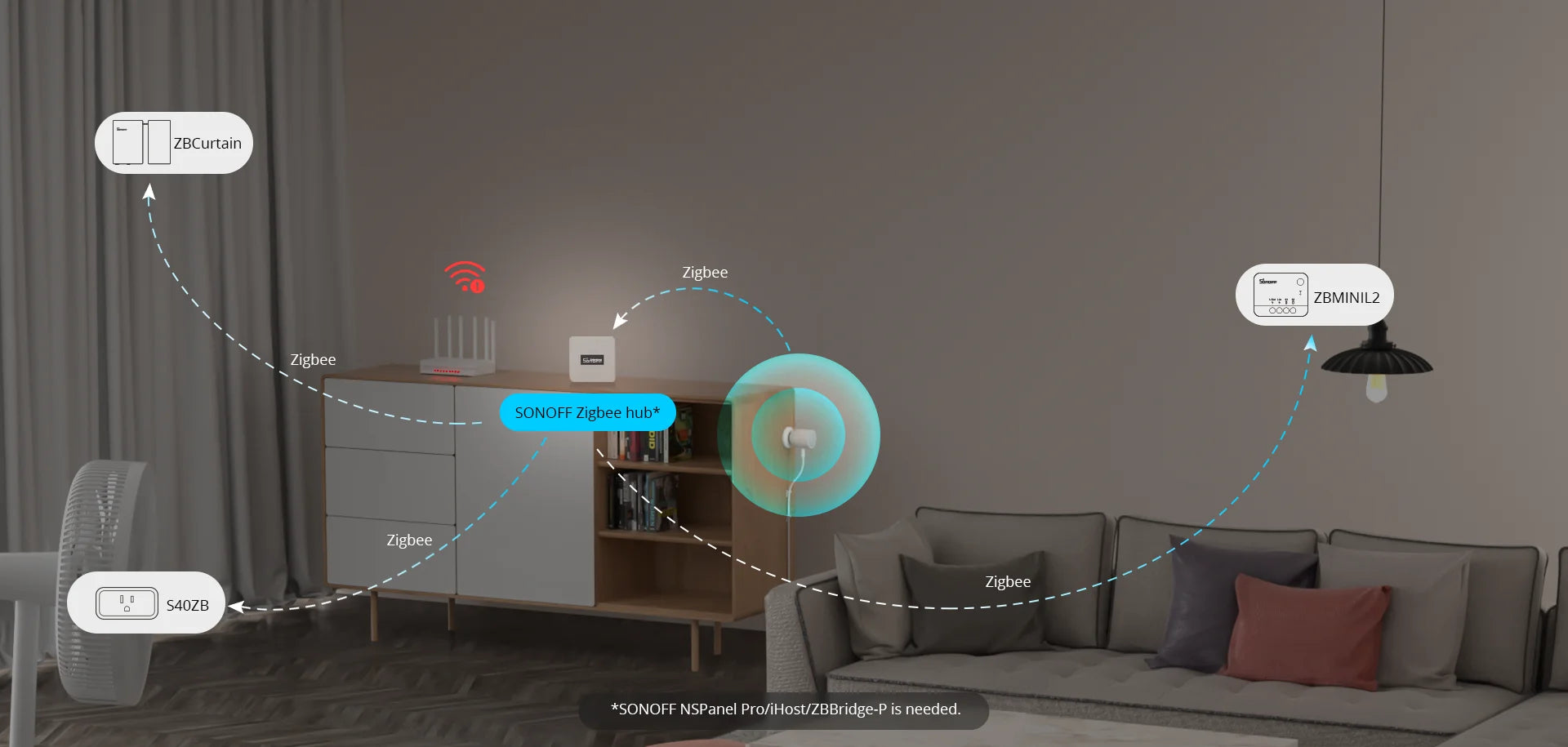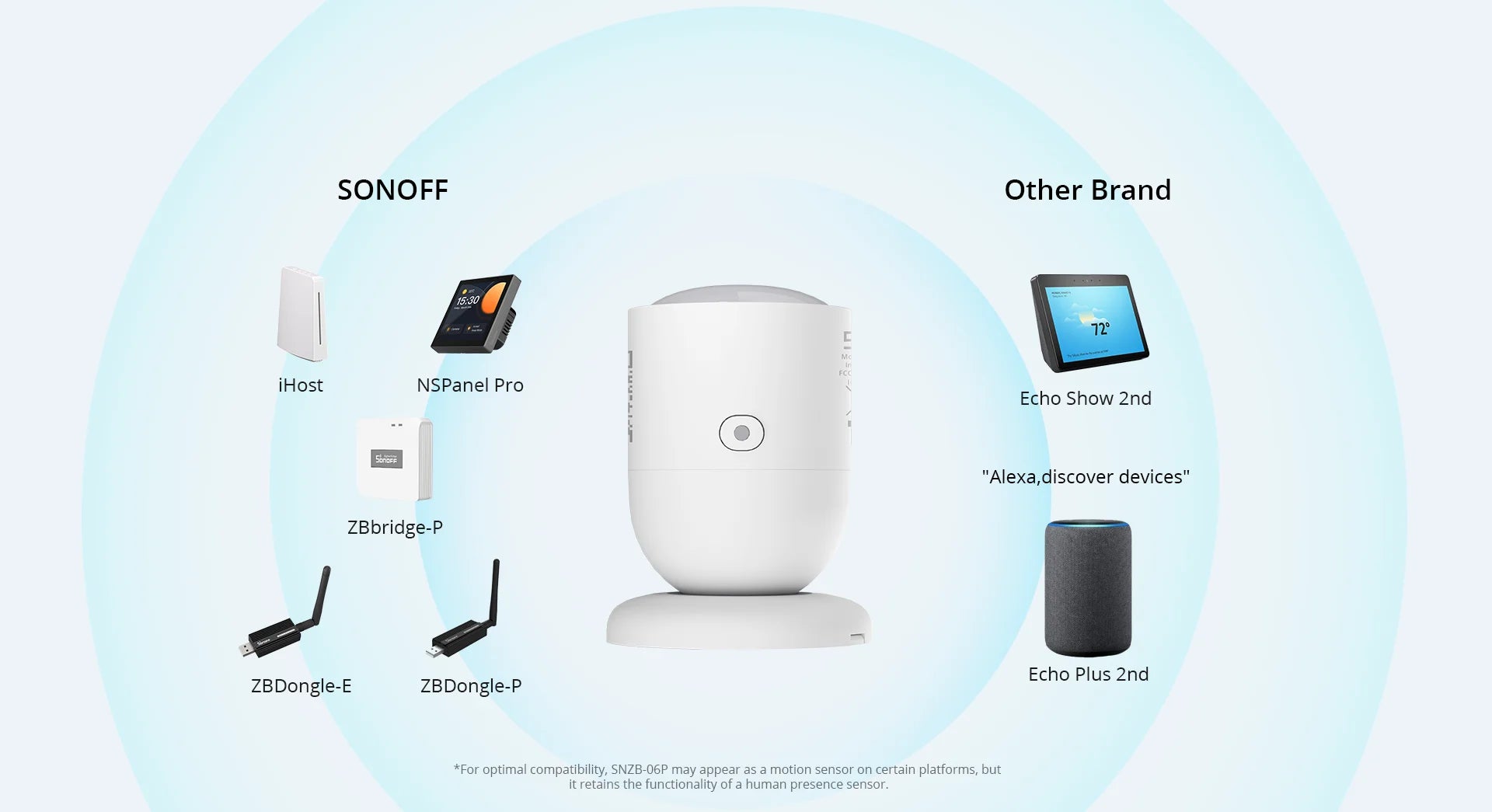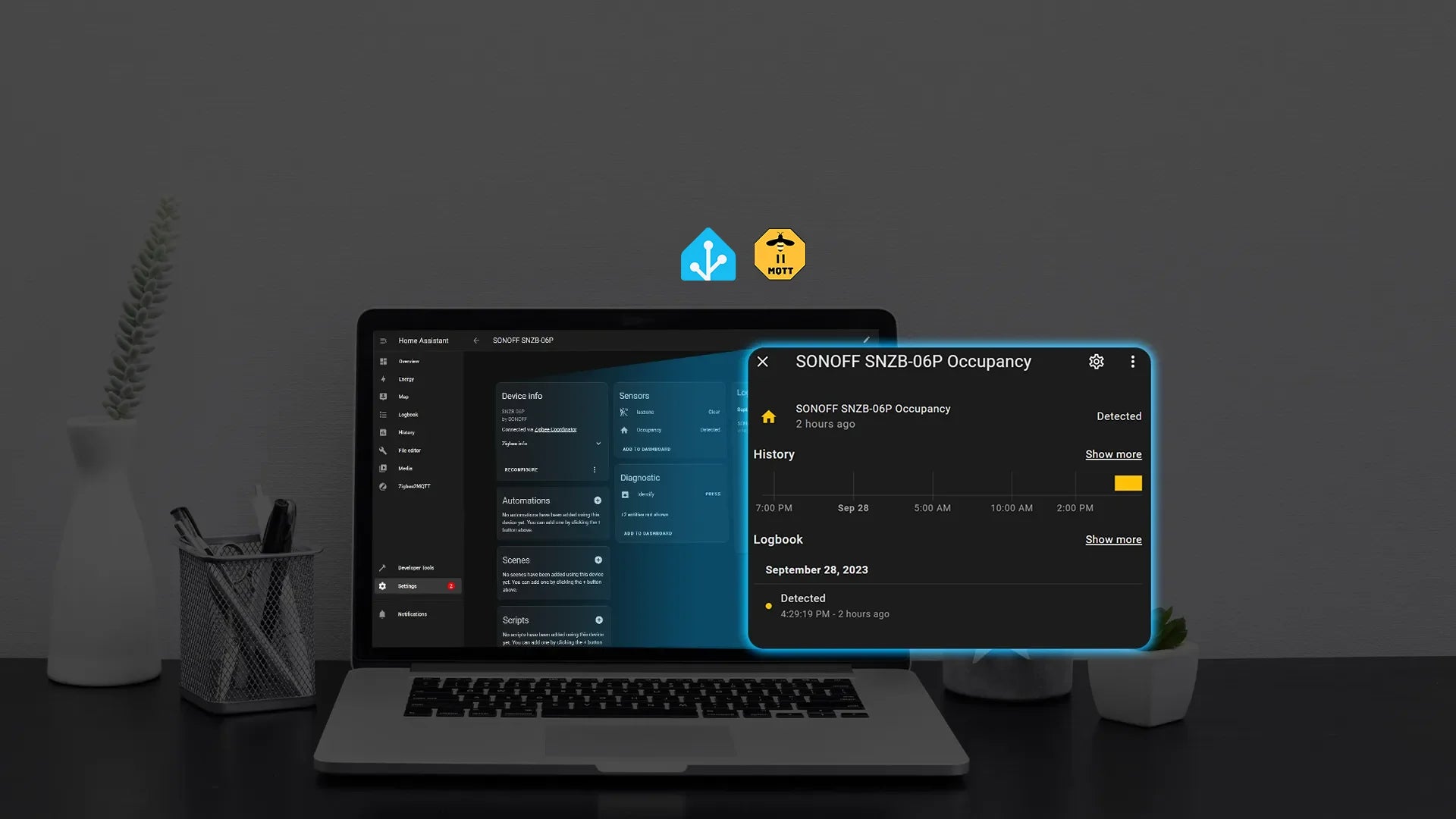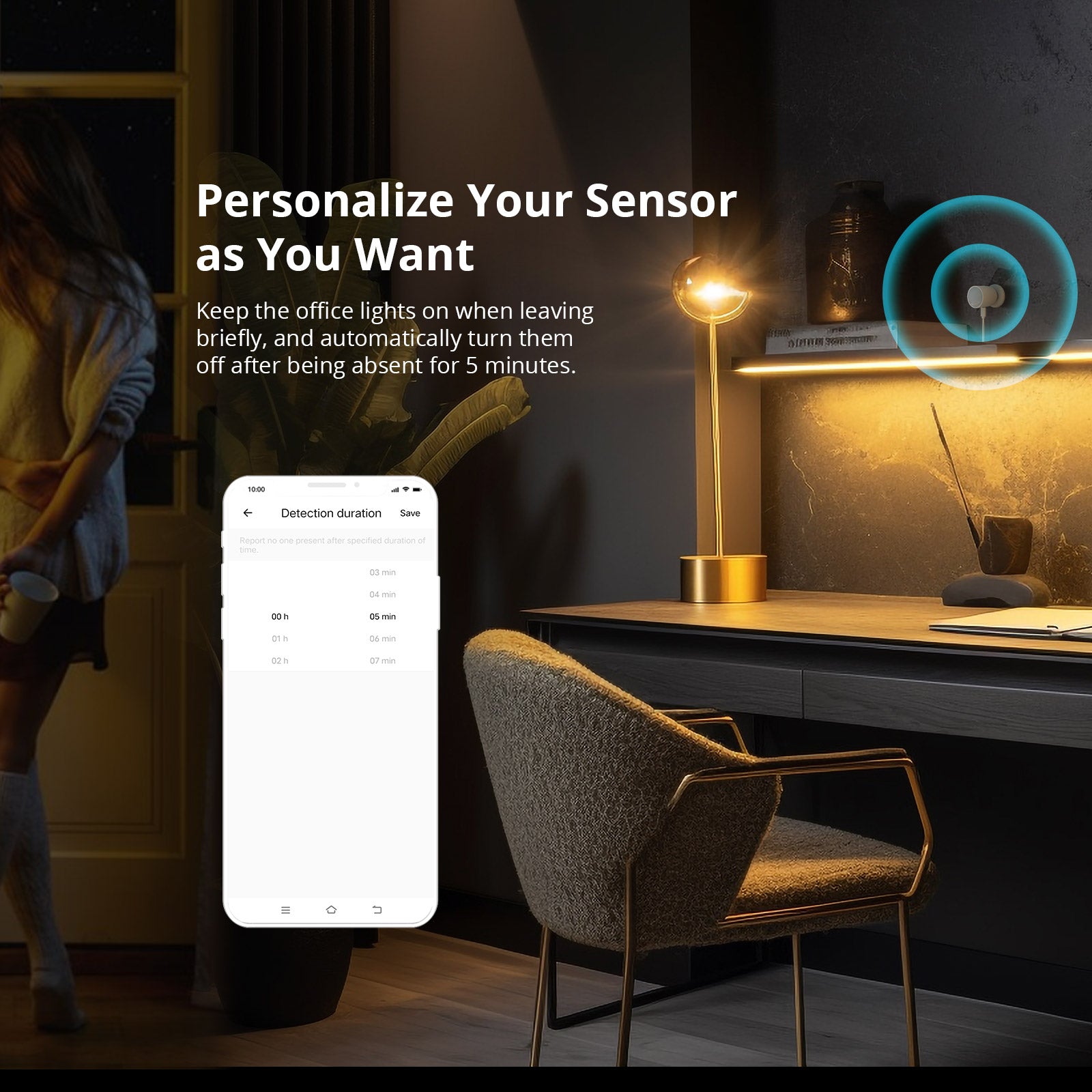

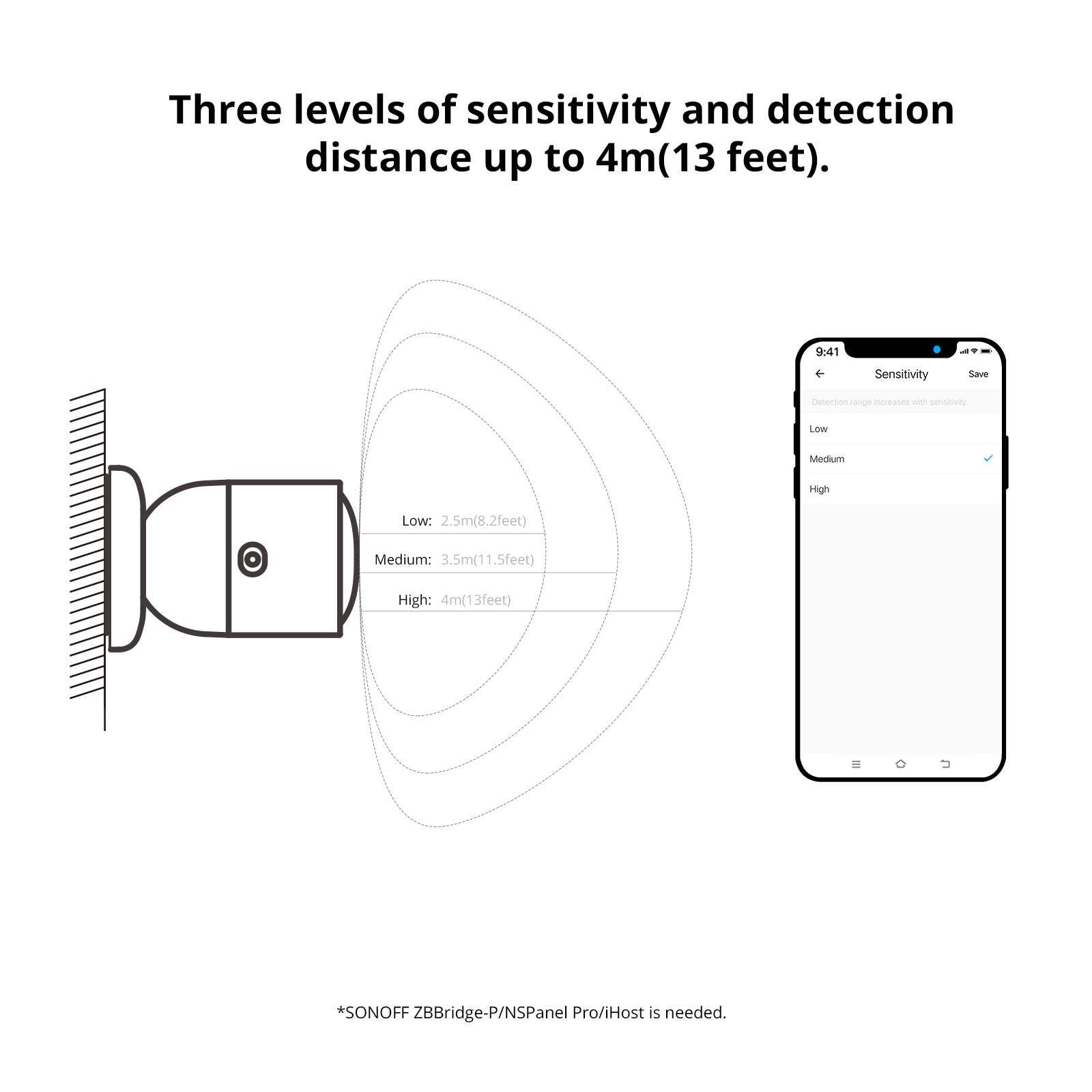

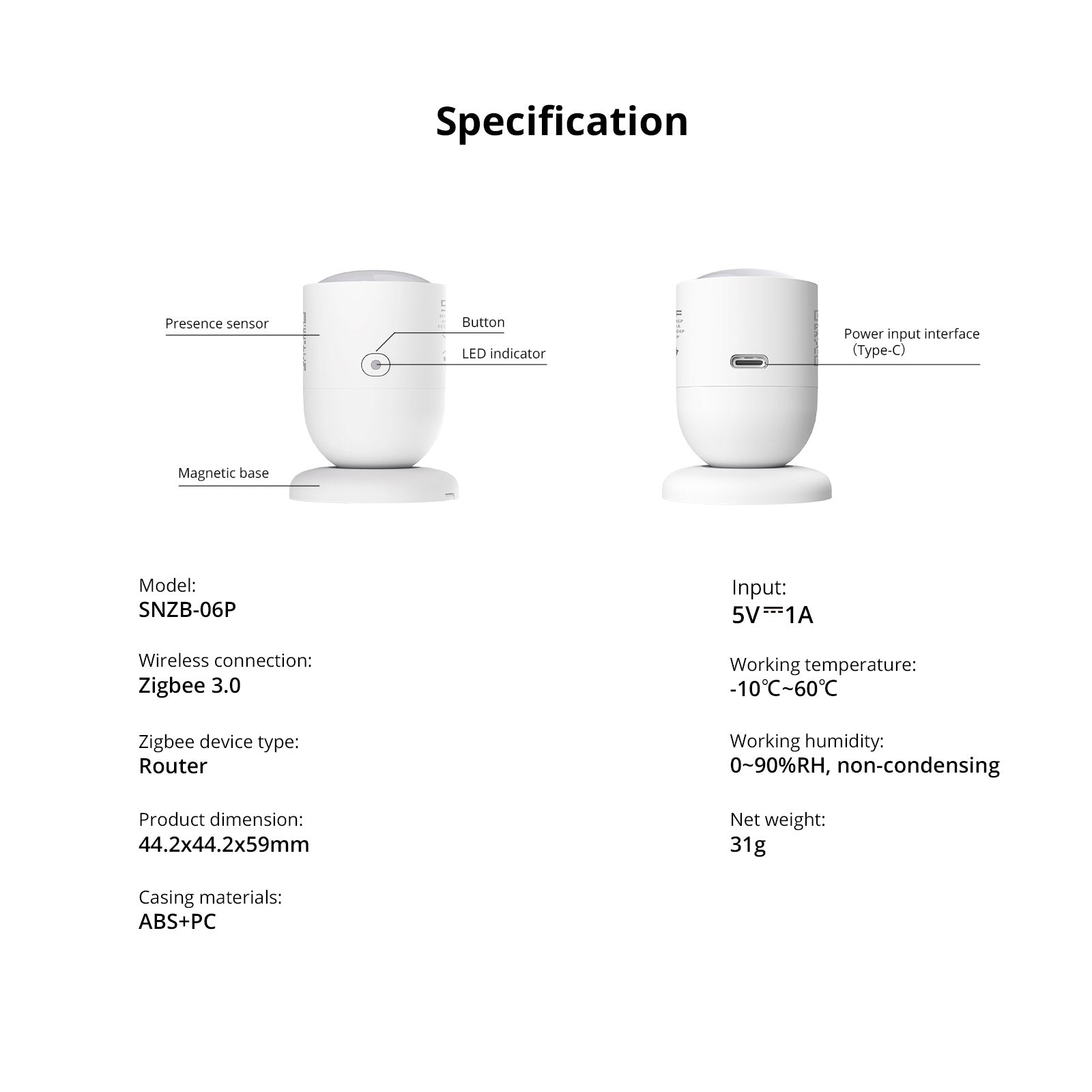

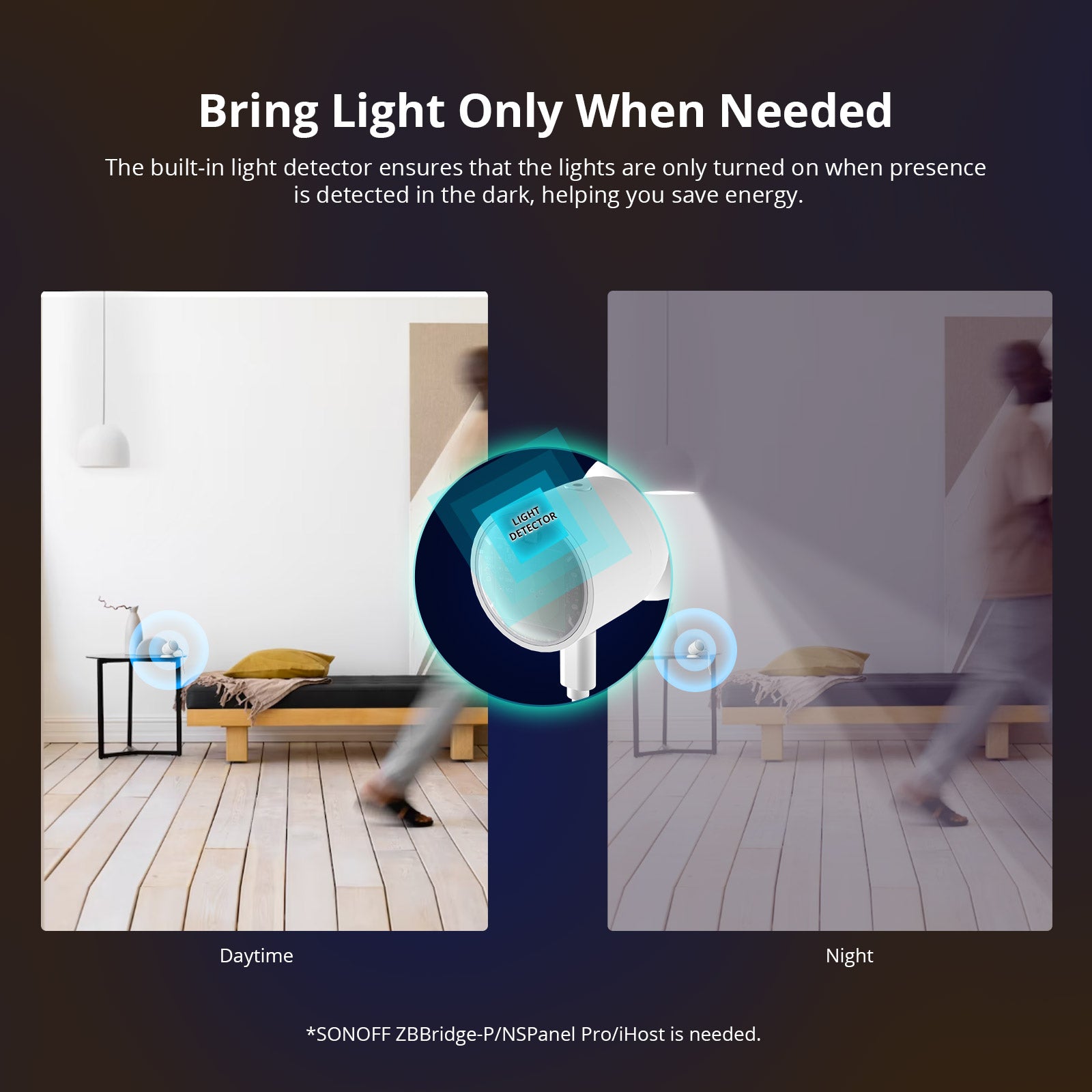

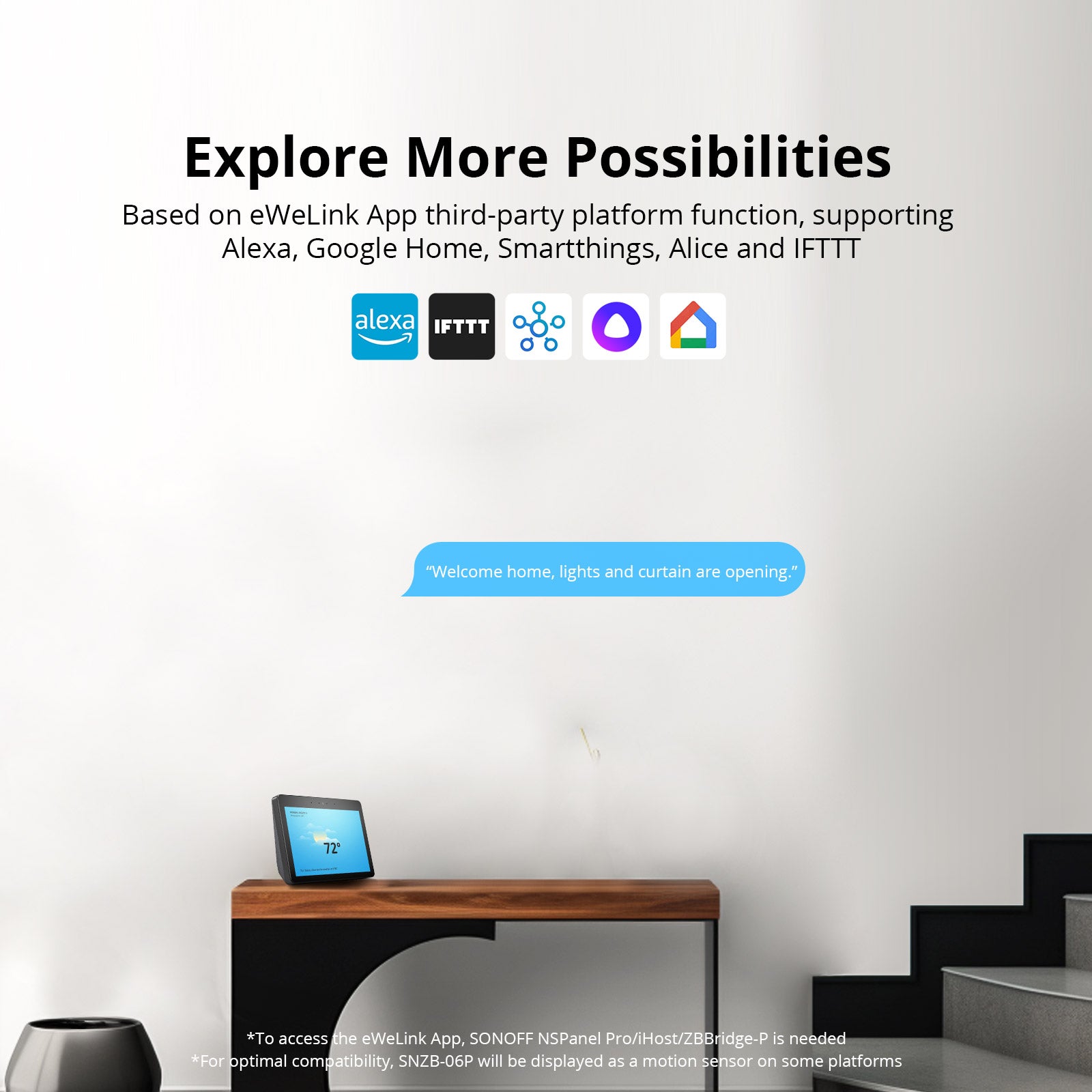
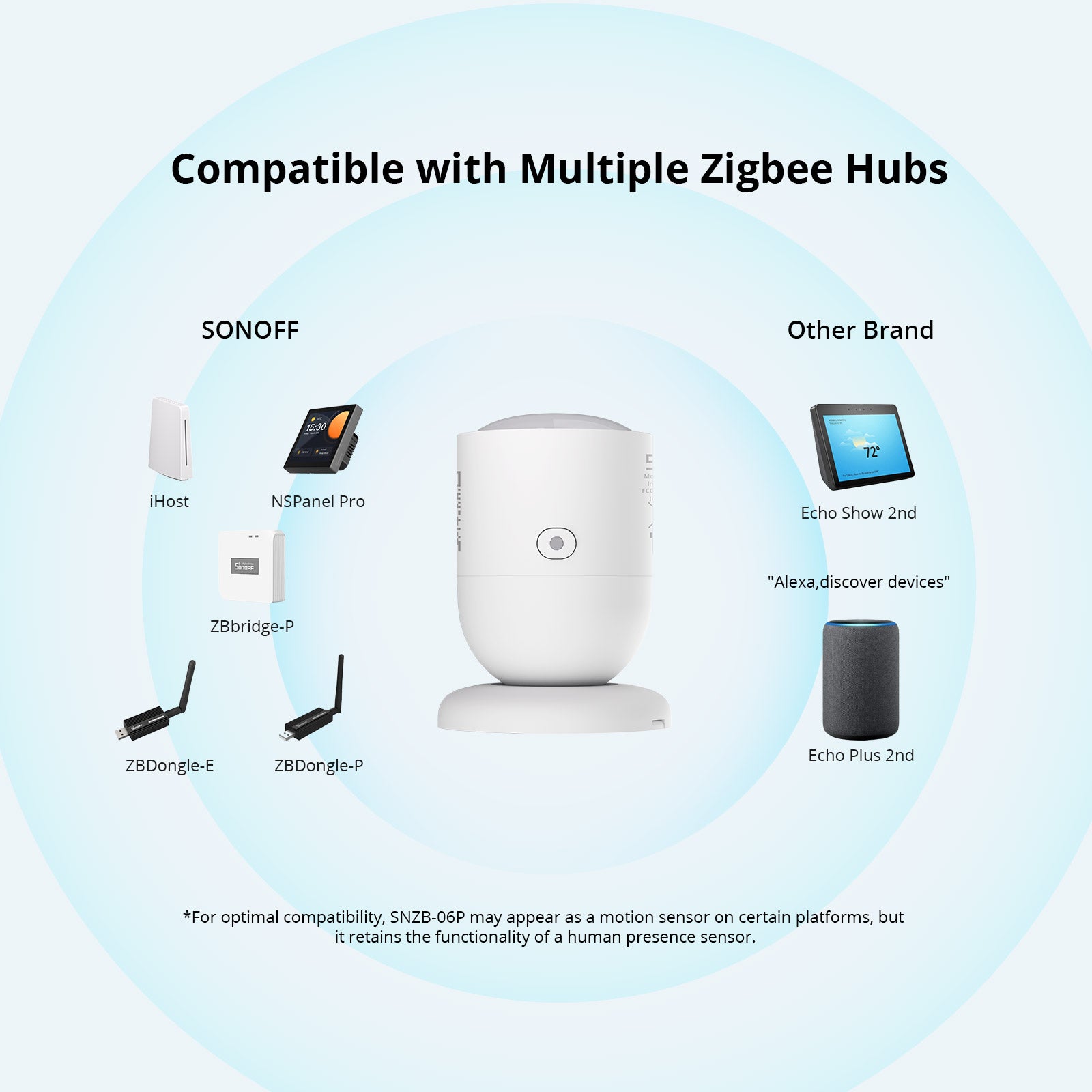
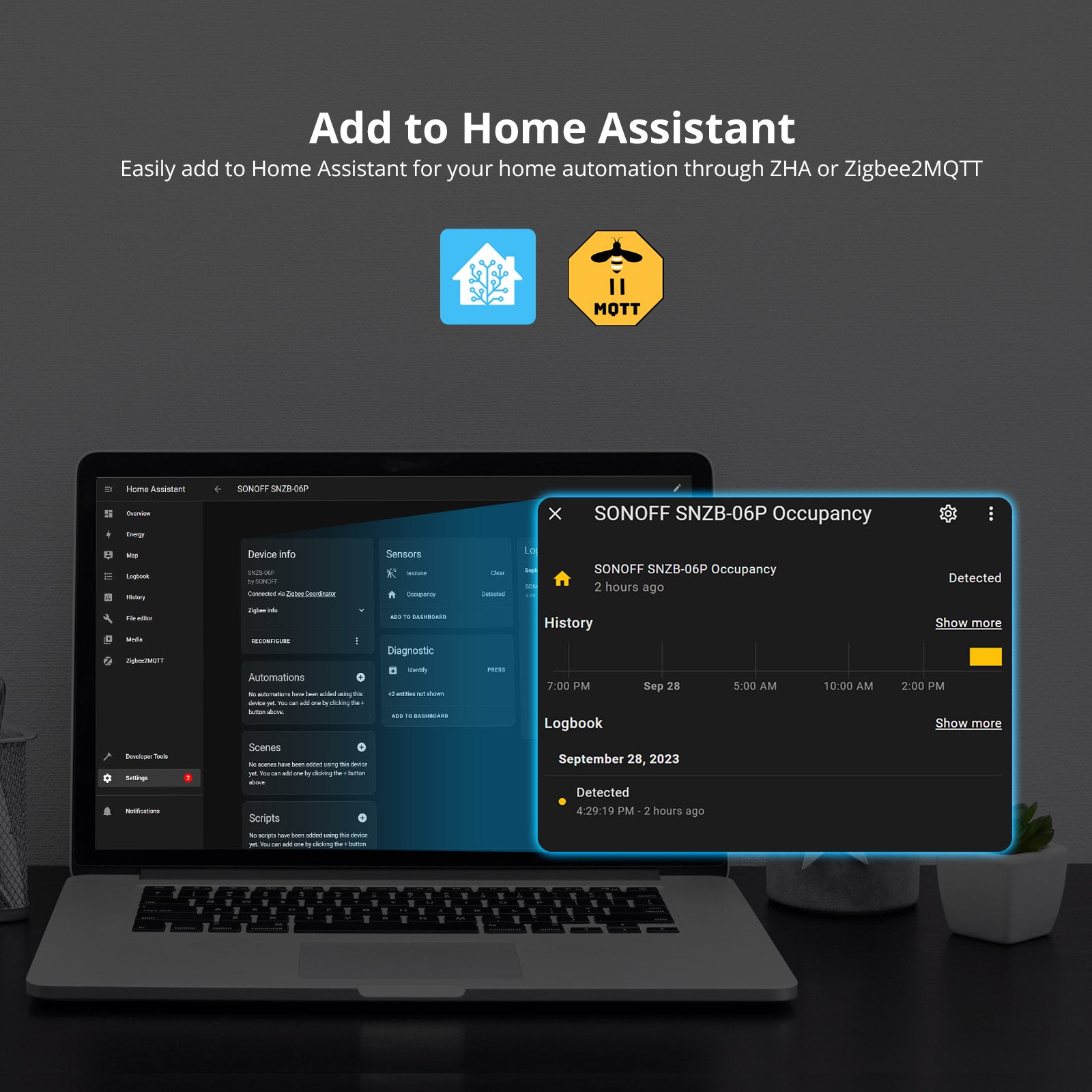
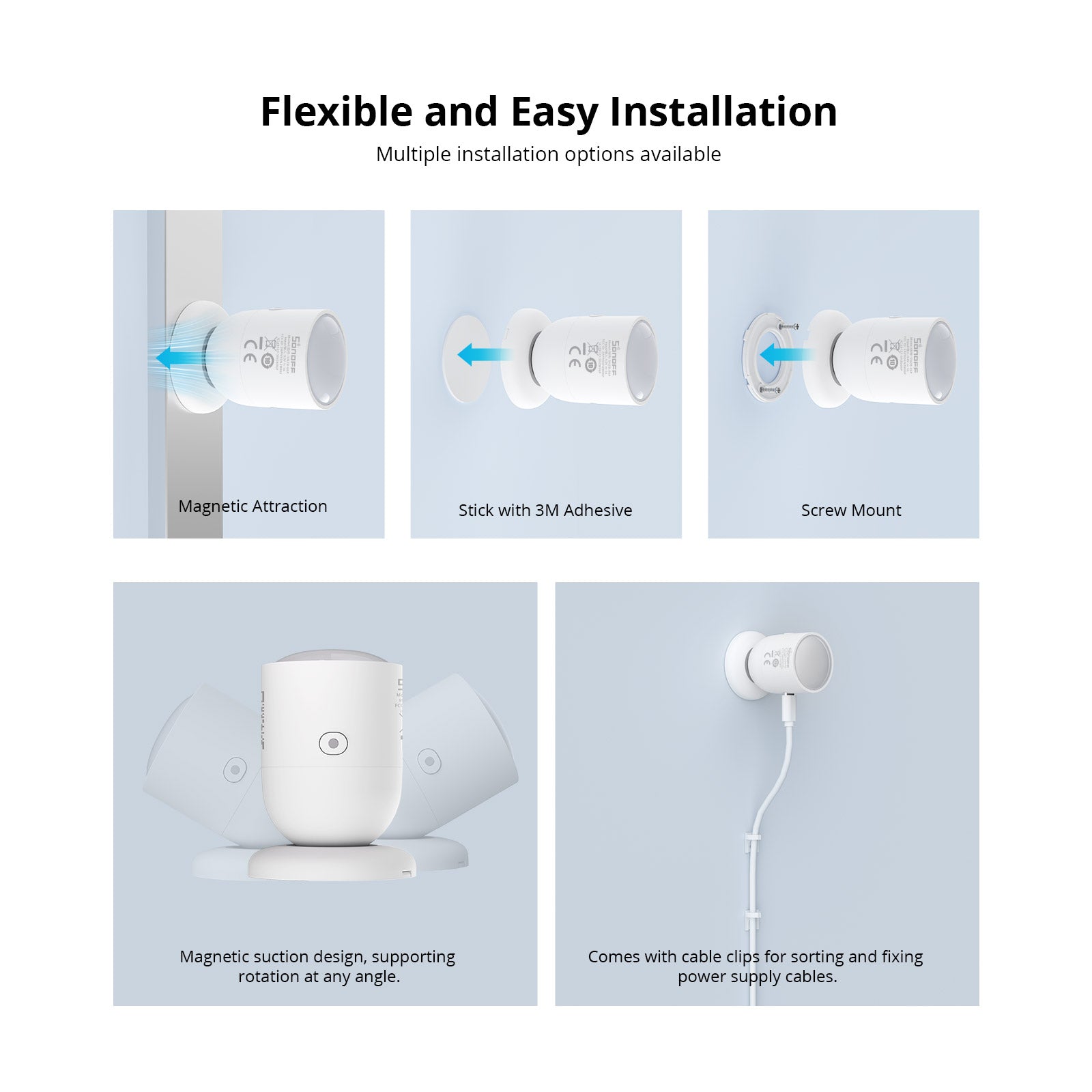
SONOFF Zigbee Human Presence Sensor | SNZB-06P
Tax excluded. Shipping calculated at checkout
【Presence Detection】SNZB-06P utilizes 5.8GHz microwave radar to detect both moving and stationary individuals. It automatically turns on lights when you approach and keeps them on until you leave.
【Ambient Light Sensing】Built-in light sensor ensures lights only activate when presence is detected in low-light conditions, helping you save energy.
【Zigbee 3.0 Compatible】Compatible with Zigbee 3.0 hubs such as SONOFF NSPanel Pro, SONOFF iHost, ZB Bridge Pro, ZBDongle-E, and Echo Plus 2nd Gen.
【Local Smart Scene Control】Enables Zigbee device scene linkage to function normally even without internet connectivity.
【Supports Multiple Platforms】Works seamlessly with Alexa, Google Home, SmartThings, Alice, IFTTT, and Home Assistant for flexible smart home integration.
Technical details, troubleshooting or setup tips? Access the SNZB-06P knowledge center for all the info you need.



Keep the lights on while you enjoy reading
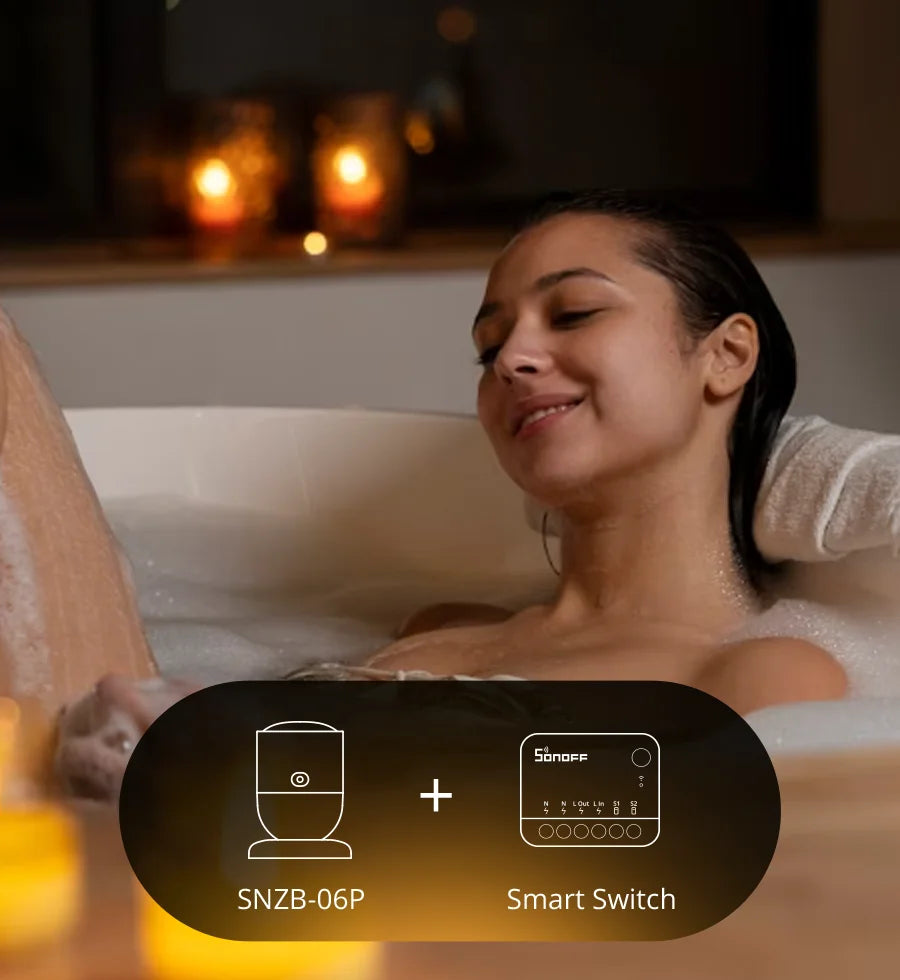
Keep the bathroom lights on while you enjoy a bath.

Keep the light strips on while you enjoy the TV show.
Explore More Possibilities


Flexible and Easy Installation
Multiple installation options available

Three levels of sensitivity and detection distance up to 4m(13 feet).

Difference between SNZB-06P and Motion Sensor
Use this text to share information about your brand with your customers. Describe a product, share announcements, or welcome customers to your store.

Specs & User Manual
SONOFF SNZB-06P is a Zigbee 3.0 human presence sensor that uses 5.8GHz microwave radar to detect both moving and stationary individuals, automatically turning lights on when you enter and off when you leave. Its built-in ambient light sensor ensures activation only in low-light conditions, maximizing energy savings. Compatible with SONOFF NSPanel Pro, iHost, ZB Bridge Pro, ZBDongle-E, Echo Plus, and third-party hubs, it supports reliable local smart scene automation even offline. Seamless integration with Alexa, Google Home, SmartThings, IFTTT, and Home Assistant makes it ideal for flexible, hands-free smart home control.
User Manual (PDF)SNZB-06P
5V⎓1A
Zigbee 3.0
-10℃~60℃
Router
0~90%RH, non-condensing
ABS+PC
44.2×44.2x59mm
FAQ
1. Why is the indicator light blinking on its own?
When the device is first powered on, it enters pairing mode and the indicator blinks slowly.
If it starts blinking slowly again after setup, it may be due to poor communication quality. Please check if the device is too far from the gateway or if there are obstacles—especially metal objects—in between.
To improve communication, consider adding a Zigbee router device (such as the Zigbee S60 plug) between the device and the gateway.
2. Why does the device trigger falsely?
Due to its high sensitivity and the nature of its detection mechanism, the following scenarios may cause false triggering:
*Operating air conditioners, washing machines, or fans
*Curtains or plants moving in the wind
*Air ducts, fire sprinkler pipes, or drainage pipes
*Pets
*Robot vacuum cleaners
*Detecting people or objects in adjacent rooms or outdoors through walls
*Reflections from behind the sensor
*Interference from multiple people detected by different sensors
Recommended optimizations:
Check and eliminate potential sources of interference, or reposition the device away from them
Reduce the device's sensitivity
Increase the detection duration
If multiple people are present, ensure they keep a safe distance or avoid facing sensors directly toward each other; maintain at least 1.5 meters between sensors
When interference cannot be eliminated, use this device together with a motion sensor. For example:
“If the motion sensor detects movement and this presence sensor detects presence, turn on the lamp.”
3. Why is the device shown as a motion sensor?
Some platforms or gateways do not support the Zigbee presence sensor type. To ensure compatibility, the SNZB-06P may be recognized as a motion sensor. Detection functionality remains the same, but will display as "motion detected" and "no motion detected."
4. Why can't I connect the device to a Samsung gateway?
Currently, connecting to Samsung SmartThings requires installing a driver. Please refer to:
https://sonoff.tech/blogs/news/sonoff-products-integration-guide-for-smartthings-driver-installation
If you have a SONOFF gateway, you can alternatively use Cloud-to-Cloud integration. Guide available at:
https://ewelink.cc/ewelink-works-with-smartthings/
I'm using a Dongle and Home Assistant platform. How can I set sensitivity and detection duration?
Refer to this guide:
https://sonoff.tech/blogs/news/snzb-06p-firmware-upgrade-and-home-assistant-operation-guide
5. Why is the device shown as a motion sensor with no sensitivity, detection duration, or light sensing settings when connected to an older SONOFF ZBBridge gateway?
This is due to limited compatibility. The SNZB-06P will be recognized only as a basic motion sensor, and advanced settings are not supported.
6. Can this device be used in sleep scenarios?
Not reliably. Due to variations in sleeping posture or coverage with thick blankets, chest movement may become too subtle for effective detection.
What is the detection angle of the device?
In open, non-reflective environments: approx. 110°
In narrow or enclosed spaces: up to approx. 180° due to wall reflections
Note: The device may also trigger from short distances behind it
7. Is the SNZB-06P a Zigbee router device?
Yes, the SNZB-06P is a Zigbee router device and can be used to relay Zigbee signals.
8. Can I use "presence + brightness" or light sensing features on third-party platforms?
No, these features are only supported within the eWeLink ecosystem.