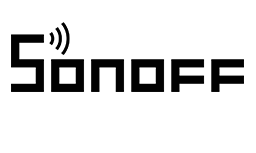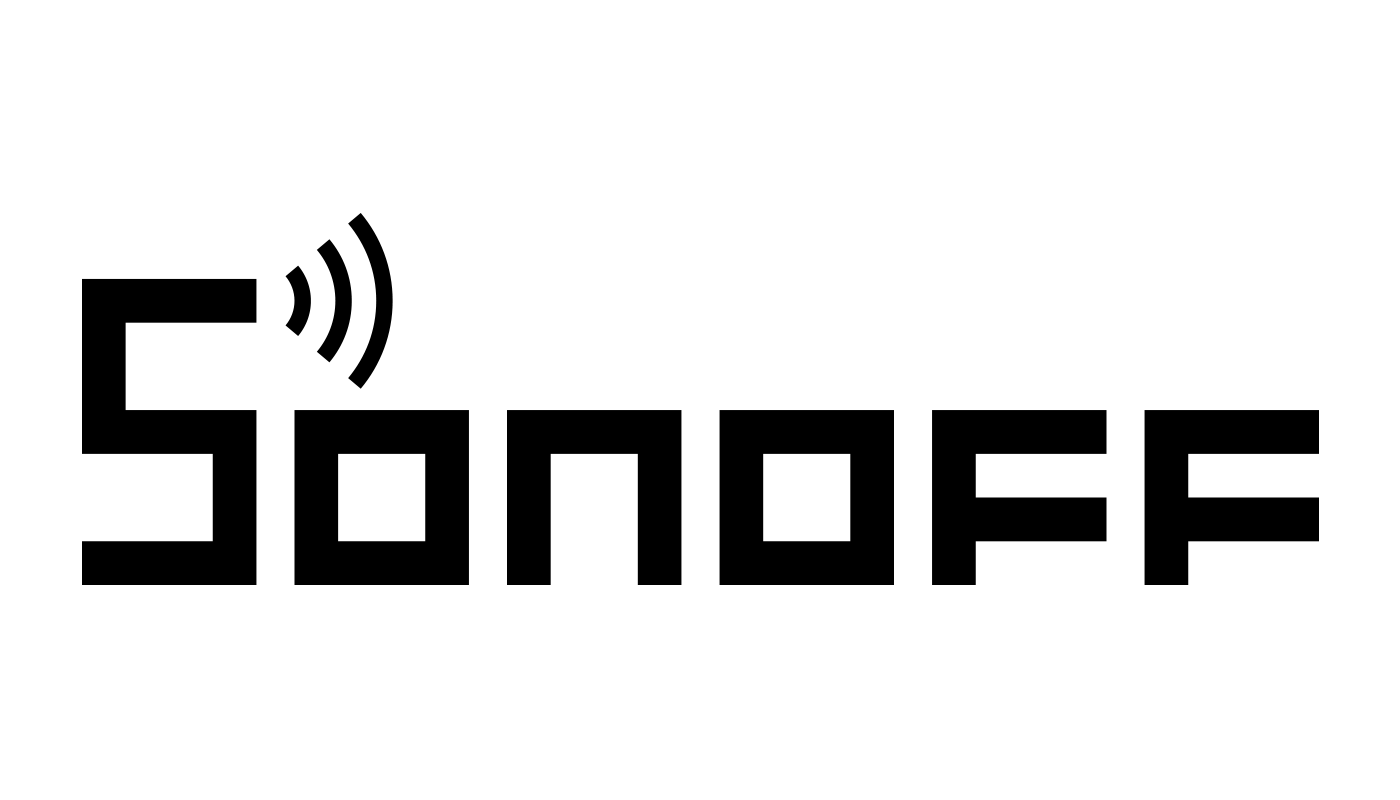SONOFF Zigbee Bridge Pro
Tax excluded. Shipping calculated at checkout
【Supports Up to 128 Sub-Devices】The Zigbee Bridge Pro significantly expands your smart home network, supporting up to 128 Zigbee sub-devices—up from the previous limit of 32.
【Smart Home Security】Create customized security modes such as Home, Away, and Sleep. The bridge can function as a local alarm hub, enhancing your home security setup.
【Local Smart Scene Execution】Timing schedules and Zigbee device linkages operate locally, even without an active internet connection, ensuring reliable automation.
【Dual-Protocol Support: Wi-Fi & Zigbee】Facilitates communication between Zigbee and Wi-Fi devices, enabling more flexible and integrated smart home scenarios.
【Robust Compatibility, Greater Possibilities】Compatible with a wide range of SONOFF Zigbee devices, such as the ZBMINIR2 smart switch and S60ZB smart plug—allowing you to build a powerful and seamless smart home ecosystem.
Technical details, troubleshooting or setup tips? Access the ZBBridge-P knowledge center for all the info you need.

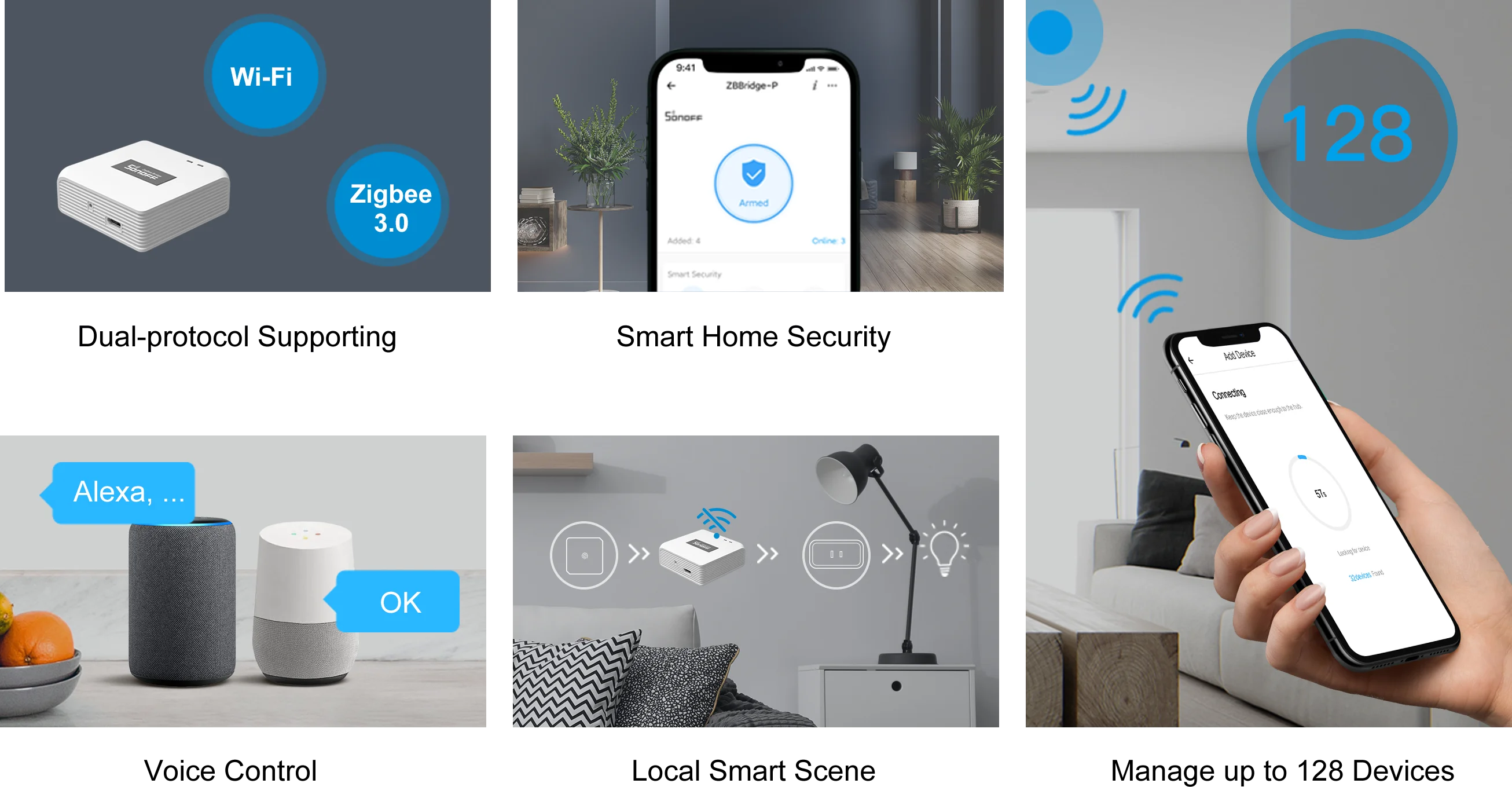

Manage Up to 128 Zigbee Devices
One bridge can add up to 128 sub-devices, plug-in devices can act as Zigbee routers to extend the network range.

Customize Your Home Security Mode
Customize 3 modes by setting different arming devices.

Easily Arm and Disarm
Easily arm and disarm, easily switch security modes.

App Remote Control
Forget to arm when you go out? Don't worry! Arm on App now.

Wireless Button
One-click to switch to Home Mode.

NFC Trigger
Gentle-tap to enable Sleep Mode.

Schedule
Schedule to switch Mode automatically.
The Use of Bridge Buzzer is Not Only Security Alarm


Visitor? Bridge and wireless button can act as the doorbell.


Visitor? Bridge and wireless button can act as the doorbell.

Create Comfort Home
The sensor detects the temperature and humidity of your home in real-time, it will trigger the fan or humidifier on/off automatically based on your setting to maintain comfort.

Motion - Lights On
Works with motion sensors, the lighting on automatically.

Door Closed - Lights Off
Turn off your hallway light automatically when you leave home.
The Bridge is the Heart of Zigbee Smart Home
Bridge supports all SONOFF and eWeLink Zigbee sub-devices.
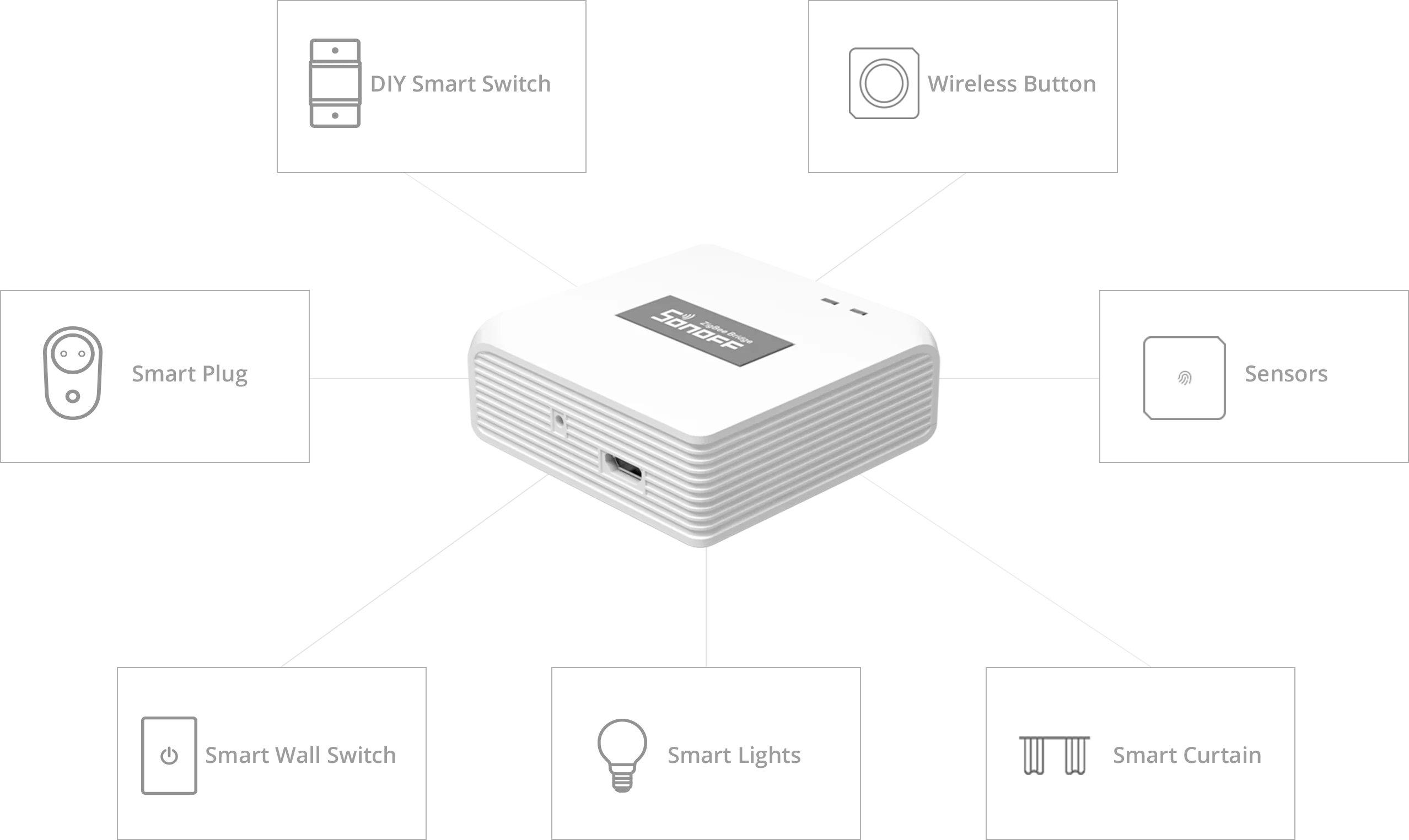
Hands-free Control from Smart Assistants
Turn on/off devices or ask for the temperature or humidity with your voice?
Connect Alexa or Google Assistant to simplify your daily life.


Easy to Start

Download eWeLink App

Power on

Tap "Bluetooth Pairing" to
pair the bridge
Specs & User Manual
SONOFF Zigbee Bridge Pro supports up to 128 Zigbee sub-devices, significantly expanding your smart home network and seamlessly integrating various SONOFF Zigbee products. It enhances home security with customizable modes such as Home, Away, and Sleep, and functions as a local alarm hub for real-time protection. With dual-protocol support for Wi-Fi and Zigbee, it bridges devices effortlessly and ensures reliable local smart scene execution and automation even without internet connectivity. This versatile hub is ideal for building a stable, scalable, and fully integrated smart home ecosystem.
User Manual (PDF)ZB Bridge-P
5V DC 1A
Wi-Fi IEEE 802.11 b/g/n 2.4GHZ, Zigbee 3.0
PC V0
-10ºC-40ºC
35g
62x62x20mm
FAQ
1. How many sub-devices can be added to the gateway?
Maximum number of directly connected devices: 10
Maximum total number of devices: 128, achievable by adding router devices (typically mains-powered devices)
2. Why can't I add sub-devices?
If you fail to add sub-devices, try the following steps:
(1) Confirm the sub-device is supported and is in pairing mode. Keep it close to the gateway during pairing.
(2) Check if the Wi-Fi network is functioning properly. Retry after the network is stable.
(3) Go to the gateway settings > More Settings > check the current Zigbee channel signal quality. Switch to a better-performing channel if needed.
(4) You may have reached the Zigbee device limit. Delete one end device (battery-powered or single-line powered), and add a router device (mains-powered) to expand the device limit.
(5) Try resetting the gateway by long-pressing the pairing button for 10 seconds (this will erase all sub-devices and smart scenes).
(6) If none of the above work, the issue may be due to non-standard Zigbee implementations on third-party sub-devices or brand-level compatibility restrictions.
3. Does a local scene require Wi-Fi?
Wi-Fi is required during the setup of a local scene.
After setup, the local scene can run independently even if the Wi-Fi is disconnected or the router is powered off.
4. OTA update failed
Please check your network status.
Unplug the gateway for 5 minutes, then power it back on and try updating again.