Introduction
Matter Bridge add-on exposes Home Assistant devices as Matter-enabled devices, enabling them to be integrated with Matter platforms, such as Apple Home, Google Home, and Amazon Alexa.
This add-on is based on iHost Matter Bridge and has passed Matter certification to ensure protocol compatibility and long-term availability.
At the same time, it is compatible with web and mobile terminals.

Prerequisites
The Matter Bridge add-on is designed for the HA over iHost project ONLY, allowing users to expose Home Assistant devices as Matter devices and sync them to supported Matter platforms for control.
Therefore, this add-on is only functional when Home Assistant is running on iHost. Learn How to run Home Assistant Operating System on iHost?
Supported Devices
This feature currently supports the following Home Assistant devices :
- Switch
- Plug
- Light
- Sensor
- Curtain
- Thermostat
|
Device Type |
Description |
Matter Device Type |
HA Entity Type |
|
Plug |
Single-channel Plug |
On/Off Plug-in Unit |
Switch |
|
Multi-channel Plug |
Bridge Node On/Off Plug-in Unit |
Switch |
|
|
Switch |
Single-channel Switch |
On/Off Plug-in Unit |
Switch |
|
Multi-channel Switch |
Bridge Node On/Off Plug-in Unit |
Switch |
|
|
Sensor |
Motion Sensor |
Occupancy Sensor |
Binary sensor |
|
Contact Sensor |
Contact Sensor |
Binary sensor |
|
|
Temperature and Humidity Sensor |
Bridge Node Temperature Sensor Humidity Sensor |
Climate Sensor |
|
|
Temperature Sensor |
Temperature Sensor |
Climate Sensor |
|
|
Air Quality and Humidity Sensor |
Bridge Node Temperature Sensor Humidity Sensor |
Climate Sensor |
|
|
Light |
Dimmable Light |
Dimmable Light |
Light |
|
Tunable White Light |
Color Temperature Light |
Light |
|
|
Tunable Color Light |
Color Temperature Light |
Light |
|
|
Button |
Wireless Button |
Generic Switch |
EVENT |
|
Multi-channel Wireless Button |
Bridge Node Generic Switch |
EVENT |
|
|
Curtain |
Curtain |
Window Covering |
Cover |
|
Thermostat |
Thermostat |
Thermostat |
Climate |
Installation
Add Matter Bridge Add-on to Repositories
- Go to the Add-on Store → Click the More button (⋮) in the upper-right corner → Select Repositories
-
Paste the following URL:
https://github.com/iHost-Open-Source-Project/hassio-ihost-addon - Or, simply click here to add it automatically:
Install Matter Bridge Add-on
- Search for Matter Bridge in the Add-ons Store.

- Click Install.

- Wait for the installation to complete.
Start the Matter Bridge Add-on
After installation, click Start to launch the add-on. Wait until the service has fully started before proceeding.

Use the Matter Bridge Add-on to sync Home Assistant devices to Matter Fabrics
Click Start to view the preparation for Matter Bridge pairing.



- Follow the instructions to add Home Assistant as a Matter Bridge and sync its devices to the connected Matter Fabrics.
Click Start Pairing.
Scan the QR code or enter the numeric setup code using the app of any Matte-enabled Platform to pair the Matter Bridge, including:
- Apple Home App
- Amazon Alexa App
- Google Home App
- Samsung SmartThings
Sync supported Home Assistant devices to Matter Fabrics along with the Matter Bridge, including:
- Switch
- Plug
- Light
- Sensor
- Curtain
- Thermostat

Manage Connected Fabric
After pairing the Matter Bridge, all the connected Matter Fabrics will be shown on the Pairing page.
- Click to remove the connected Matter Fabric that accesses your Matter Bridge and its bridged devices.
- Click Remove All on the right can remove all connected Matter Fabrics.


Manage Devices to Sync to Matter Fabrics
Click Device List in the top right corner to access the list of supported and unsupported Home Assistant devices for syncing to Matter Fabrics.
By default, all supported devices are synced to the connected Matter Fabrics.
- Click Edit next to the Supported Devices list
- Select devices you want to sync, or uncheck them to remove from the connected Matter Fabrics.
- Click Save.


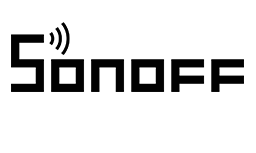
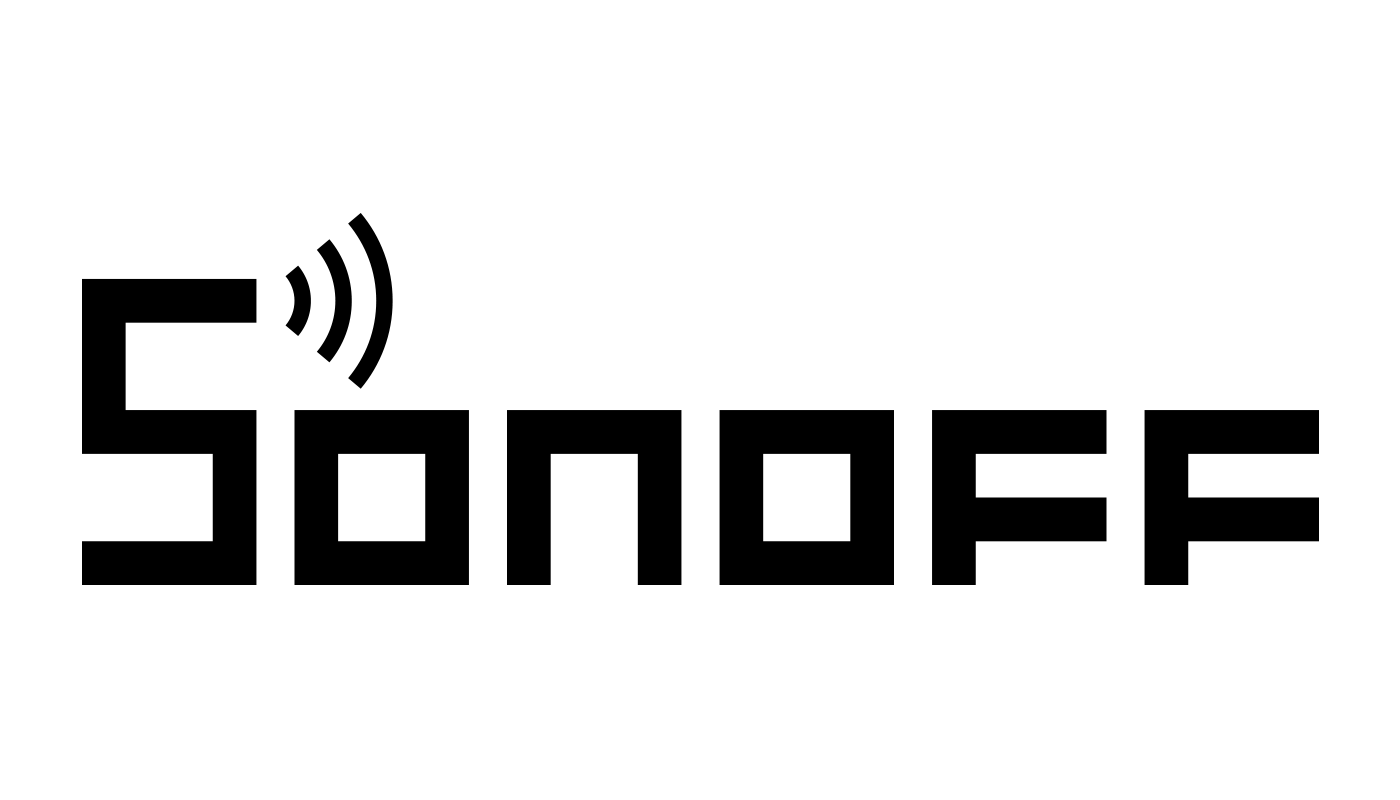
















































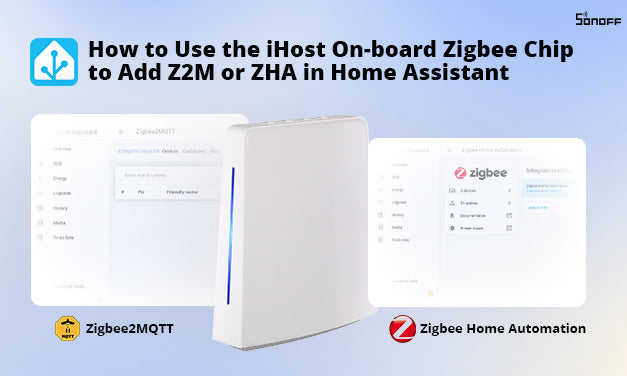

Leave a comment
All comments are moderated before being published.
This site is protected by hCaptcha and the hCaptcha Privacy Policy and Terms of Service apply.