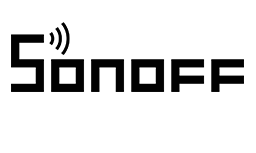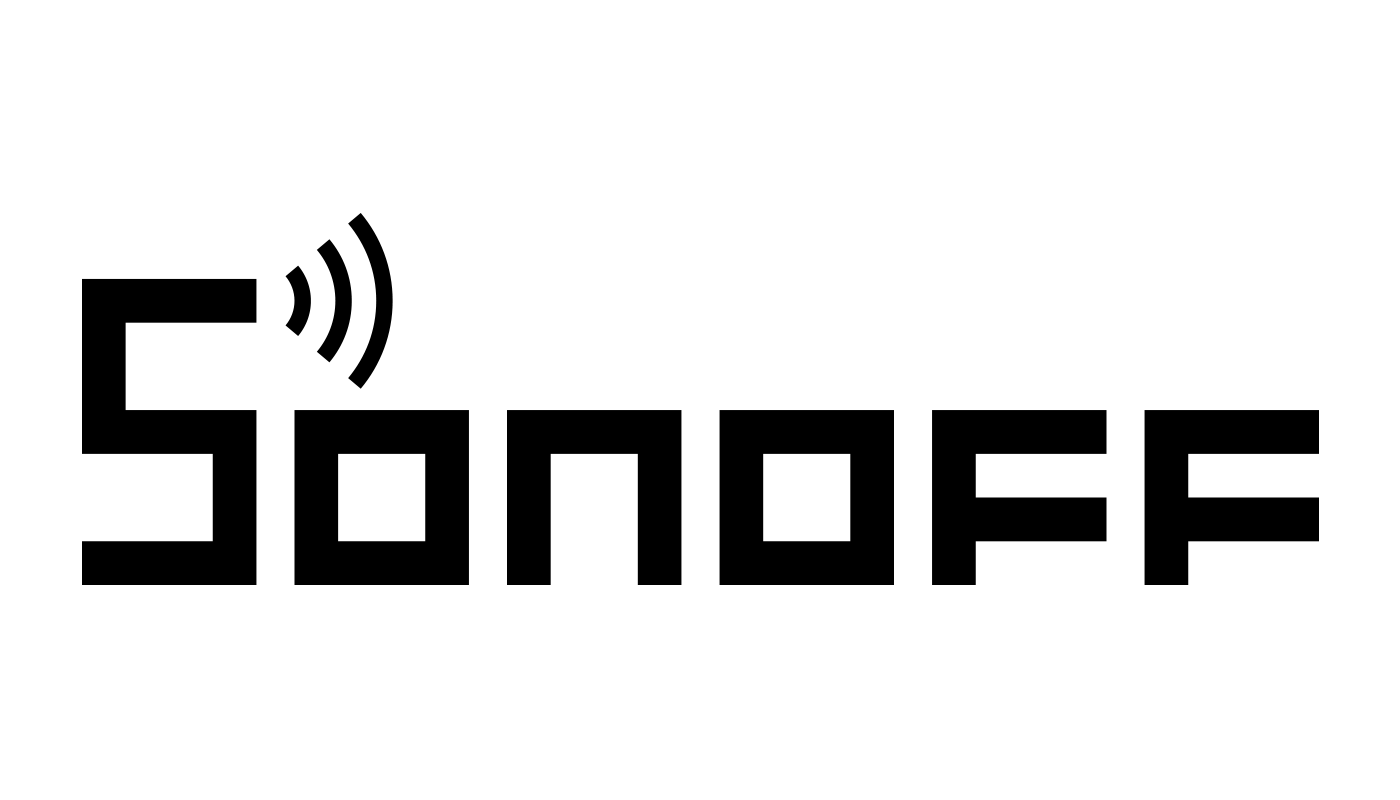A Beginner’s Guide: How to Use NFC Tag to Trigger SONOFF Smart Home Devices?
As the online payment ecosystems surge around the world, NFC has seen an increase in uptake as a new means of payment. Simultaneously, in the smart home market, the prevalence of smart devices has ...
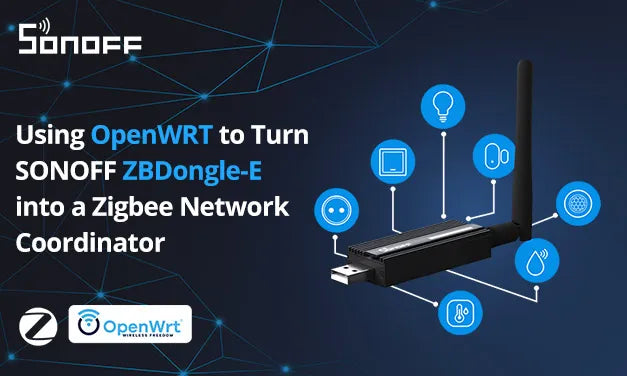
Using OpenWRT to Turn ZBDongle-E into a Zigbee Network Coordinator
When building a smart home system, the Zigbee network plays a central role, enabling seamless communication between various smart devices. For users seeking open-source smart home solutions, ZBDong...

How to Flash Firmware on SONOFF ZBDongle-E: Step-by-Step Tutorial
ZBDongle-E and ZBDongle-P are built on different chips, their protocol and firmware are incompatible with each other.

SONOFF Dongle Quick Flasher: Effortless Firmware Updates in 1 Minute
Revolutionize your SONOFF Zigbee dongle experience with the newly launched SONOFF Dongle Quick Flasher, an officially developed online tool designed to simplify firmware updates like never before. ...

Optimize Your Gas Consumption with SONOFF Thermostatic Heads on Jeedom
SONOFF thermostatic heads have been eyeing me for a while. I have a gas boiler with good old cast iron radiators. To save money, I started with a Netatmo connected thermostat which suits me well on...
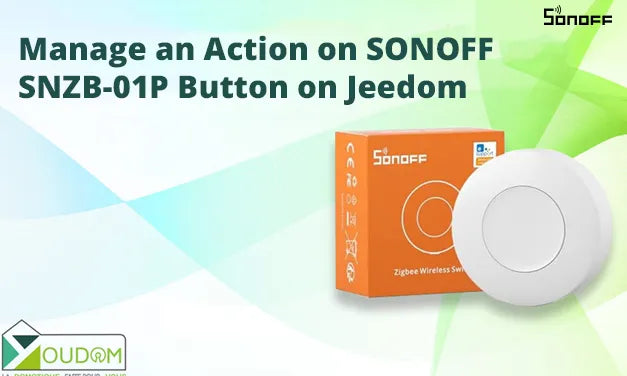
Manage an Action on SONOFF SNZB-01P Button on Jeedom
SONOFF SNZB-01P button positions itself as part of your system, providing instant, intelligent control of your connected home environment. Integrated into the Jeedom ecosystem, this button becomes ...

How to Control Your Home on SONOFF NSPanel Smart Scene Wall Switch?
The new smart switch is equipped with Wi-Fi circuitry, a temperature sensor, advanced HMI touch screen and much more. This control panel not only tracks the indoor and outdoor temperature, but work...
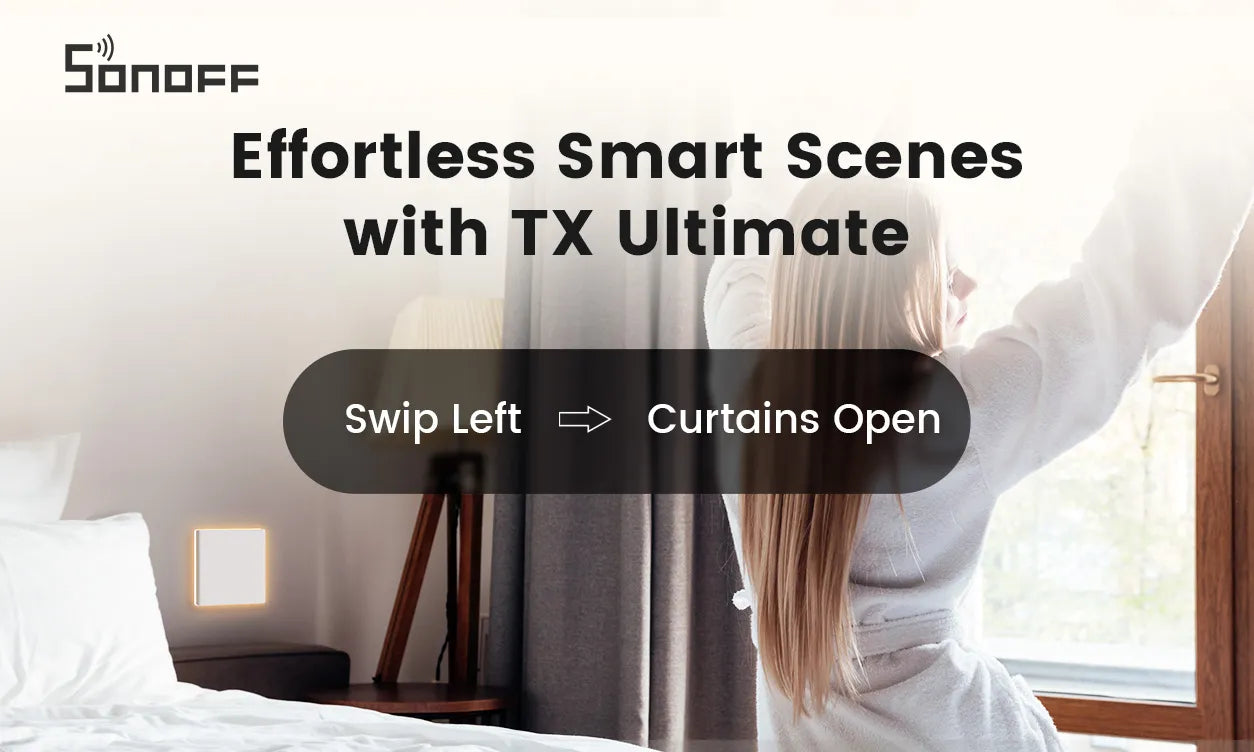
Effortless Smart Scenes with TX Ultimate
With its convenient touch screen, vibrant LED lights, built-in speaker, and powerful performance, TX Ultimate is the ultimate solution for your smart home needs.

How to Add RTSP Camera to NSPanel Pro
NSPanel Pro is a smart home control panel that can manage all your devices and scenes for central control. On this panel, you can view camera monitoring, adjust light color temperature, room temper...
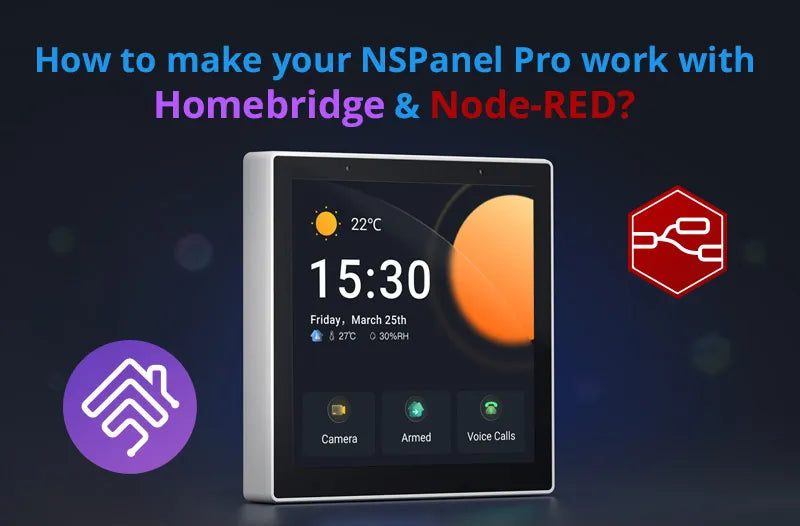
How to make your NSPanel Pro work with Homebridge or Node-RED?
After updating to the latest version 1.7.0, NSPanel Pro now allows us to control the Zigbee sub-devices in the Home app via Homebridge, or manage your devices and create more comprehensive usage sc...
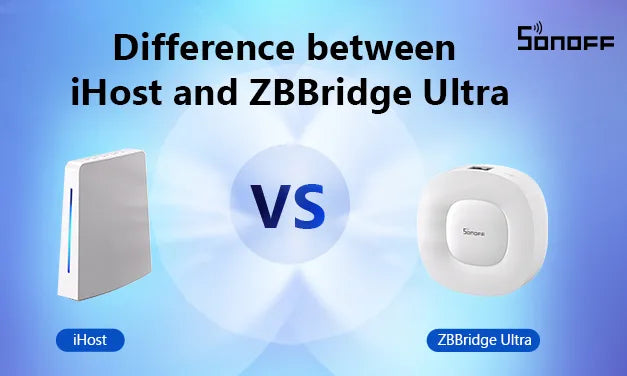
Difference between SONOFF iHost and ZBBridge Ultra
To cater to diverse user preferences, SONOFF has introduced two products: iHost and ZBBridge-U. Both act as bridges between Zigbee devices and various smart home ecosystems, yet each offers a uniqu...
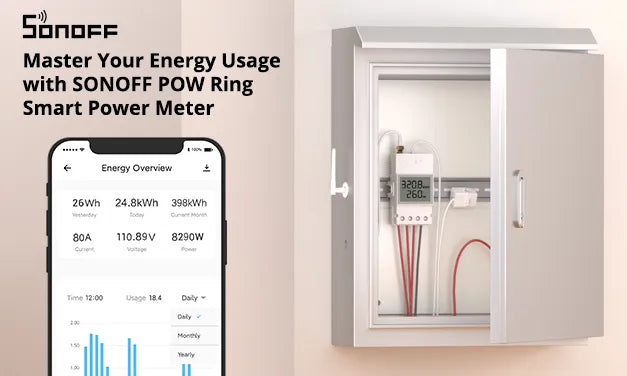
Master Your Energy Usage with SONOFF POW Ring Smart Power Meter
Have you ever wished for a smarter way to track and control your home’s energy usage? Are you tired of being in the dark about where your power is going and how to make meaningful changes? If so, i...