Introduction
Want to run both Zigbee and Thread networks in Home Assistant without switching dongles? With SONOFF ZBDongle-E and the MultiPAN firmware, you can enable multiprotocol support easily.
In this guide, we'll walk you through:
- How to flash the MultiPAN firmware using SONOFF Dongle Flasher
- How to enable and configure Silicon Labs Multiprotocol support in Home Assistant
⚠️ Please note: MultiPAN firmware is currently only compatible with the SONOFF ZBDongle-E.
Whether you're looking to future-proof your smart home with Matter-over-Thread or simply want Zigbee and Thread devices running side-by-side, this tutorial helps you unlock the full power of multiprotocol support using your existing hardware.
What You Need
- SONOFF ZBDongle-E (⚠️ Not ZBDongle-P)
- SONOFF Dongle Flasher
- Latest MultiPAN firmware (provided by SONOFF)
- Home Assistant (OS, or Docker version that supports add-ons)
Step 1: Flash MultiPAN Firmware to SONOFF ZBDongle-E
- Enter online SONOFF Dongle Flasher
- Connect your ZBDongle-E to your PC via USB
- Launch the flasher tool and select:
-
Firmware type:
MultiPAN - Version: Latest 4.6.0

- Start flashing – the process should take less than 1 minute.


Step 2: Install Silicon Labs Multiprotocol Add-on in Home Assistant
- Add Silicon Labs Multiprotocol Add-on to Repositories
- Go to the Add-on Store → Click the More button (⋮) in the upper-right corner → Select Repositories Paste the following URL: https://github.com/iHost-Open-Source-Project/hassio-ihost-addon
-
Or, simply click the button below to add it automatically:

- Install Silicon Labs Multiprotocol (Mod) Add-on
- Go to Settings > Add-ons in Home Assistant
- Click Add-on Store, search for Silicon Labs Multiprotocol, and install it
- Wait for the installation to complete
How to Use
The add-on needs a Silicon Labs based wireless module accessible through a serial port (like ZBDongle-E or most USB-based wireless adapters).
Once the firmware is loaded, follow the following steps:
- Select the correct device in the add-on configuration tab and press Save.
- Start the add-on.
NOTE: The Web frontend is only accessible when OpenThread is enabled (see below).

Zigbee
Before configuring your Zigbee network under MultiPAN firmware, please note the following:
1. Only Zigbee2MQTT (Z2M) is supported
The ZHA integration in Home Assistant currently supports EZSP v14 only, while the MultiPAN firmware is built on EZSP v16. This means: MultiPAN works with Zigbee2MQTT, but not with ZHA.
2. Flashing the MultiPAN firmware will change the dongle's IEEE address, which may affect the existing Zigbee network.
3. After enabling the Multiprotocol Add-on and starting Zigbee2MQTT for the first time, you may encounter an error due to delayed device initialization. Simply restart Zigbee2MQTT once, and it should work normally.
To use Zigbee with Z2M configure the Integration as follows:
- Remember/copy the hostname of the add-on (e.g. c617dadc-hassio-ihost-silabs-multiprotocol).
- Open the Zigbee2MQTT add-on → Configuration page.
- Configure the device's serial port path, baudrate, adapter type under serial.
adapter: ember
port: tcp://c617dadc-hassio-ihost-silabs-multiprotocol:9999
baudrate: 115200
- Click "SAVE" button.
- After completing the configuration, start the Zigbee2MQTT add-on. Wait for about two minutes, then you can click to enter the Web UI Console to add and manage devices.


OpenThread
At this point, OpenThread support is experimental. This add-on makes your Home Assistant installation an OpenThread Border Router (OTBR). A basic integration for Home Assistant Core named otbr is currently in the making.
To use the OTBR, enable it in the Configuration tab and restart the add-on. Home Assistant should discover the OpenThread border router automatically and configure it as necessary.
Web interface (advanced)
There is also a web interface provided by the OTBR. However, the web interface has caveats (e.g., forming a network does not generate an off-mesh routable IPv6 prefix, which causes changing IPv6 addressing on first add-on restart). It is still possible to enable the web interface for debugging purpose. Make sure to expose both the Web UI port and REST API port (the latter needs to be on port 8081) on the host interface. To do so, click on "Show disabled ports" and enter a port (e.g., 8080) in the OpenThread Web UI and 8081 in the OpenThread REST API port field).
FAQ
Q1: Can I use this with ZBDongle-P?
No. MultiPAN firmware is only compatible with SONOFF ZBDongle-E.
Q2: Do I need to re-pair all Zigbee devices after flashing MultiPAN firmware?
Yes, flashing new firmware may reset pairing info. It’s recommended to reconfigure your Zigbee network from scratch.
Q3: Is this required for Matter devices?
Only if you want to use Matter-over-Thread. If your Matter device works over Wi-Fi, MultiPAN is not required.
Q4: Can I switch back to Zigbee-only firmware?
Yes. You can always re-flash the standard ZBDongle-E Zigbee firmware using the online SONOFF Dongle Flasher.
Conclusion
Using SONOFF ZBDongle-E with MultiPAN firmware gives you the best of both worlds: one dongle for Zigbee and Thread. It's the easiest way to build a future-ready smart home with Matter support in Home Assistant.
🛒 Get your SONOFF ZBDongle-E here 👉 Shop Now
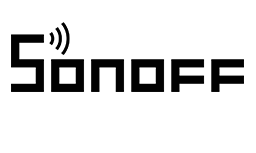
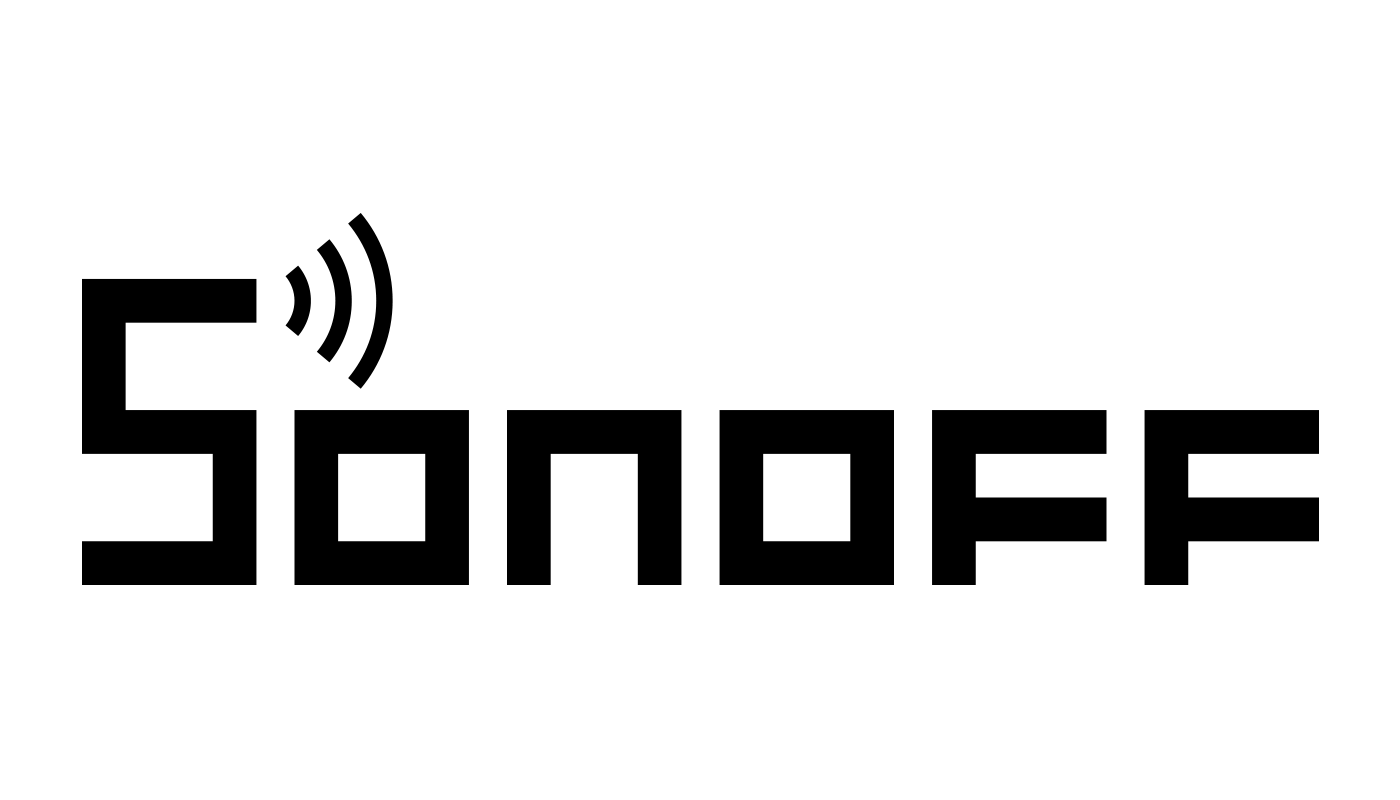















































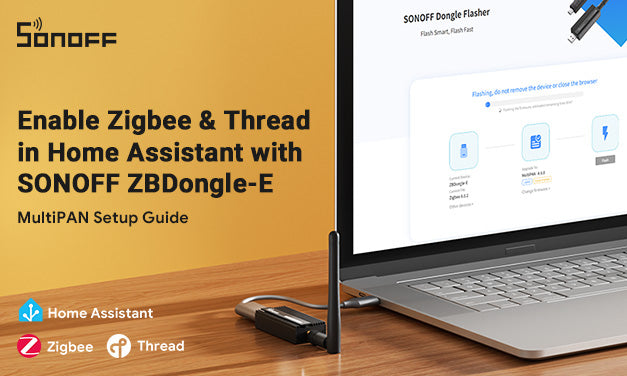


Leave a comment
All comments are moderated before being published.
This site is protected by hCaptcha and the hCaptcha Privacy Policy and Terms of Service apply.